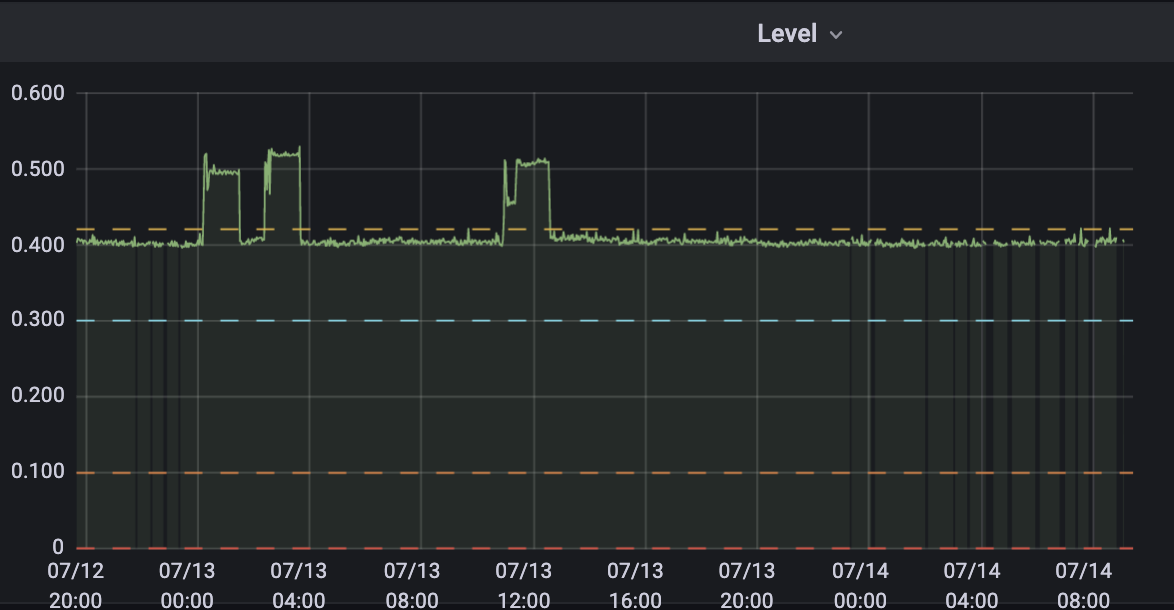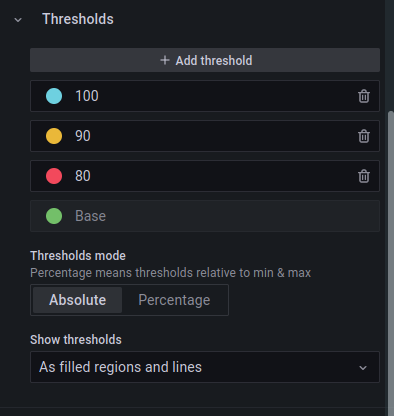I use grafana to plot timeseries data. In a timeseries plot i want to add a constant line which comes from a monitoring level. The value of that level is dynamic (from a postgres database) the timeseries come from a ifluxdb Datasource.
The monitoring level have no timestamp. The result should look like this:
I have searched quite a while how to do this, but not found a good explanation.