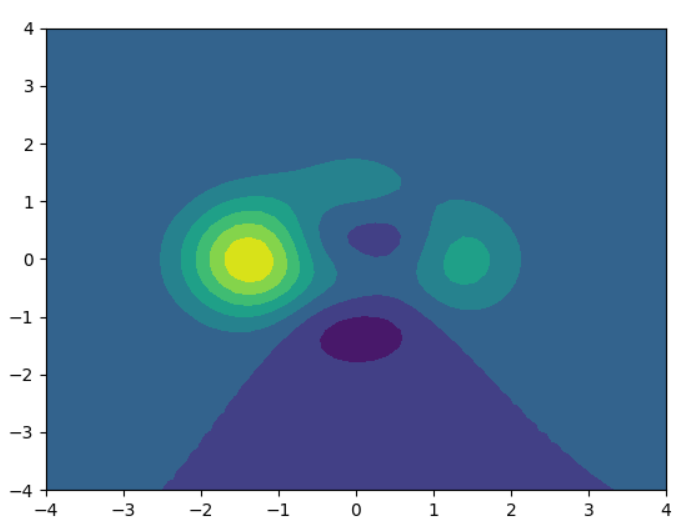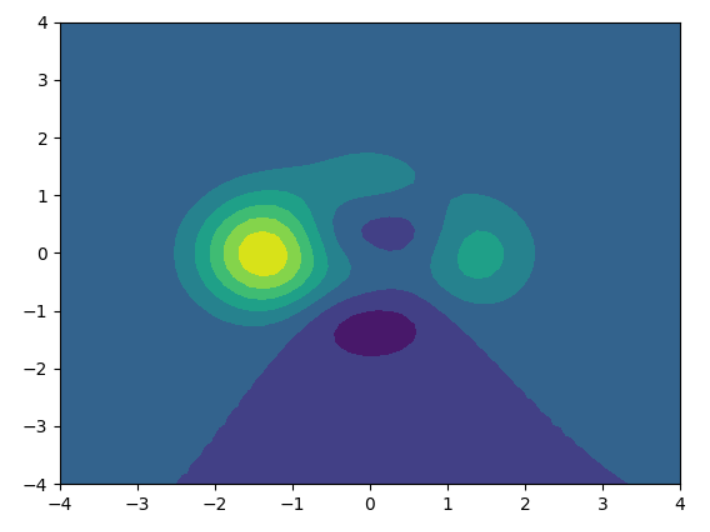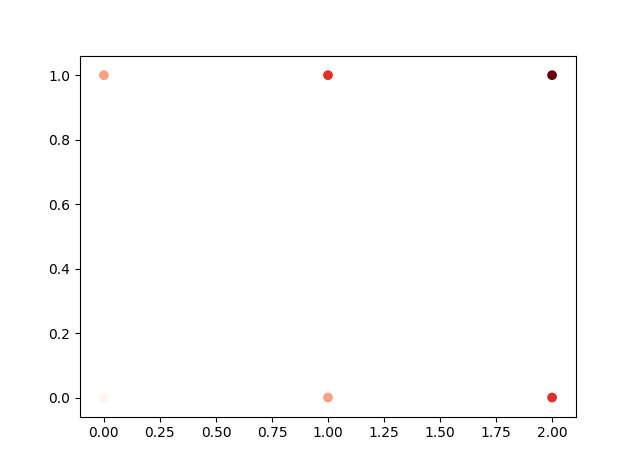As the title indicates I would like to make a contour plot by using three 1D arrays. Let's say that
x = np.array([1,2,3])
and
y = np.array([1,2,3])
and
z = np.array([20,21,45])
To do a contourplot in matplotlib i meshed the x and y coordinate as X,Y = meshgrid(x,y) but then the z array must also be a 2D array. How do I then turn z into a 2d array so it can be used?