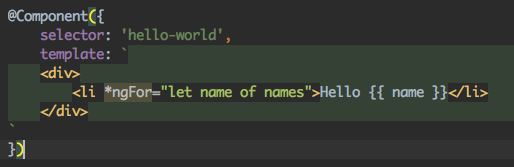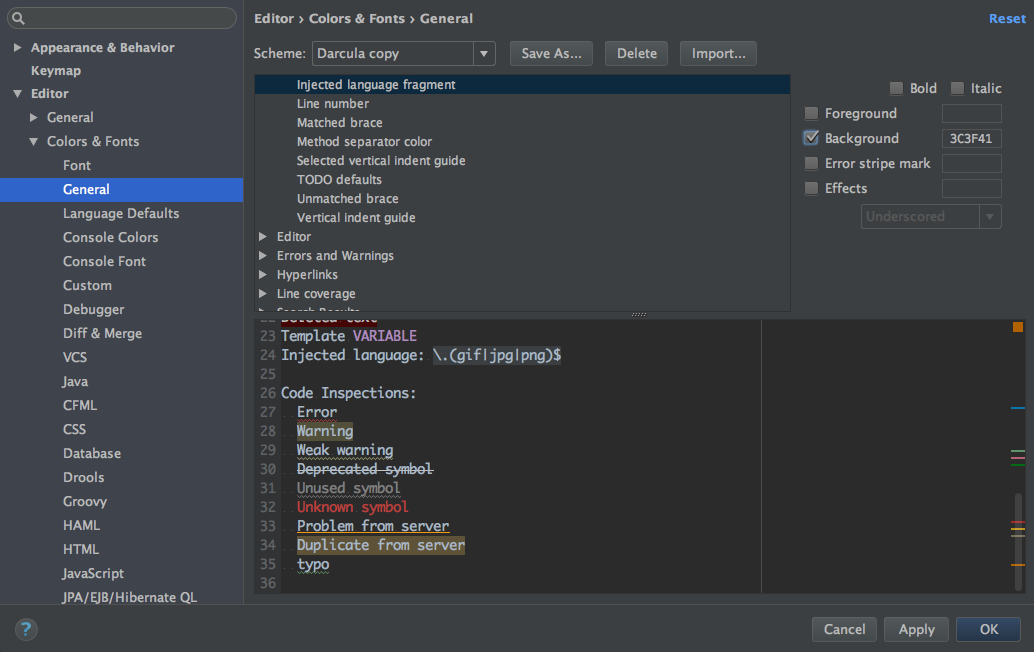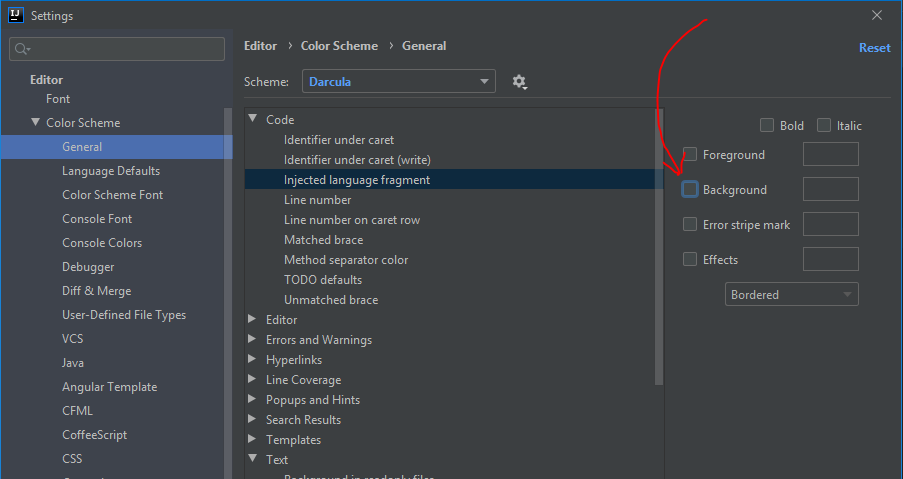Where should I look in the settings to remove the green background highlighting for text within the backticks? I think it is related to HTML in non-HTML files, probably it has nothing to do with quotes or backticks. I've been searching through settings the best I could.
Text highlighting for ES6 template literals (backticks) in IntelliJ IDEA
I finally found the answer. I'll let this stay in case anyone else wonders.
Editor -> Colors & Fonts -> General -> Injected language fragment -> Uncheck background on the right side panel
Cheers
... and for some reason they've changed this again in 2017.2
Now go to Preferences -> Editor -> Color Scheme -> General -> Injected language fragment and uncheck "Background"
In 2019.3:
Settings > Editor > Color Scheme > General > Code > Injected language fragment
And deselect Background
For v 2017.1 and up it's Preferences > Editor > Colors & Fonts > General > Code > Injected language fragment > uncheck Background
In 2018.2.1 there is no "Editor > Colors & Fonts". They keep moving stuff around. –
Documentation
© 2022 - 2024 — McMap. All rights reserved.