One option is to calculate the colors separately for each cell and then just plot them directly. This doesn't give you a legend, but arguably a legend isn't that useful anyways. (You'd need 4 separate legends, and those could be made and added to the plot if needed.)
library(ggplot2)
library(treemapify)
set.seed(342)
PL <- c(rep("PL1", 4), rep("PL2", 4), rep("PL3", 4), rep("PL4", 4))
CNT <- sample(seq(1:50), 16)
YEAR <- rep(c("2015", "2016", "2017", "2018"), 4)
df <- data.frame(PL, YEAR, CNT)
# code to add colors to data frame follows
# first the additional packages needed
library(dplyr)
library(colorspace) # install via: install.packages("colorspace", repos = "http://R-Forge.R-project.org")
library(scales)
# I'll use 4 palettes from the colorspace package, one for each year
palette <- rep(c("Teal", "Red-Yellow", "Greens", "Purples"), 4)
# We add the palette names and then calculate the colors for each
# data point. Two notes:
# - we scale the colors to the maximum CNT in each year
# - we're calculating 6 colors but use only 5 to make the gradient;
# this removes the lightest color
df2 <- mutate(df,
palette = palette) %>%
group_by(palette) %>%
mutate(
max_CNT = max(CNT),
color = gradient_n_pal(sequential_hcl(6, palette = palette)[1:5])(CNT/max_CNT))
ggplot(df2, aes(area = CNT, fill = color, label=PL, subgroup=YEAR)) +
geom_treemap() +
geom_treemap_subgroup_border(colour="white") +
geom_treemap_text(fontface = "italic",
colour = "white",
place = "centre",
grow = F,
reflow=T) +
geom_treemap_subgroup_text(place = "centre",
grow = T,
alpha = 0.5,
colour = "#FAFAFA",
min.size = 0) +
scale_fill_identity()
![enter image description here]()
It's also possible to generate color scales dynamically if you don't know ahead of time how many cases there will be:
library(ggplot2)
library(treemapify)
set.seed(341)
PL <- c(rep("PL1", 6), rep("PL2", 6), rep("PL3", 6), rep("PL4", 6))
CNT <- sample(seq(1:50), 24)
YEAR <- rep(c("2013", "2014", "2015", "2016", "2017", "2018"), 4)
df <- data.frame(PL, YEAR, CNT)
# code to add colors to data frame follows
# first the additional packages needed
library(dplyr)
library(colorspace) # install via: install.packages("colorspace", repos = "http://R-Forge.R-project.org")
library(scales)
# number of palettes needed
n <- length(unique(YEAR))
# now calculate the colors for each data point
df2 <- df %>%
mutate(index = as.numeric(factor(YEAR))- 1) %>%
group_by(index) %>%
mutate(
max_CNT = max(CNT),
color = gradient_n_pal(
sequential_hcl(
6,
h = 360 * index[1]/n,
c = c(45, 20),
l = c(30, 80),
power = .5)
)(CNT/max_CNT)
)
ggplot(df2, aes(area = CNT, fill = color, label=PL, subgroup=YEAR)) +
geom_treemap() +
geom_treemap_subgroup_border(colour="white") +
geom_treemap_text(fontface = "italic",
colour = "white",
place = "centre",
grow = F,
reflow=T) +
geom_treemap_subgroup_text(place = "centre",
grow = T,
alpha = 0.5,
colour = "#FAFAFA",
min.size = 0) +
scale_fill_identity()
![enter image description here]()
Finally, you can manually define the hues of the color scales:
library(ggplot2)
library(treemapify)
set.seed(341)
PL <- c(rep("PL1", 6), rep("PL2", 6), rep("PL3", 6), rep("PL4", 6))
CNT <- sample(seq(1:50), 24)
YEAR <- rep(c("2013", "2014", "2015", "2016", "2017", "2018"), 4)
df <- data.frame(PL, YEAR, CNT)
# code to add colors to data frame follows
# first the additional packages needed
library(dplyr)
library(colorspace) # install via: install.packages("colorspace", repos = "http://R-Forge.R-project.org")
library(scales)
# each color scale is defined by a hue, a number between 0 and 360
hues <- c(300, 50, 250, 100, 200, 150)
# now calculate the colors for each data point
df2 <- df %>%
mutate(index = as.numeric(factor(YEAR))) %>%
group_by(index) %>%
mutate(
max_CNT = max(CNT),
color = gradient_n_pal(
sequential_hcl(
6,
h = hues[index[1]],
c = c(45, 20),
l = c(30, 80),
power = .5)
)(CNT/max_CNT)
)
ggplot(df2, aes(area = CNT, fill = color, label=PL, subgroup=YEAR)) +
geom_treemap() +
geom_treemap_subgroup_border(colour="white") +
geom_treemap_text(fontface = "italic",
colour = "white",
place = "centre",
grow = F,
reflow=T) +
geom_treemap_subgroup_text(place = "centre",
grow = T,
alpha = 0.5,
colour = "#FAFAFA",
min.size = 0) +
scale_fill_identity()
![enter image description here]()

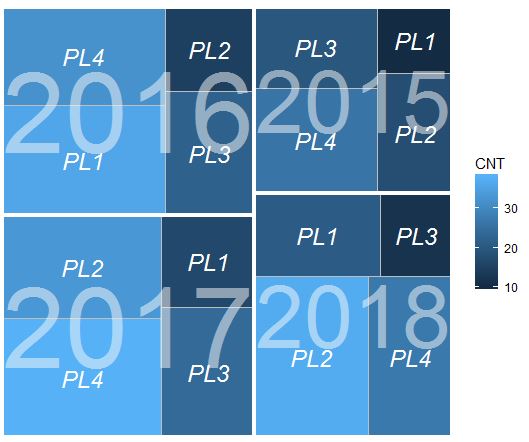






geom_treemap(fill = "black"), thengeom_treemap(aes(alpha = CNT))or something like that. I'll mess around with it – GendronError: Aesthetics must be either length 1 or the same as the data (12): area, label, subgroup– Hayleyaes. It worked for me with two separategeom_treemapcalls – GendrontreeMapPlot <- ggplot(df, aes(area = CNT, fill = YEAR, label=PL, subgroup=YEAR)) + geom_treemap(fill = "black") + geom_treemap(aes(alpha = CNT))+ geom_treemap_subgroup_border(colour="white") +– Hayleygeom_treemap_text(fontface = "italic", colour = "white", place = "centre", grow = F, reflow=T) + geom_treemap_subgroup_text(place = "centre", grow = T, alpha = 0.5, colour = "#FAFAFA", min.size = 0)+ scale_alpha_continuous(range = c(0.5,1))– Hayley