I am trying to get git to not change any line endings whatsoever for any operation. Unfortunately, it seems to do so not matter what. I have reduced it down to the following test case, which has as many different mechanisms for disabling this behavior as I could find.
- Begin with two machines (Windows computer = A, Linux computer = B)
- On both machines:
git config --global core.autocrlf false - On both machines:
git config --global core.eol crlf(just in case)
- Make new repository on A. From an empty folder:
git init --shared(then unhide the created.gitdirectory)- Make a new file
.gitignorein the repository - Make a new file
.gitattributesin the repository with the single line:* -text git add ., thengit commit -m "initial commit"to work around, e.g. this.git branch master_recv- Add remotes
- Make a new file
document.txtin the repository containing CRLF - Commit:
git add -A, thengit commit -m "<something>" - Note that A's
document.txtstill contains CRLF (and deleting it and resetting with--hardreturns the version still with CRLF)
- SCP the whole directory to computer B
- Add a new file
new filecontaining CRLF - Commit:
git add -A, thengit commit -m "<something>" - Note that B's
document.txtand B'snew fileboth still contain CRLF
- Pull B's master to A:
git pull <remote> master:master_recv - A's
document.txthas changed to LF. The added filenew filealso contains LF.
The problem does not occur if B is a Windows machine.

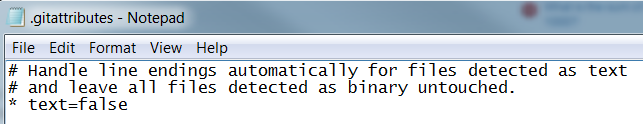
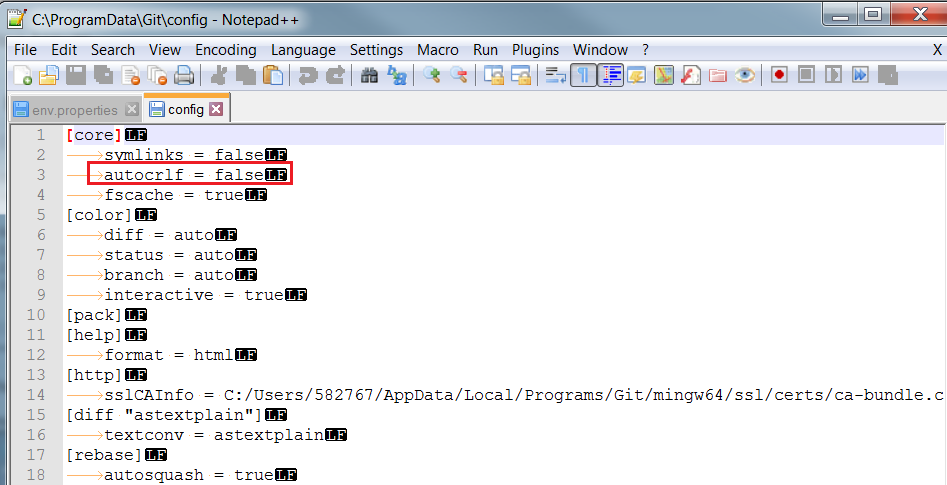
core.autocrlfalways been false? It sounds like you have\nline endings in your repository already? There is no setting to change\nin your repository to\r\nin your working directory. – Boardmangit add document.txton the Linux machine? Did you reallygit pullon the Windows machine or did you SCP the working directory back over to it? – Boardman