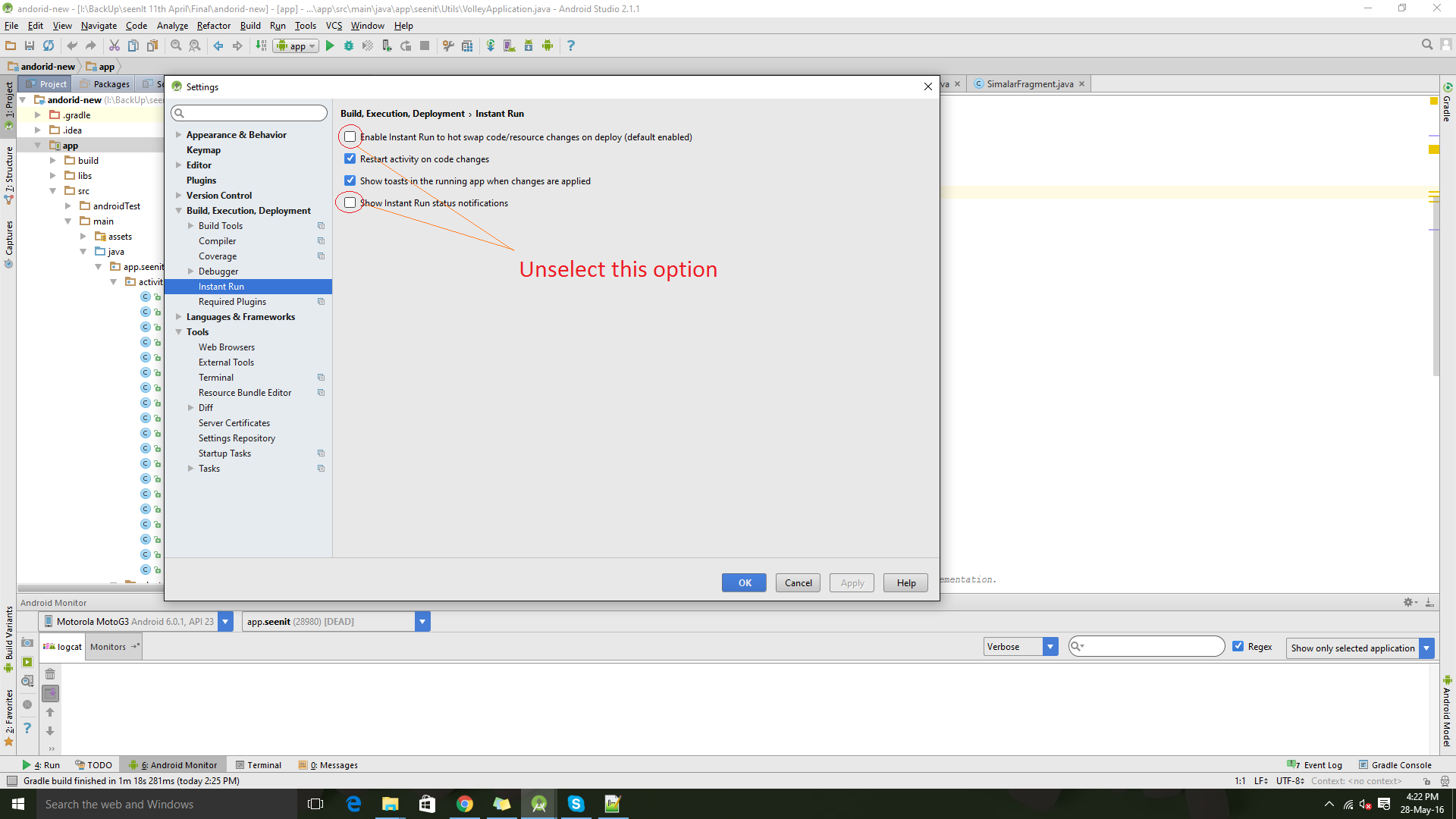My application taking so much time to launching First Activity screen. It will showing white screen for long time. Even after kill my application and accessing.
I am using Java 8 and Android Studio 2.1.1, Gradle version as com.android.tools.build:gradle:2.1.0