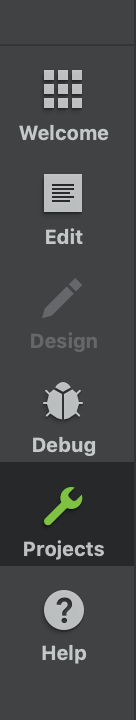I get well known dyld issue on OS X.
Qt.pro file:
INCLUDEPATH += /usr/local/Cellar/libpng/1.6.23/include /usr/local/Cellar/jpeg/8d/include
LIBS += -L/usr/local/Cellar/libpng/1.6.23/lib -L/usr/local/Cellar/jpeg/8d/lib -ljpeg -lpng -ljpeg -lz
In runtime my application throws:
dyld: Symbol not found: __cg_jpeg_resync_to_restart Referenced from: /System/Library/Frameworks/ImageIO.framework/Versions/A/Resources/libTIFF.dylib Expected in: /usr/local/Cellar/jpeg/8d/lib/libjpeg.8.dylib in /System/Library/Frameworks/ImageIO.framework/Versions/A/Resources/libTIFF.dylib
I already got this before and I fixed it using this answer, but now it occurs again and this advice not works. How can I solve this problem?