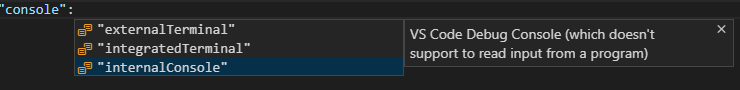I'm new to Visual Studio Code, Javascript and Node.js.
Coming from C# I want to debug something like this with breakpoints set in Debugging-console:
var name = Console.readline();
Console.Writeline(name);
It seems to be so simple, but I fail. What I found so far is, that after
npm install sget
I can run app.js in integrated terminal and it will work interactively. But that ignores my breakpoints.
So, how can I work with readline-functionality and breakpoints set?
Thx -piccus
EDIT: Thank you Siam,
I already found the Code you referenced. After putting
const readline = require('readline');
const rl = readline.createInterface({
input: process.stdin,
output: process.stdout
});
rl.question('What do you think of Node.js? ', (answer) => {
// TODO: Log the answer in a database
console.log(`Thank you for your valuable feedback: ${answer}`);
rl.close();
});
into my app.js and pressing F5, the Debug-Control-Panel prompts:
node --debug-brk=38079 --nolazy app.js
Debugger listening on [::]:38079
What do you think of Node.js?
Unfortunately that is the end of Debugging. Whatever I fill into the commandline below that Debug-Control-Panel, the result is always
nicht verfügbar
what probably stands for 'not available'. No further breakpoint is being reached.
Running that Code from seperate powershell will run as it should, but of Course does not care about Debugger.
piccus