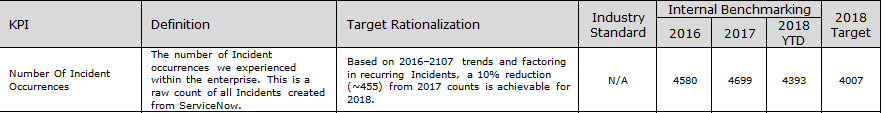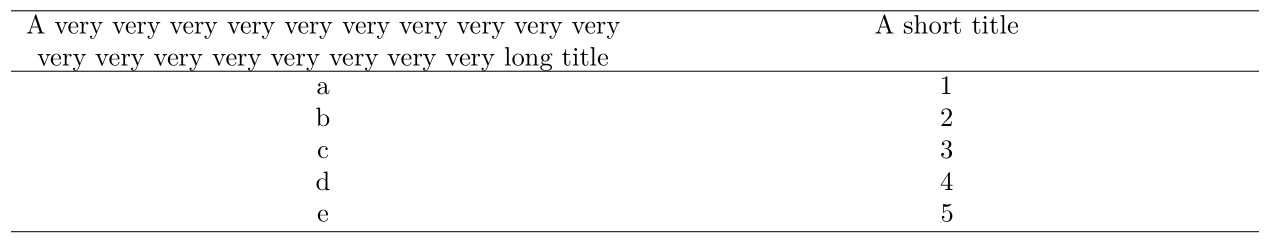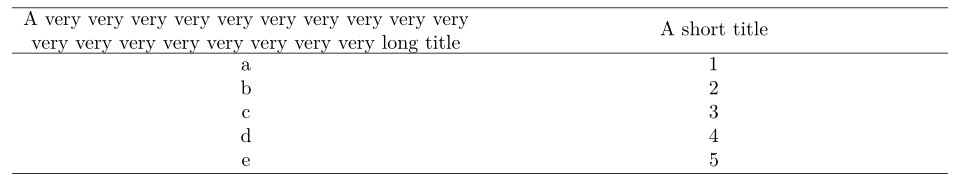I am authoring a report using RMarkdown, and using kable and kableExtra to format and print the table. Here is what I want would look like the table to look like (made in Word):
I am struggling to sort the vertical centering (the space between "Number of Incident Occurences" on the top and bottom, so that the text is aligned in the middle of the row, left on the column.
Note, I am creating a PDF report and not html.
Here is a minimal example:
df <- data.frame(a = letters[1:5], b = 1:5)
names(df) <- c("A very very very very very very very very very very very very very very very very very very long title",
"A short title")
df %>% kable(format = 'latex', linesep = "", align = 'c', escape = F) %>% kable_styling(full_width = T)
This what that output looks like:
The vertical alignment seems to be pushing to the top. I came across "m", but that just middle aligns the columns. I'm wondering if I need to specify something special is row_spec() for all rows for align = "m", but when I do that, it complains.... Any ideas?