I am testing the new Crash tool: https://firebase.google.com/docs/crash/
After going through the steps, the app launches and it crashes saying:
05-18 17:28:18.870 28743 28743 E AndroidRuntime: java.lang.RuntimeException: Unable to get provider com.google.firebase.provider.FirebaseInitProvider: java.lang.IllegalStateException: Incorrect provider authority in manifest. Most likely due to a missing applicationId variable in application's build.gradle.
05-18 17:28:18.870 28743 28743 E AndroidRuntime: at android.app.ActivityThread.installProvider(ActivityThread.java:5156)
05-18 17:28:18.870 28743 28743 E AndroidRuntime: at android.app.ActivityThread.installContentProviders(ActivityThread.java:4748)
05-18 17:28:18.870 28743 28743 E AndroidRuntime: at android.app.ActivityThread.handleBindApplication(ActivityThread.java:4688)
05-18 17:28:18.870 28743 28743 E AndroidRuntime: at android.app.ActivityThread.-wrap1(ActivityThread.java)
05-18 17:28:18.870 28743 28743 E AndroidRuntime: at android.app.ActivityThread$H.handleMessage(ActivityThread.java:1405)
05-18 17:28:18.870 28743 28743 E AndroidRuntime: at android.os.Handler.dispatchMessage(Handler.java:102)
05-18 17:28:18.870 28743 28743 E AndroidRuntime: at android.os.Looper.loop(Looper.java:148)
05-18 17:28:18.870 28743 28743 E AndroidRuntime: at android.app.ActivityThread.main(ActivityThread.java:5417)
05-18 17:28:18.870 28743 28743 E AndroidRuntime: at java.lang.reflect.Method.invoke(Native Method)
05-18 17:28:18.870 28743 28743 E AndroidRuntime: at com.android.internal.os.ZygoteInit$MethodAndArgsCaller.run(ZygoteInit.java:726)
05-18 17:28:18.870 28743 28743 E AndroidRuntime: at com.android.internal.os.ZygoteInit.main(ZygoteInit.java:616)
05-18 17:28:18.870 28743 28743 E AndroidRuntime: Caused by: java.lang.IllegalStateException: Incorrect provider authority in manifest. Most likely due to a missing applicationId variable in application's build.gradle.
05-18 17:28:18.870 28743 28743 E AndroidRuntime: at com.google.firebase.provider.FirebaseInitProvider.zza(Unknown Source)
05-18 17:28:18.870 28743 28743 E AndroidRuntime: at com.google.firebase.provider.FirebaseInitProvider.attachInfo(Unknown Source)
05-18 17:28:18.870 28743 28743 E AndroidRuntime: at android.app.ActivityThread.installProvider(ActivityThread.java:5153)
05-18 17:28:18.870 28743 28743 E AndroidRuntime: ... 10 more

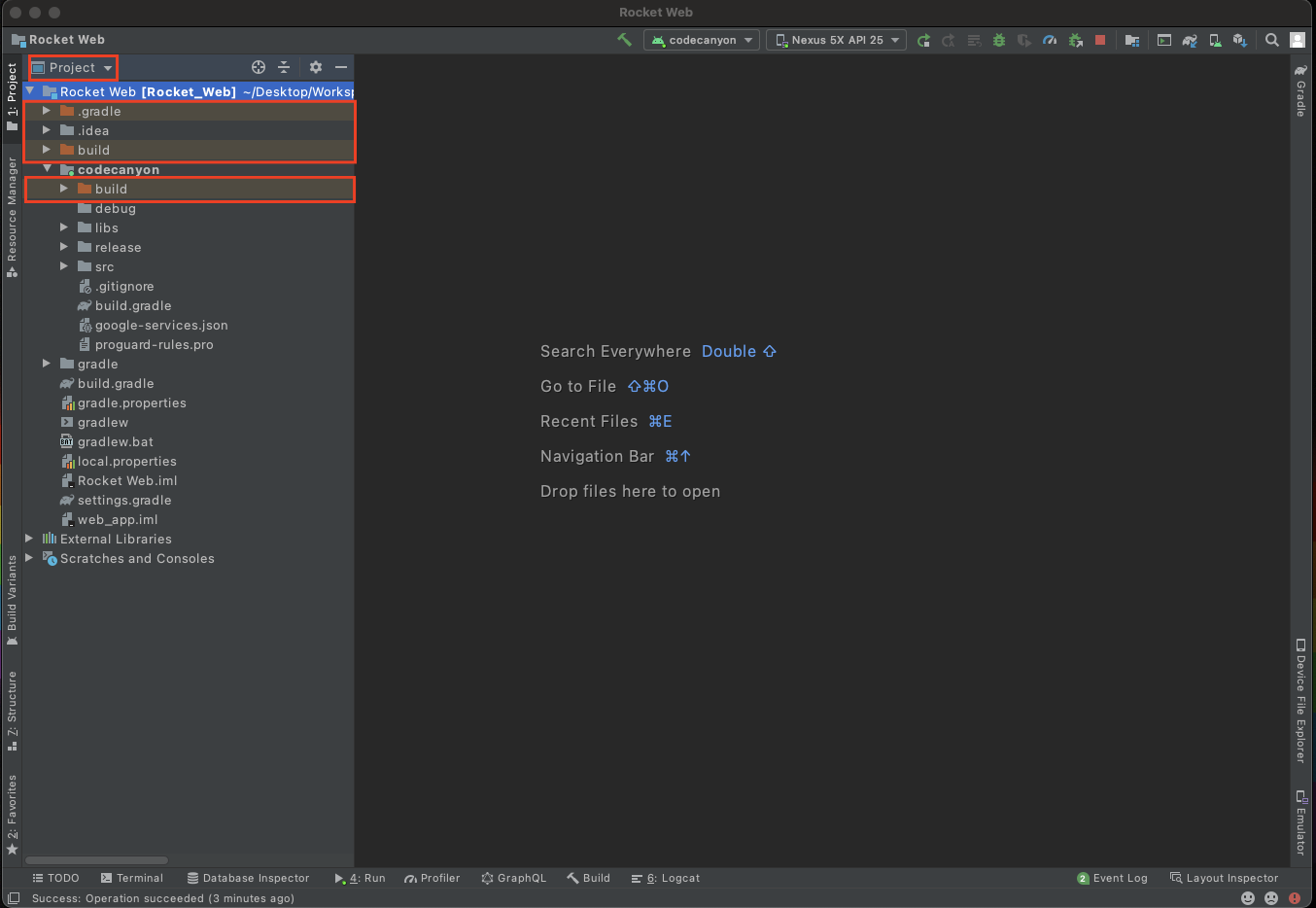
Android studio>Build>Clean Project– Secretary