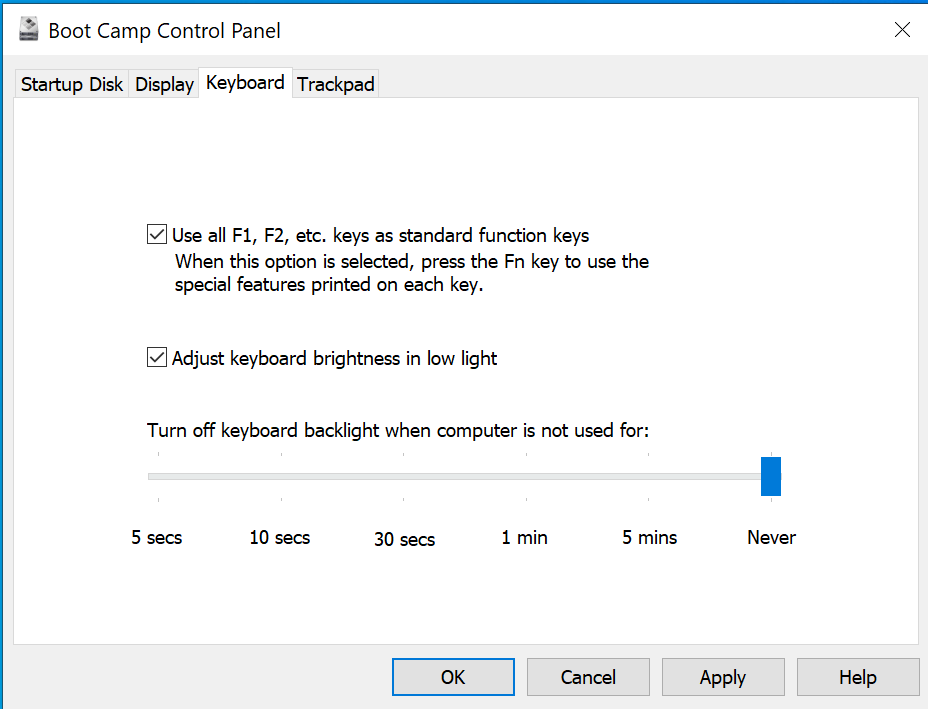to Aaron's suggestion, I just had to do this today and fn-ctrl-[function key] rather than command-[function key] works on my MacBook Pro for most function keys, but it gets confusing fast, especially when your shortcuts require multiple keys. i.e. Shift-F5 to stop debugging becomes shift-fn-ctrl-F5. If you're a resharper user you may also find it useful to disable the resharper shortcuts to avoid confusion.
I'm not sure if this is an issue of key mapping collisions between the Mac, RDP, VS and/or Resharper, but fn-ctrl-F11 did not work for the debug-step into command initially. I had to set the command explicitly in VS under options=>environment=>keyboard=>Debug.StepInto. There are probably other issues like this.
In conclusion, probably most of what you need can be done, but you'll probably find yourself changing settings whenever you work remotely, and having to remember a new set of shortcuts.