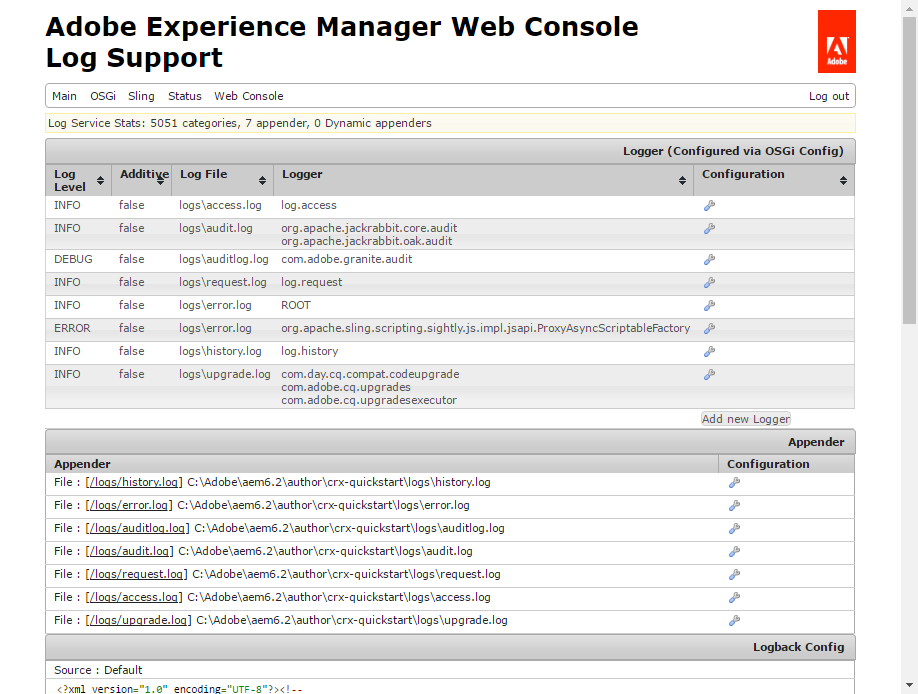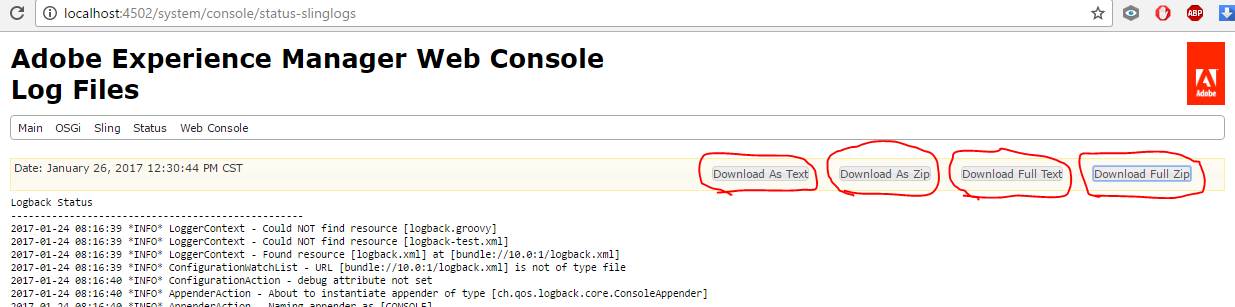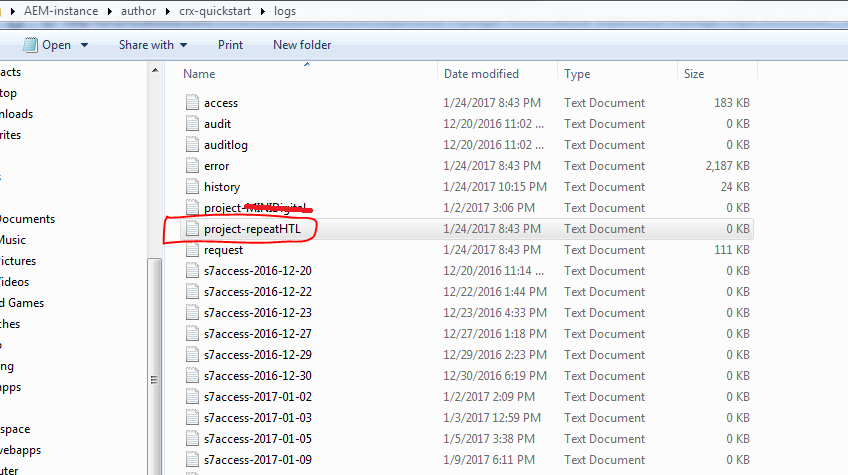In previous versions of AEM, certainly in CQ 5.6 and AEM 6.0, it was possible to tail the error logs over HTTP, without connecting to the server over SSH.
For example, I could get the last 1000 lines from the error log of my AEM author instance by calling:
http://localhost:4502/bin/crxde/logs?tail=1000
This seems to no longer be possible in AEM 6.2, this path does not resolve to anything.
Is there another way I could still tail the log over HTTP?