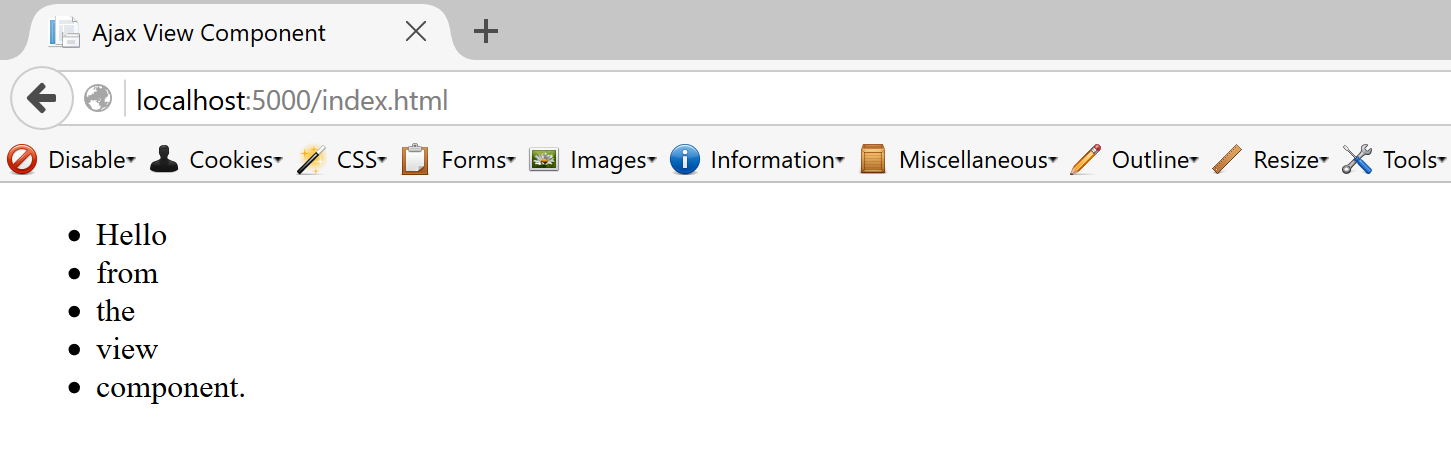Server Side Async is not Client Side Async
Server side async does not do partial page rendering in the web browser. The following code will block until GetItemsAsync returns.
public async Task<IViewComponentResult> InvokeAsync()
{
var items = await GetItemsAsync();
return View(items);
}
And this code will block until the itemsTask completes.
public async Task<IViewComponentResult> InvokeAsync()
{
var itemsTask = GetItemsAsync(maxPriority, isDone);
// We can do some other work here,
// while the itemsTask is still running.
var items = await itemsTask;
return View(items);
}
Server side async lets us do additional work on the server while we wait for some other server side task to complete.
AJAX View Component
To partially render the page in the web browser, we need to use client side AJAX. In the following example, we use AJAX to call /Home/GetHelloWorld and render in in the body.
~/HelloWorldViewComponent.cs
public class HelloWorldViewComponent : ViewComponent
{
public IViewComponentResult Invoke()
{
var model = new string[]
{
"Hello", "from", "the", "view", "component."
};
return View("Default", model);
}
}
~/HomeController.cs
public class HomeController : Controller
{
public IActionResult GetHelloWorld()
{
return ViewComponent("HelloWorld");
}
}
~/Views/Shared/Components/HelloWorld/Default.cshtml
@model string[]
<ul>
@foreach(var item in Model)
{
<li>@item</li>
}
</ul>
~/wwwroot/index.html
<body>
<script src="js/jquery.min.js"></script>
<script>
$.get("home/GetHelloWorld", function(data) {
$("body").html(data);
});
</script>
</body>
localhost:5000/index.html
![A unordered list that shows the string array.]()