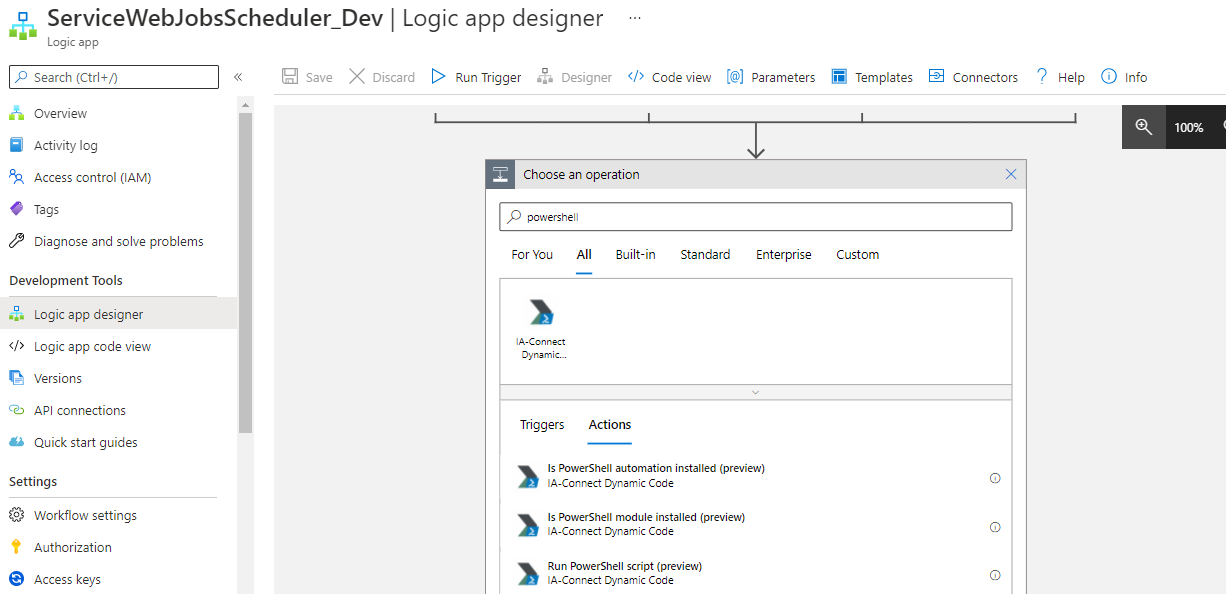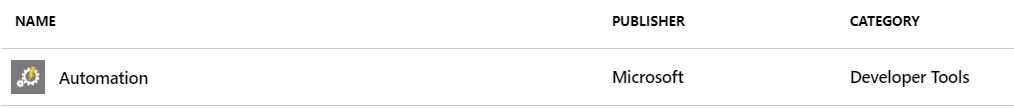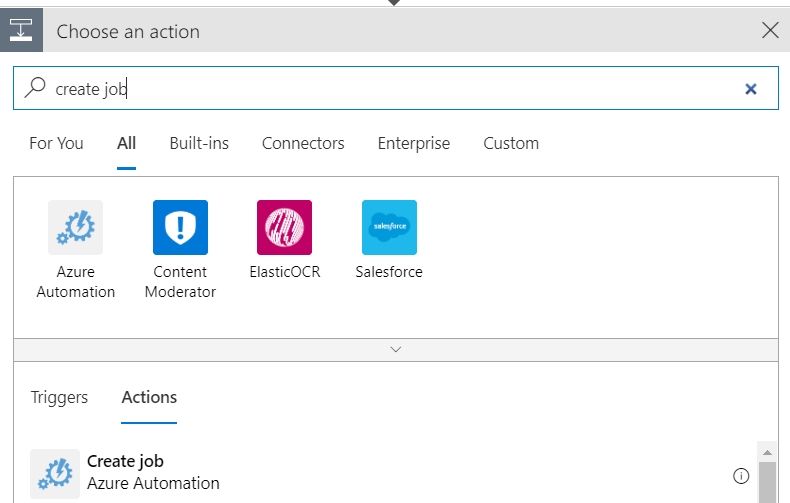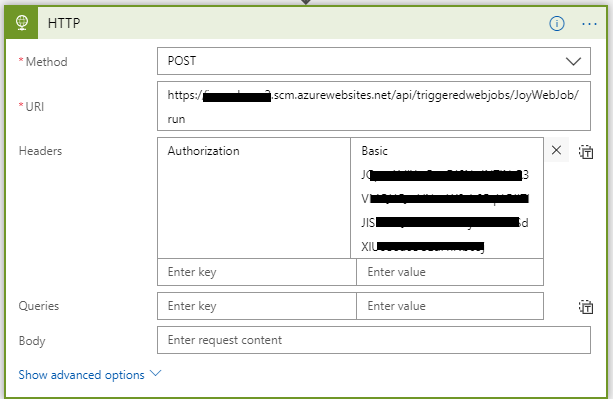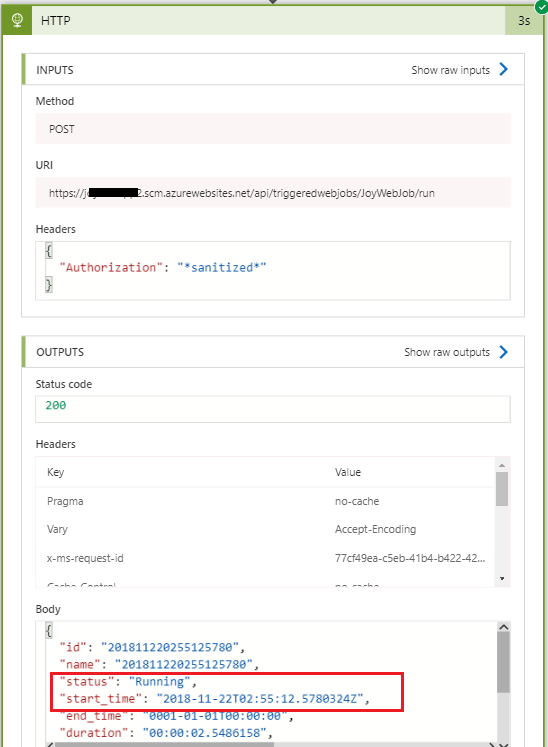Currently, azure logic seems not support to run powershell and cli script, here is a voice in azure feedback, you could vote it.
Workaround:
If you want to start and stop the webjob, you can call the Kudu WebJobs API in the logic app.
You can follow the steps below.
1.Run the powershell command locally to generate the Authorization token of your web app.
$creds = Invoke-AzureRmResourceAction -ResourceGroupName joywebapp -ResourceType Microsoft.Web/sites/config -ResourceName joywebapp2/publishingcredentials -Action list -ApiVersion 2015-08-01 -Force
$username = $creds.Properties.PublishingUserName
$password = $creds.Properties.PublishingPassword
$base64AuthInfo = [Convert]::ToBase64String([Text.Encoding]::ASCII.GetBytes(("{0}:{1}" -f $username, $password)))
The $base64AuthInfo is what we need, it should be like JGpveXdlYmFwcDI6NnJxxxxxxxxxxxxxxxxxxxxxxxxxxxxxxxxxxxxxxxxxxxxxxxxxxxxzRktSdXlUcU5acUUzdFhNb05j.
The token will never be changed except you reset the publish profile, so you just need to do this step once.
2.In the logic app, specific the Method, URI, Headers(The header should be like
Authorization: Basic JGpveXdlYmFwcDI6NnJxxxxxxxxxxxxxxxxxxxxxxxxxxxxxxxxxxxxxxxxxxxxxxxxxxxxzRktSdXlUcU5acUUzdFhNb05j, note use space to separate the Basic and token), for example , I start a triggered webjob in my web app.
![enter image description here]()
Triggered result:
![enter image description here]()
So you just need to follow the steps above, for your issue, refer to the APIS:
- Start a continuous job
- Stop a continuous job