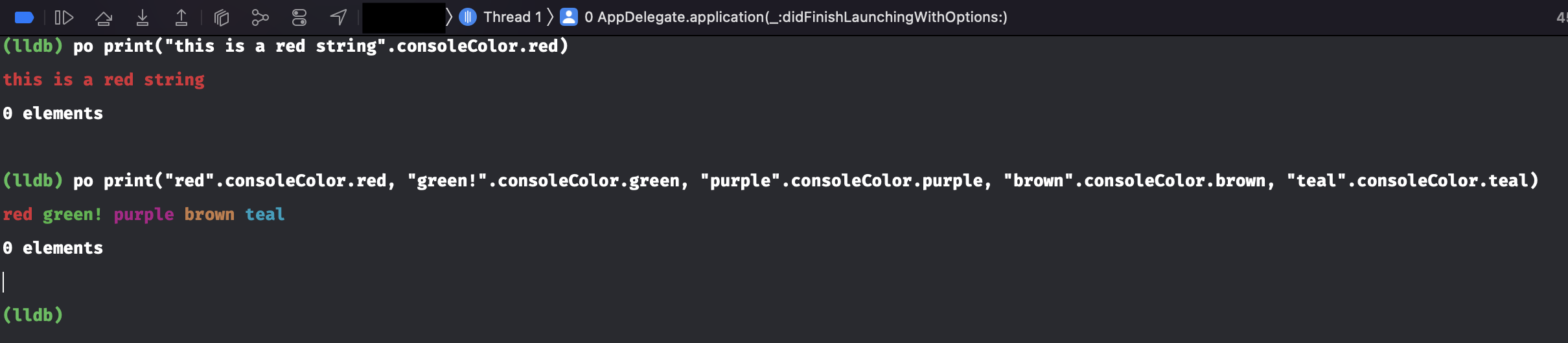Expanding upon Diego Freniche's answer we can incorporate the functionality of Rainbow, as referenced in Uncharted Works's Answer, without needing to import the framework itself using a simple String extension:
enum ANSIColor: String {
typealias This = ANSIColor
case black = "\u{001B}[0;30m"
case red = "\u{001B}[0;31m"
case green = "\u{001B}[0;32m"
case yellow = "\u{001B}[0;33m"
case blue = "\u{001B}[0;34m"
case magenta = "\u{001B}[0;35m"
case cyan = "\u{001B}[0;36m"
case white = "\u{001B}[0;37m"
case `default` = "\u{001B}[0;0m"
static var values: [This] {
return [.black, .red, .green, .yellow, .blue, .magenta, .cyan, .white, .default]
}
static var names: [This: String] = {
return [
.black: "black",
.red: "red",
.green: "green",
.yellow: "yellow",
.blue: "blue",
.magenta: "magenta",
.cyan: "cyan",
.white: "white",
.default: "default",
]
}
var name: String {
return This.names[self] ?? "unknown"
}
static func + (lhs: This, rhs: String) -> String {
return lhs.rawValue + rhs
}
static func + (lhs: String, rhs: This) -> String {
return lhs + rhs.rawValue
}
}
extension String {
func colored(_ color: ANSIColor) -> String {
return color + self + ANSIColor.default
}
var black: String {
return colored(.black)
}
var red: String {
return colored(.red)
}
var green: String {
return colored(.green)
}
var yellow: String {
return colored(.yellow)
}
var blue: String {
return colored(.blue)
}
var magenta: String {
return colored(.magenta)
}
var cyan: String {
return colored(.cyan)
}
var white: String {
return colored(.white)
}
}