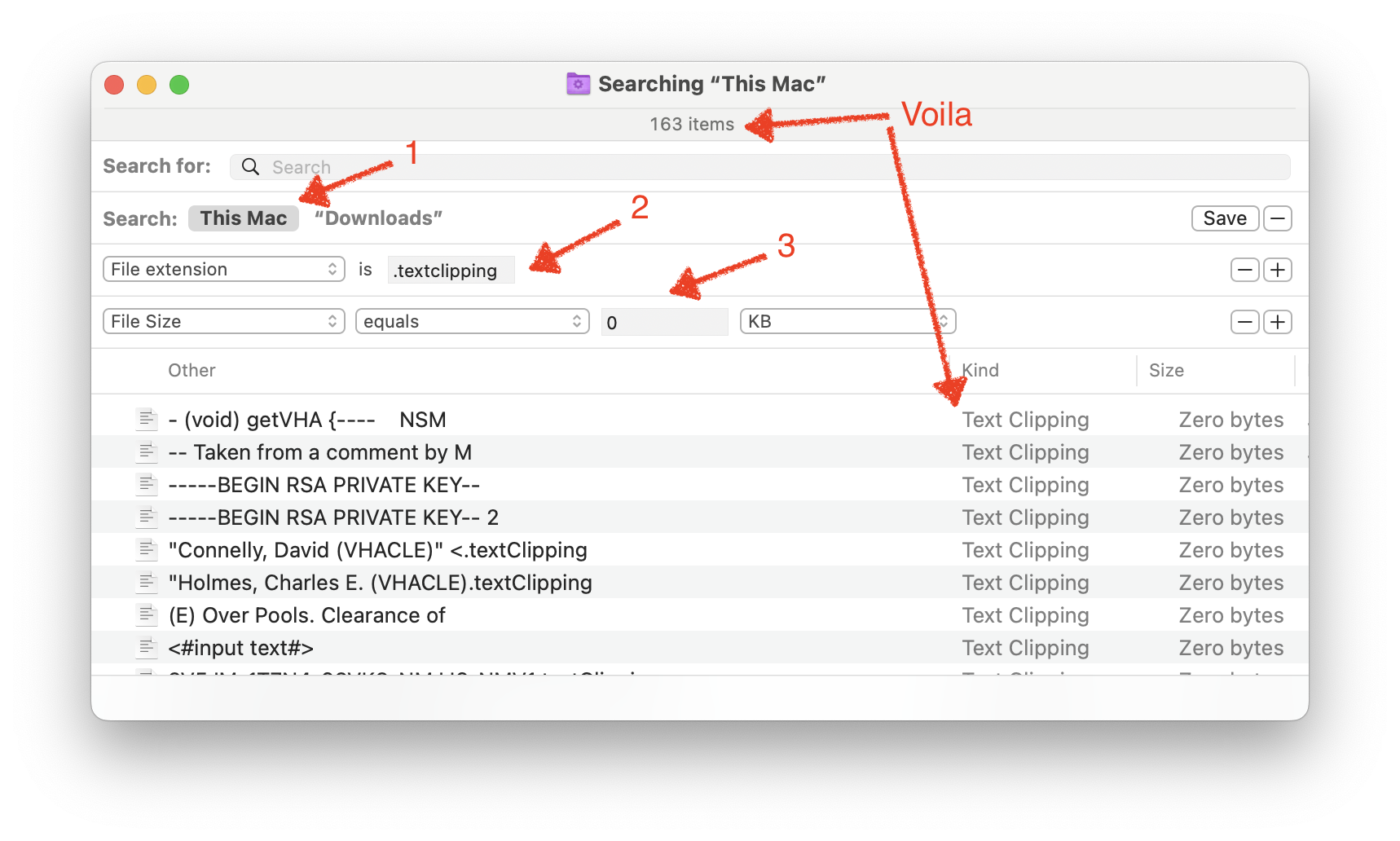What's the easiest/best way to find and remove empty (zero-byte) files using only tools native to Mac OS X?
Easy enough:
find . -type f -size 0 -exec rm -f '{}' +
To ignore any file having xattr content (assuming the MacOS find implementation):
find . -type f -size 0 '!' -xattr -exec rm -f '{}' +
That said, note that many xattrs are not particularly useful (for example, com.apple.quarantine exists on all downloaded files).
-maxdepth 1 to prevent it from doing so. –
Sempstress -exec rm {} \; is slower than -exec rm {} +, since it runs one each rm process per file to delete. –
Sempstress .textClipping and other types of file that have data in extended attributes alone. See the example in post 3 under Trying to delete 0 byte files - The Lounge - TrueOS Community –
Hoelscher find and ls will behave, with APFS, as they do with HFS Plus with regard to not counting data in extended attributes and/or resource forks. –
Hoelscher stat(), I would expect the tools to continue to reflect that so long as the standard requires them to. –
Sempstress find, I'd strongly suggest doing so: The output from ls can't be relied on for programmatic use; some of the output at the beginning of each line is well-specified, but that doesn't extend through the timestamp, much less the name). –
Sempstress /etc/passwd via d=$'/tmp/ \n/etc/passwd\n/' mkdir -p -- "$d" && touch "$d/empty.txt" -- a class of fault many scripts relying on newlines to delimit filenames share -- that would be a comparably unfortunate bug. –
Sempstress You can lower the potentially huge number of forks to run /bin/rm by:
find . -type f -size 0 -print0 | xargs -0 /bin/rm -f
The above command is very portable, running on most versions of Unix rather than just Linux boxes, and on versions of Unix going back for decades. For long file lists, several /bin/rm commands may be executed to keep the list from overrunning the command line length limit.
A similar effect can be achieved with less typing on more recent OSes, using a + in find to replace the most common use of xargs in a style still lends itself to other actions besides /bin/rm. In this case, find will handle splitting truly long file lists into separate /bin/rm commands. The {} is customarily quoted to keep the shell from doing anything to it; the quotes aren't always required but the intricacies of shell quoting are too involved to cover here, so when in doubt, include the apostrophes:
find . -type f -size 0 -exec /bin/rm -f '{}' +
In Linux, briefer approaches are usually available using -delete. Note that recent find's -delete primary is directly implemented with unlink(2) and doesn't spawn a zillion /bin/rm commands, or even the few that xargs and + do. Mac OS find also has the -delete and -empty primaries.
find . -type f -empty -delete
To stomp empty (and newly-emptied) files - directories as well - many modern Linux hosts can use this efficient approach:
find . -empty -delete
find -exec ... {} + is available beyond only Linux. Immediately offhand, both Solaris 11 and OS X support this recent addition to the POSIX specification for find (added in issue 6 of 1003.1). –
Sempstress xargs. xargs is also much more flexible than the +, although the frequency of needing that extra flex is really low. I'll add the + form, though. –
Ultraviolet xargs -0, or find -print0? If not, you have safety/correctness issues trying to do without. –
Sempstress find /path/to/stuff -empty
If that's the list of files you're looking for then make the command:
find /path/to/stuff -empty -exec rm {} \;
Be careful! There won't be any way to undo this!
Use:
find . -type f -size 0b -exec rm {} ';'
with all the other possible variations to limit what gets deleted.
A very simple solution in case you want to do it inside ONE particular folder:
- Go inside the folder, right click -> view -> as list.
- Now you'll find all the files listed as a list. Click on "Size" which must be a column heading. This will sort all the files based on it's size.
- Finally, you can find all the files that have zero bites at the last. Just select those and delete it!
No need for Terminal or command lines and text lists of files or piping to basically "program" the job.
It is as easy as 1,2,3 to use the native Finder "Find" for any file with the '.textclipping' extension that is 0 KB like this:
(note that you can also add file name matching but I did not to find all the 0KB clippings)
This is reported as a but to Apple under Feedback Assistant bug ID FB13702038.
It clobbered some of my 2002 (22 year old) clippings as well as some as new as 2021. Clipping age does not seem to be a factor.
This defect has been doing this for 10 years or more, but if we press as a community, perhaps we can get it fixed... Feedback Assistant... https://feedbackassistant.apple.com
© 2022 - 2024 — McMap. All rights reserved.