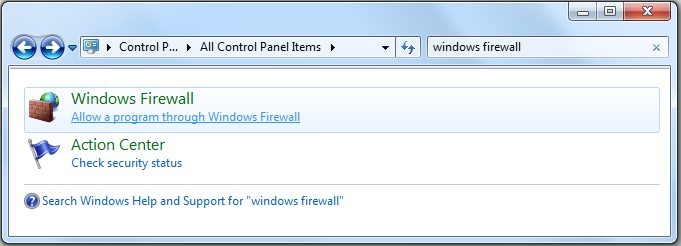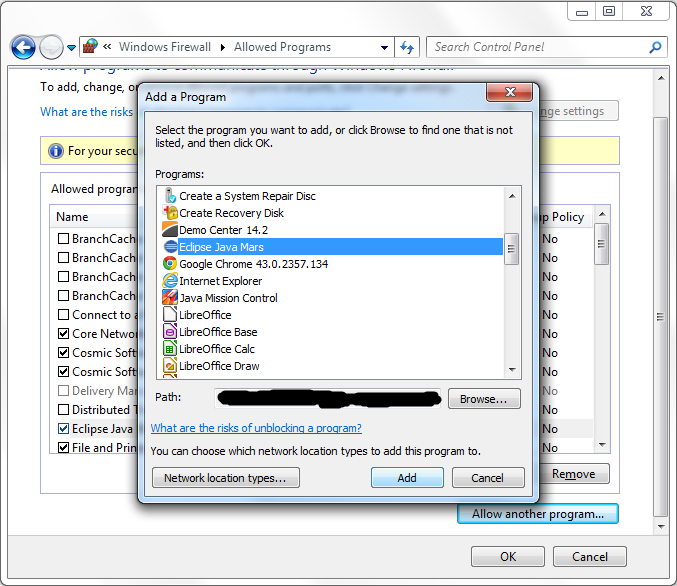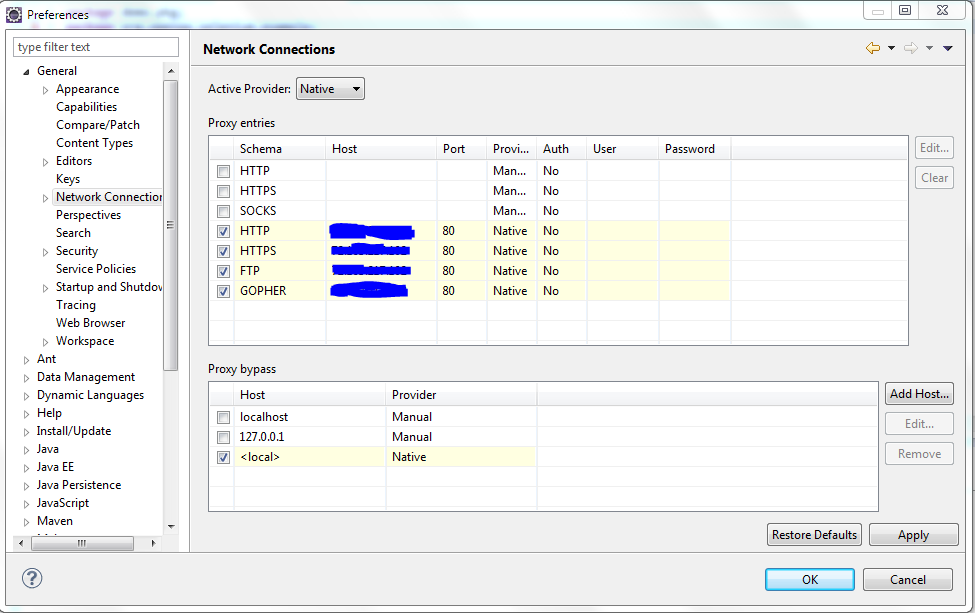I can't seem to access the Eclipse marketplace. I'm using Juno 4.2. I tried deleting eclipse and removing all plugins, deleting my .metadata, and deleting the eclipse app data.
I've tried switching my default browser from firefox to chrome, I've tried turning on and completely off Windows firewall. I'm at home.
I was able to get eclipse updates, though. When I try to report a bug for the marketplace I get a different error.
When I try to connect, I receive quite a few errors.
First one is a warning:
Connection to http://marketplace.eclipse.org/catalogs/api/p failed on Connection reset. Retry attempt 0 started
Second is an error:
Cannot install remote marketplace locations.:
Third is another error:
Unexpected exception
Here are the stack traces in order received:
java.net.SocketException: Connection reset
at java.net.SocketInputStream.read(SocketInputStream.java:189)
at java.net.SocketInputStream.read(SocketInputStream.java:121)
at java.io.BufferedInputStream.fill(BufferedInputStream.java:235)
at java.io.BufferedInputStream.read(BufferedInputStream.java:254)
at org.apache.commons.httpclient.HttpParser.readRawLine(HttpParser.java:78)
at org.apache.commons.httpclient.HttpParser.readLine(HttpParser.java:106)
at org.apache.commons.httpclient.HttpConnection.readLine(HttpConnection.java:1116)
at org.apache.commons.httpclient.MultiThreadedHttpConnectionManager$HttpConnectionAdapter.readLine(MultiThreadedHttpConnectionManager.java:1413)
at org.apache.commons.httpclient.HttpMethodBase.readStatusLine(HttpMethodBase.java:1973)
at org.apache.commons.httpclient.HttpMethodBase.readResponse(HttpMethodBase.java:1735)
at org.apache.commons.httpclient.HttpMethodBase.execute(HttpMethodBase.java:1098)
at org.eclipse.ecf.provider.filetransfer.httpclient.HttpClientRetrieveFileTransfer$GzipGetMethod.execute(HttpClientRetrieveFileTransfer.java:120)
at org.apache.commons.httpclient.HttpMethodDirector.executeWithRetry(HttpMethodDirector.java:398)
at org.apache.commons.httpclient.HttpMethodDirector.executeMethod(HttpMethodDirector.java:171)
at org.apache.commons.httpclient.HttpClient.executeMethod(HttpClient.java:397)
at org.apache.commons.httpclient.HttpClient.executeMethod(HttpClient.java:346)
at org.eclipse.ecf.provider.filetransfer.httpclient.HttpClientRetrieveFileTransfer.performConnect(HttpClientRetrieveFileTransfer.java:1129)
at org.eclipse.ecf.provider.filetransfer.httpclient.HttpClientRetrieveFileTransfer.openStreams(HttpClientRetrieveFileTransfer.java:699)
at org.eclipse.ecf.provider.filetransfer.retrieve.AbstractRetrieveFileTransfer.sendRetrieveRequest(AbstractRetrieveFileTransfer.java:879)
at org.eclipse.ecf.provider.filetransfer.retrieve.AbstractRetrieveFileTransfer.sendRetrieveRequest(AbstractRetrieveFileTransfer.java:570)
at org.eclipse.ecf.provider.filetransfer.retrieve.MultiProtocolRetrieveAdapter.sendRetrieveRequest(MultiProtocolRetrieveAdapter.java:106)
at org.eclipse.equinox.internal.p2.transport.ecf.FileReader.sendRetrieveRequest(FileReader.java:422)
at org.eclipse.equinox.internal.p2.transport.ecf.FileReader.read(FileReader.java:273)
at org.eclipse.equinox.internal.p2.transport.ecf.RepositoryTransport.stream(RepositoryTransport.java:172)
at sun.reflect.NativeMethodAccessorImpl.invoke0(Native Method)
at sun.reflect.NativeMethodAccessorImpl.invoke(NativeMethodAccessorImpl.java:57)
at sun.reflect.DelegatingMethodAccessorImpl.invoke(DelegatingMethodAccessorImpl.java:43)
at java.lang.reflect.Method.invoke(Method.java:601)
at org.eclipse.epp.internal.mpc.core.util.AbstractP2TransportFactory.invokeStream(AbstractP2TransportFactory.java:35)
at org.eclipse.epp.internal.mpc.core.util.TransportFactory$1.stream(TransportFactory.java:69)
at org.eclipse.epp.internal.mpc.core.service.RemoteMarketplaceService.processRequest(RemoteMarketplaceService.java:141)
at org.eclipse.epp.internal.mpc.core.service.RemoteMarketplaceService.processRequest(RemoteMarketplaceService.java:80)
at org.eclipse.epp.internal.mpc.core.service.DefaultCatalogService.listCatalogs(DefaultCatalogService.java:36)
at org.eclipse.epp.internal.mpc.ui.commands.MarketplaceWizardCommand$3.run(MarketplaceWizardCommand.java:200)
at org.eclipse.jface.operation.ModalContext$ModalContextThread.run(ModalContext.java:121)
java.lang.reflect.InvocationTargetException
at org.eclipse.epp.internal.mpc.ui.commands.MarketplaceWizardCommand$3.run(MarketplaceWizardCommand.java:203)
at org.eclipse.jface.operation.ModalContext$ModalContextThread.run(ModalContext.java:121)
Caused by: org.eclipse.core.runtime.CoreException: Unable to read repository at http://marketplace.eclipse.org/catalogs/api/p.
at org.eclipse.equinox.internal.p2.transport.ecf.RepositoryTransport.stream(RepositoryTransport.java:181)
at sun.reflect.NativeMethodAccessorImpl.invoke0(Native Method)
at sun.reflect.NativeMethodAccessorImpl.invoke(NativeMethodAccessorImpl.java:57)
at sun.reflect.DelegatingMethodAccessorImpl.invoke(DelegatingMethodAccessorImpl.java:43)
at java.lang.reflect.Method.invoke(Method.java:601)
at org.eclipse.epp.internal.mpc.core.util.AbstractP2TransportFactory.invokeStream(AbstractP2TransportFactory.java:35)
at org.eclipse.epp.internal.mpc.core.util.TransportFactory$1.stream(TransportFactory.java:69)
at org.eclipse.epp.internal.mpc.core.service.RemoteMarketplaceService.processRequest(RemoteMarketplaceService.java:141)
at org.eclipse.epp.internal.mpc.core.service.RemoteMarketplaceService.processRequest(RemoteMarketplaceService.java:80)
at org.eclipse.epp.internal.mpc.core.service.DefaultCatalogService.listCatalogs(DefaultCatalogService.java:36)
at org.eclipse.epp.internal.mpc.ui.commands.MarketplaceWizardCommand$3.run(MarketplaceWizardCommand.java:200)
... 1 more
Caused by: java.net.SocketException: Connection reset
at java.net.SocketInputStream.read(SocketInputStream.java:189)
at java.net.SocketInputStream.read(SocketInputStream.java:121)
at java.io.BufferedInputStream.fill(BufferedInputStream.java:235)
at java.io.BufferedInputStream.read(BufferedInputStream.java:254)
at org.apache.commons.httpclient.HttpParser.readRawLine(HttpParser.java:78)
at org.apache.commons.httpclient.HttpParser.readLine(HttpParser.java:106)
at org.apache.commons.httpclient.HttpConnection.readLine(HttpConnection.java:1116)
at org.apache.commons.httpclient.MultiThreadedHttpConnectionManager$HttpConnectionAdapter.readLine(MultiThreadedHttpConnectionManager.java:1413)
at org.apache.commons.httpclient.HttpMethodBase.readStatusLine(HttpMethodBase.java:1973)
at org.apache.commons.httpclient.HttpMethodBase.readResponse(HttpMethodBase.java:1735)
at org.apache.commons.httpclient.HttpMethodBase.execute(HttpMethodBase.java:1098)
at org.eclipse.ecf.provider.filetransfer.httpclient.HttpClientRetrieveFileTransfer$GzipGetMethod.execute(HttpClientRetrieveFileTransfer.java:120)
at org.apache.commons.httpclient.HttpMethodDirector.executeWithRetry(HttpMethodDirector.java:398)
at org.apache.commons.httpclient.HttpMethodDirector.executeMethod(HttpMethodDirector.java:171)
at org.apache.commons.httpclient.HttpClient.executeMethod(HttpClient.java:397)
at org.apache.commons.httpclient.HttpClient.executeMethod(HttpClient.java:346)
at org.eclipse.ecf.provider.filetransfer.httpclient.HttpClientRetrieveFileTransfer.performConnect(HttpClientRetrieveFileTransfer.java:1129)
at org.eclipse.ecf.provider.filetransfer.httpclient.HttpClientRetrieveFileTransfer.openStreams(HttpClientRetrieveFileTransfer.java:699)
at org.eclipse.ecf.provider.filetransfer.retrieve.AbstractRetrieveFileTransfer.sendRetrieveRequest(AbstractRetrieveFileTransfer.java:879)
at org.eclipse.ecf.provider.filetransfer.retrieve.AbstractRetrieveFileTransfer.sendRetrieveRequest(AbstractRetrieveFileTransfer.java:570)
at org.eclipse.ecf.provider.filetransfer.retrieve.MultiProtocolRetrieveAdapter.sendRetrieveRequest(MultiProtocolRetrieveAdapter.java:106)
at org.eclipse.equinox.internal.p2.transport.ecf.FileReader.sendRetrieveRequest(FileReader.java:422)
at org.eclipse.equinox.internal.p2.transport.ecf.FileReader.read(FileReader.java:273)
at org.eclipse.equinox.internal.p2.transport.ecf.RepositoryTransport.stream(RepositoryTransport.java:172)
... 11 more
java.lang.reflect.InvocationTargetException
at org.eclipse.jface.operation.ModalContext.run(ModalContext.java:421)
at org.eclipse.jface.wizard.WizardDialog.run(WizardDialog.java:1028)
at org.eclipse.equinox.internal.p2.ui.discovery.wizards.CatalogViewer.updateCatalog(CatalogViewer.java:563)
at org.eclipse.epp.internal.mpc.ui.wizards.MarketplaceViewer.updateCatalog(MarketplaceViewer.java:453)
at org.eclipse.epp.internal.mpc.ui.wizards.MarketplacePage$6.run(MarketplacePage.java:332)
at org.eclipse.swt.widgets.RunnableLock.run(RunnableLock.java:35)
at org.eclipse.swt.widgets.Synchronizer.runAsyncMessages(Synchronizer.java:135)
at org.eclipse.swt.widgets.Display.runAsyncMessages(Display.java:4144)
at org.eclipse.swt.widgets.Display.readAndDispatch(Display.java:3761)
at org.eclipse.jface.window.Window.runEventLoop(Window.java:825)
at org.eclipse.jface.window.Window.open(Window.java:801)
at org.eclipse.epp.internal.mpc.ui.commands.MarketplaceWizardCommand.execute(MarketplaceWizardCommand.java:171)
at org.eclipse.ui.internal.handlers.HandlerProxy.execute(HandlerProxy.java:290)
at org.eclipse.ui.internal.handlers.E4HandlerProxy.execute(E4HandlerProxy.java:76)
at sun.reflect.NativeMethodAccessorImpl.invoke0(Native Method)
at sun.reflect.NativeMethodAccessorImpl.invoke(NativeMethodAccessorImpl.java:57)
at sun.reflect.DelegatingMethodAccessorImpl.invoke(DelegatingMethodAccessorImpl.java:43)
at java.lang.reflect.Method.invoke(Method.java:601)
at org.eclipse.e4.core.internal.di.MethodRequestor.execute(MethodRequestor.java:56)
at org.eclipse.e4.core.internal.di.InjectorImpl.invokeUsingClass(InjectorImpl.java:229)
at org.eclipse.e4.core.internal.di.InjectorImpl.invoke(InjectorImpl.java:210)
at org.eclipse.e4.core.contexts.ContextInjectionFactory.invoke(ContextInjectionFactory.java:131)
at org.eclipse.e4.core.commands.internal.HandlerServiceImpl.executeHandler(HandlerServiceImpl.java:171)
at org.eclipse.e4.ui.workbench.renderers.swt.HandledContributionItem.executeItem(HandledContributionItem.java:814)
at org.eclipse.e4.ui.workbench.renderers.swt.HandledContributionItem.handleWidgetSelection(HandledContributionItem.java:707)
at org.eclipse.e4.ui.workbench.renderers.swt.HandledContributionItem.access$7(HandledContributionItem.java:691)
at org.eclipse.e4.ui.workbench.renderers.swt.HandledContributionItem$4.handleEvent(HandledContributionItem.java:630)
at org.eclipse.swt.widgets.EventTable.sendEvent(EventTable.java:84)
at org.eclipse.swt.widgets.Widget.sendEvent(Widget.java:1053)
at org.eclipse.swt.widgets.Display.runDeferredEvents(Display.java:4169)
at org.eclipse.swt.widgets.Display.readAndDispatch(Display.java:3758)
at org.eclipse.e4.ui.internal.workbench.swt.PartRenderingEngine$9.run(PartRenderingEngine.java:1029)
at org.eclipse.core.databinding.observable.Realm.runWithDefault(Realm.java:332)
at org.eclipse.e4.ui.internal.workbench.swt.PartRenderingEngine.run(PartRenderingEngine.java:923)
at org.eclipse.e4.ui.internal.workbench.E4Workbench.createAndRunUI(E4Workbench.java:86)
at org.eclipse.ui.internal.Workbench$5.run(Workbench.java:588)
at org.eclipse.core.databinding.observable.Realm.runWithDefault(Realm.java:332)
at org.eclipse.ui.internal.Workbench.createAndRunWorkbench(Workbench.java:543)
at org.eclipse.ui.PlatformUI.createAndRunWorkbench(PlatformUI.java:149)
at org.eclipse.ui.internal.ide.application.IDEApplication.start(IDEApplication.java:124)
at org.eclipse.equinox.internal.app.EclipseAppHandle.run(EclipseAppHandle.java:196)
at org.eclipse.core.runtime.internal.adaptor.EclipseAppLauncher.runApplication(EclipseAppLauncher.java:110)
at org.eclipse.core.runtime.internal.adaptor.EclipseAppLauncher.start(EclipseAppLauncher.java:79)
at org.eclipse.core.runtime.adaptor.EclipseStarter.run(EclipseStarter.java:353)
at org.eclipse.core.runtime.adaptor.EclipseStarter.run(EclipseStarter.java:180)
at sun.reflect.NativeMethodAccessorImpl.invoke0(Native Method)
at sun.reflect.NativeMethodAccessorImpl.invoke(NativeMethodAccessorImpl.java:57)
at sun.reflect.DelegatingMethodAccessorImpl.invoke(DelegatingMethodAccessorImpl.java:43)
at java.lang.reflect.Method.invoke(Method.java:601)
at org.eclipse.equinox.launcher.Main.invokeFramework(Main.java:629)
at org.eclipse.equinox.launcher.Main.basicRun(Main.java:584)
at org.eclipse.equinox.launcher.Main.run(Main.java:1438)
Caused by: java.lang.IllegalStateException
at org.eclipse.equinox.internal.p2.discovery.Catalog.performDiscovery(Catalog.java:64)
at org.eclipse.epp.internal.mpc.ui.catalog.MarketplaceCatalog.performDiscovery(MarketplaceCatalog.java:255)
at org.eclipse.equinox.internal.p2.ui.discovery.wizards.CatalogViewer$6.run(CatalogViewer.java:569)
at org.eclipse.jface.operation.ModalContext$ModalContextThread.run(ModalContext.java:121)