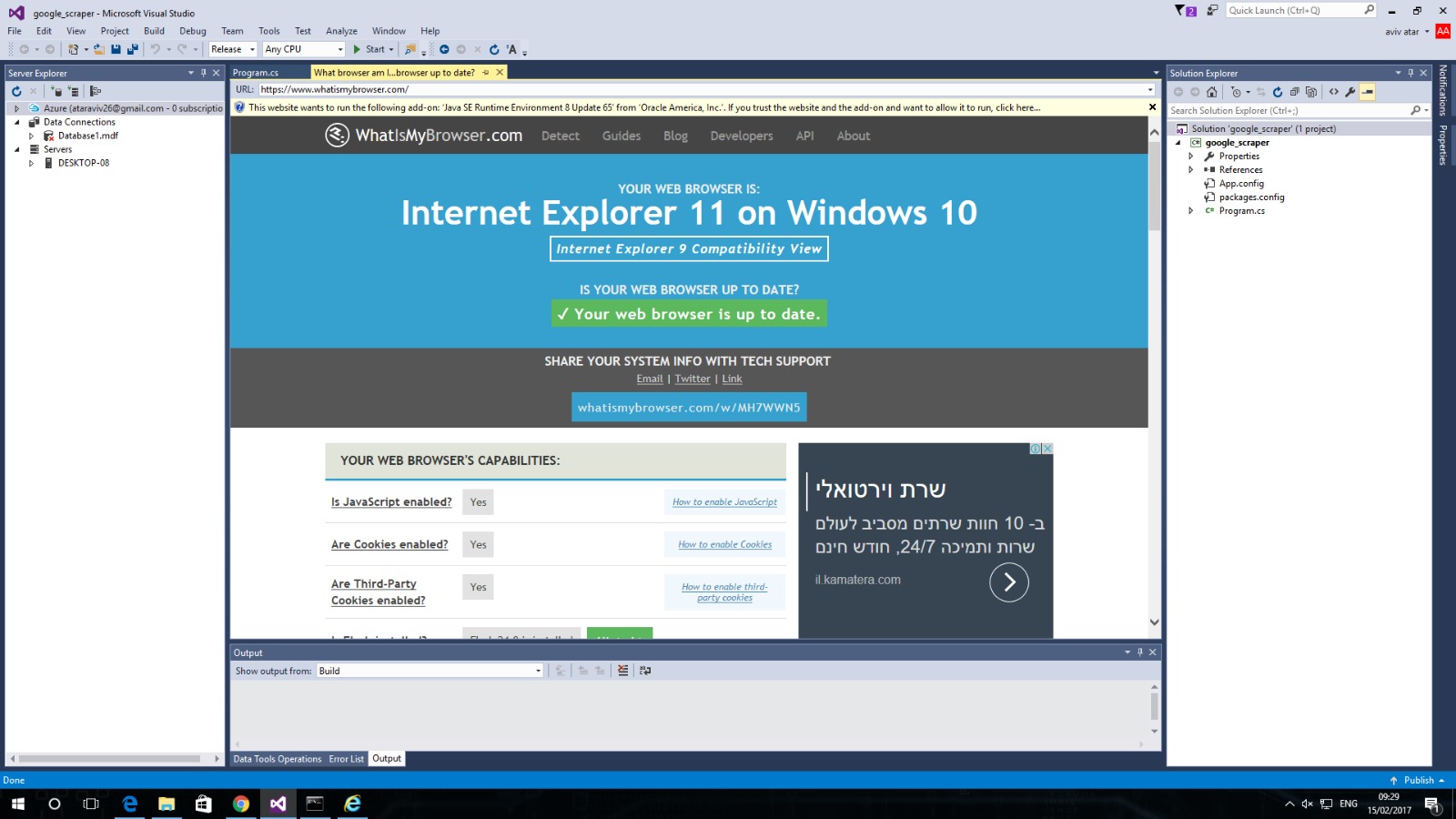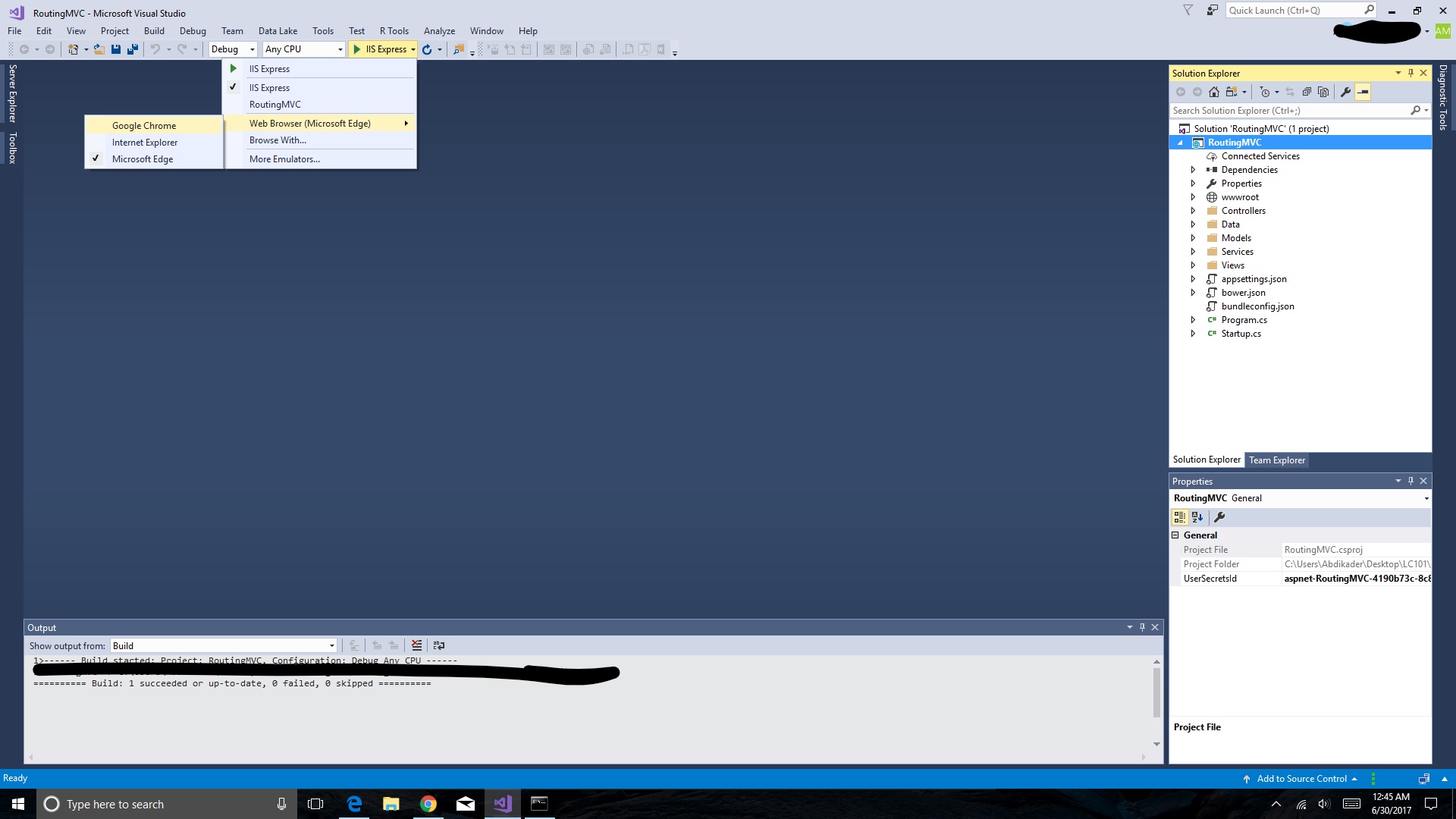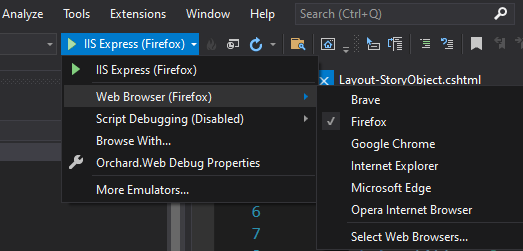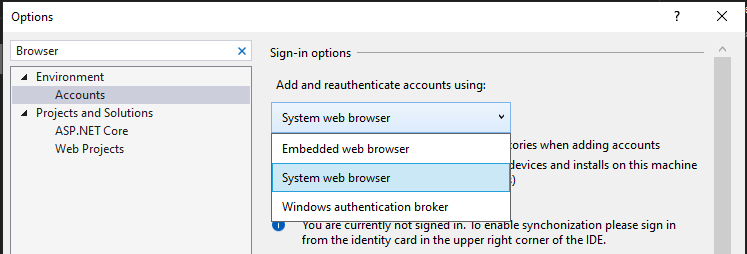I'm trying to change the default browser to Chrome at VS Community 2015, I'm not talking about release browser, but the browser that opens when I press CTRL-Click. It opens automatically on Internet Explorer.
To change the source default editor:
Tools -> Options -> Search for "browser" -> View Source in "external editor" -> put the path to your preferred.
This is how:
Right-click your html file -> Browse with -> Click on your favorite browser -> Set as Default.
Note that the next time you'd right-click your html file, you'd still see it says: "View in Browser (Internet Explorer)", but clicking it will actually browse with the default browser we set above.
In my Visual Studio 2019, I clicked on the dropdown next to the green arrow > hover over Web Browser > select any browsers in my system. Then when I build project it opens the project with, for me, Firefox.
To set "Google Chrome" as default browser in visual studio 2022
- Click the drop down next to "Start" project button
- Click on "Browse with"
- You may find only "Internal Web Browser" & "Microsoft Edge"
- Click "Add" to introduce "Chrome" as browser
- Find the location of "Chrome" ex : C:\ProgramData\Microsoft\Windows\Start Menu\Programs
- Select "Google Chrome"
- Click "OK" in dialogue box
- Select "Google Chrome" & Click "Set as Default" in dialogue
Now when you click Start button application will appear in Chrome browser.
Are you guys having trouble with multiple browser profiles?
- Click on
Browse With...in theStartdropdown - Click on
Addand add the browser with profile arguments Add browser with profile - Set it as default 🎉
(VS version: 17.7.3)
click the arrow near the run button it will show dropdown list chose web browser and it will show dropdown List chose any browser that you want to make it as default
None of this produces the result of changing the Browser used by VS to view an html file from View -> Other Windows -> Web Browser.
Options shows path to Edge but does not actually work. Still attempts to use IE resulting in url "https://learn.microsoft.com/en-us/" being loaded into VS.
OR may I am just dense and am unable to read or follow what has been stated here.
in visual studio 2022 Click the drop down next to "Start" project button and click on "Browse with" and choose your default browser
Sometimes the view in browser will not be available in context menu. Follow instructions in How to add the view in browser option back into Visual Studio 2017 context menu? and then come back to this
This worked for Visual Studio 2022, as the other answers did not fix the problem.
Go to Debug > Options > Accounts In Sign-in options, first dropdown: change Embedded Browser to System Web Browser
After spending 5 minutes searching online and not finding what I want, I dug into the Visual Studio interface and found it:
The internal web browser in Visual Studio 2019 (at least), is in View => Other Windows => Web Browser, or CTRL+ALT+R on Windows.
EDIT: According to the Microsoft Documentation, you can send the web browser command to devenv directly using nav, i.e.
devenv /command "nav https://learn.microsoft.com/"
© 2022 - 2024 — McMap. All rights reserved.