I am using JSQMessageViewController and I am facing the issue (only in ios14) that i cant see media items like Images, Video and Audio in device though these views are generating debug view hierarchy. See below attached image:-
debug view hierarchy screenshot:
here is the description of UIImage inside collection view cell: <UIImageView: 0x7fe7d6d95b30; frame = (20 8; 177 131); clipsToBounds = YES; opaque = NO; autoresize = RM+BM; userInteractionEnabled = NO; layer = <CALayer: 0x600001ce4ec0>>
here is the screenshot attached of screen:
You can see the view has generated space for image, but its not showing up!
Is anyone facing this issue? how can i solve this problem. This issue is occurring in iOS 14, it works perfectly in iOS 13.

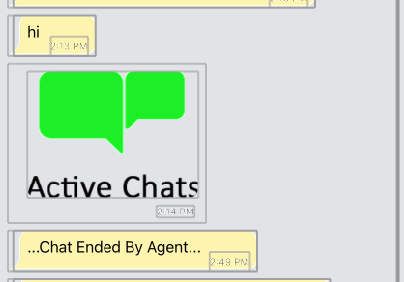
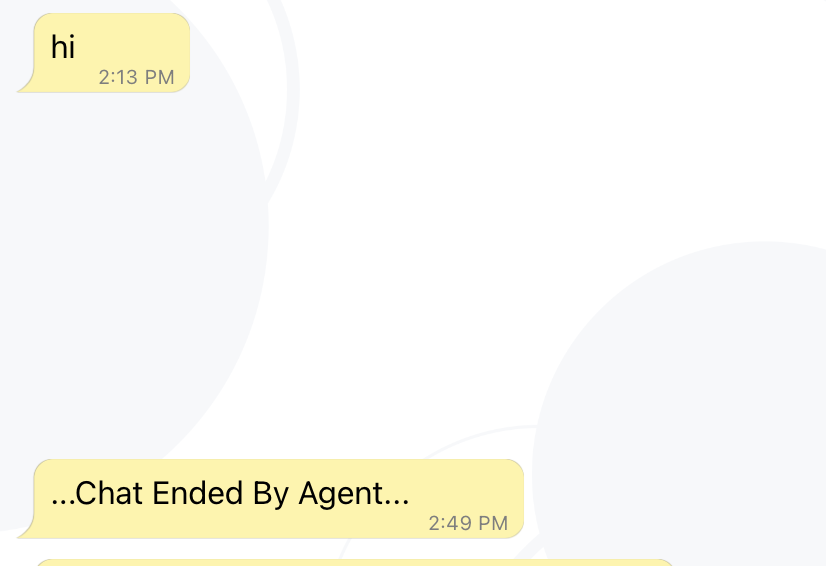
JSQMessageViewControllerhasn't been updated for more than 4 years and is no longer supported. Maybe you can tryMessageKitinstead: github.com/MessageKit/MessageKit – Hel