I am using @angular-2.0.0-rc.5, @angular2-material 2.0.0-alpha.7-4 & Angular-CLI 1.0.0-beta.11-webpack.2
When I try to compile it throws an error, Cannot find name 'HammerManager'. Please see attached screenshot.
I found some solution for Angular-CLI (non-webpack) version but none for webpack version with.
Any one got this fixed with above setup ?

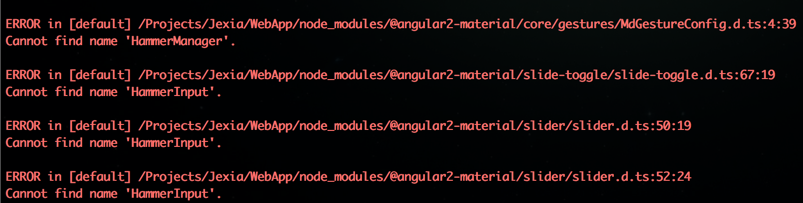
Failed to load resource: the server responded with a status of 404 (Not Found) http://localhost:3002/hammerjsDo I need to add anything in systemjs.config.js or index.html? – Feathercut