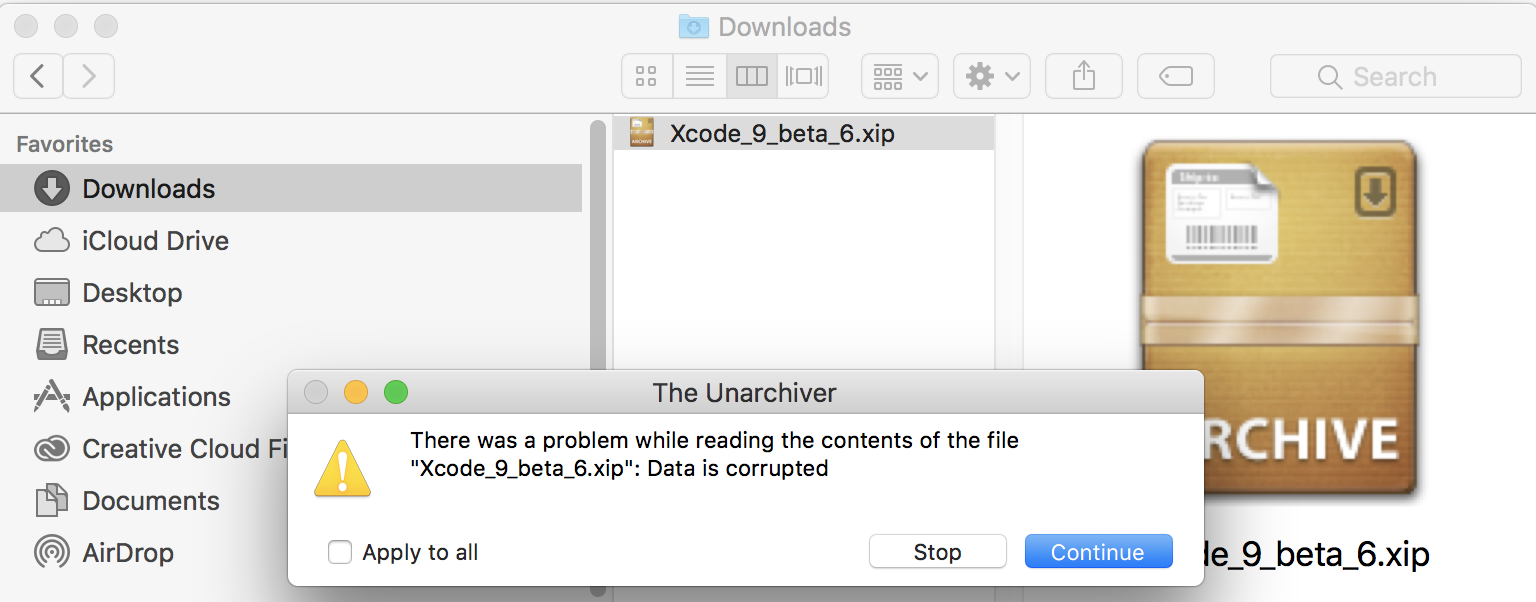I have downloaded the new Xcode 9 build from the Apple website
https://developer.apple.com/xcode/
However, I am getting the following error when extracting the file
Is this a known issue with the downloadable file or do I need to do something else in order to extract the xip file.
My Mac config
High Sierra
System Version: macOS 10.13 (17A352a)
Kernel Version: Darwin 17.0.0