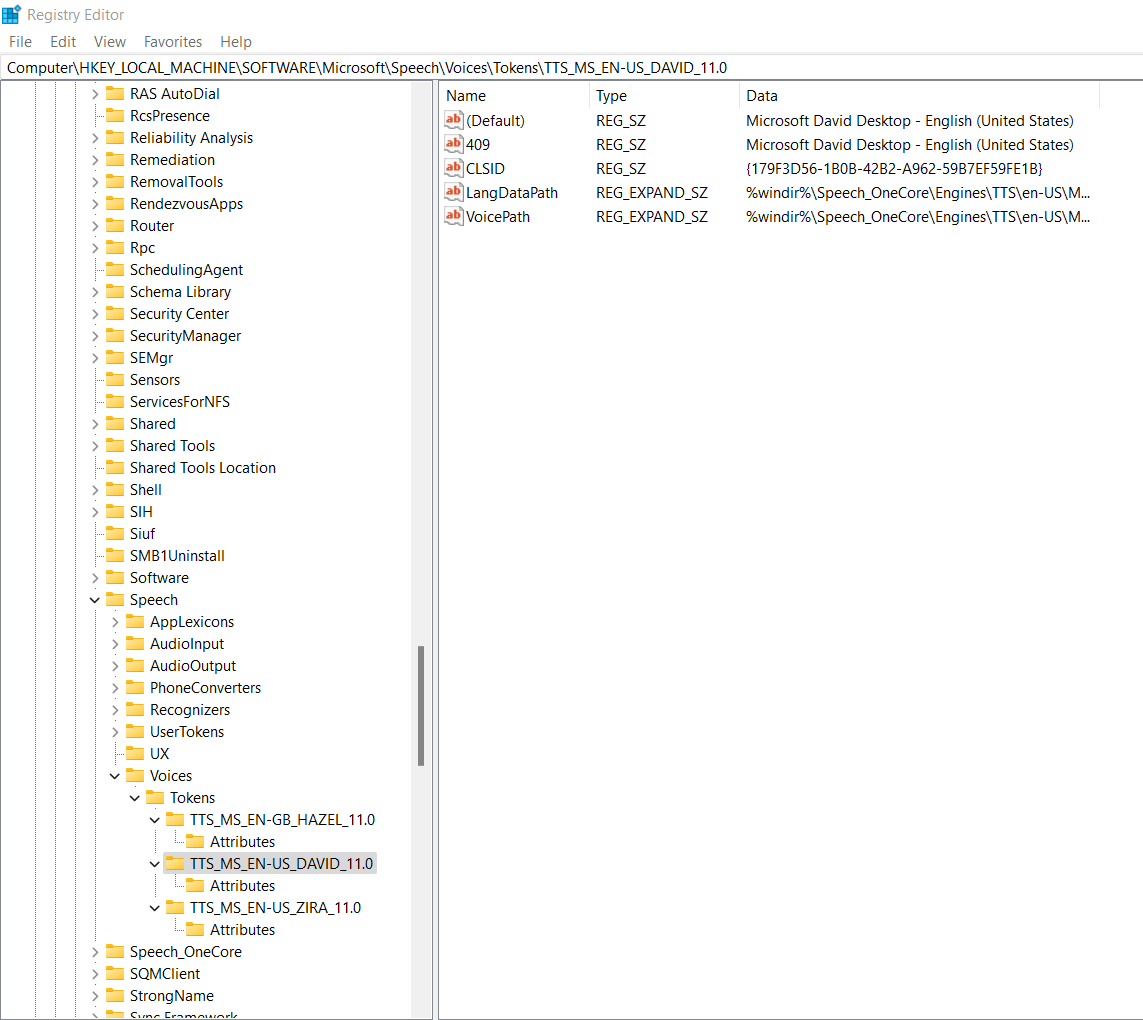This code is working but I'm only able to switch between the voices which came preInstalled in Microsoft Windows. These voices are "Microsoft David Mobile" and "Microsoft Zira Mobile".
Later I installed "Microsoft Kalpana Mobile" and set it as the default Windows voice. But still I'm not able to switch to "Microsoft Kalpana Mobile". The code is-
import pyttsx3
engine = pyttsx3.init()
voices = engine.getProperty('voices')
engine.setProperty('voice', voices[0].id) #changing index changes voices but ony 0 and 1 are working here
engine.say('Hello World')
engine.runAndWait()
Only 0 and 1 are working as indices inside voices[].
I want the "Microsoft Kalpana Mobile" to speak. I'm working on this project for past 2 months. If this doesn't work, all my efforts will go in vein. Please Help:(
Thanks in advance.