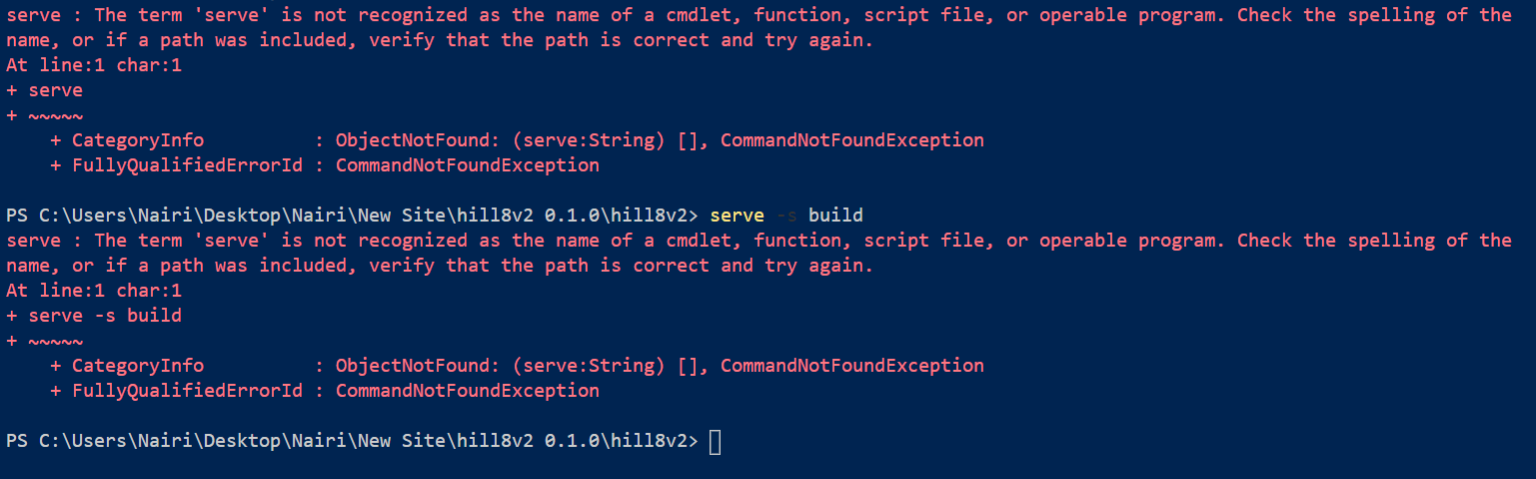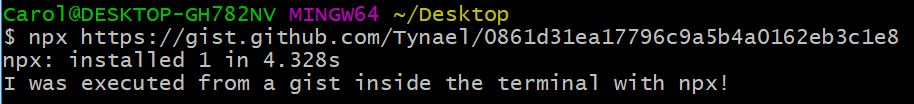Hello I am trying to build my react app so I did yarn build and it created the necessary folder now I am trying to do serve -s build and it's telling me the error below
** I have tried to uninstall and reinstall serve by npm uninstall -g serve and npm install -g serve
and I found the serve folder in C:\Users\Nairi\AppData\Roaming\npm\node_modules