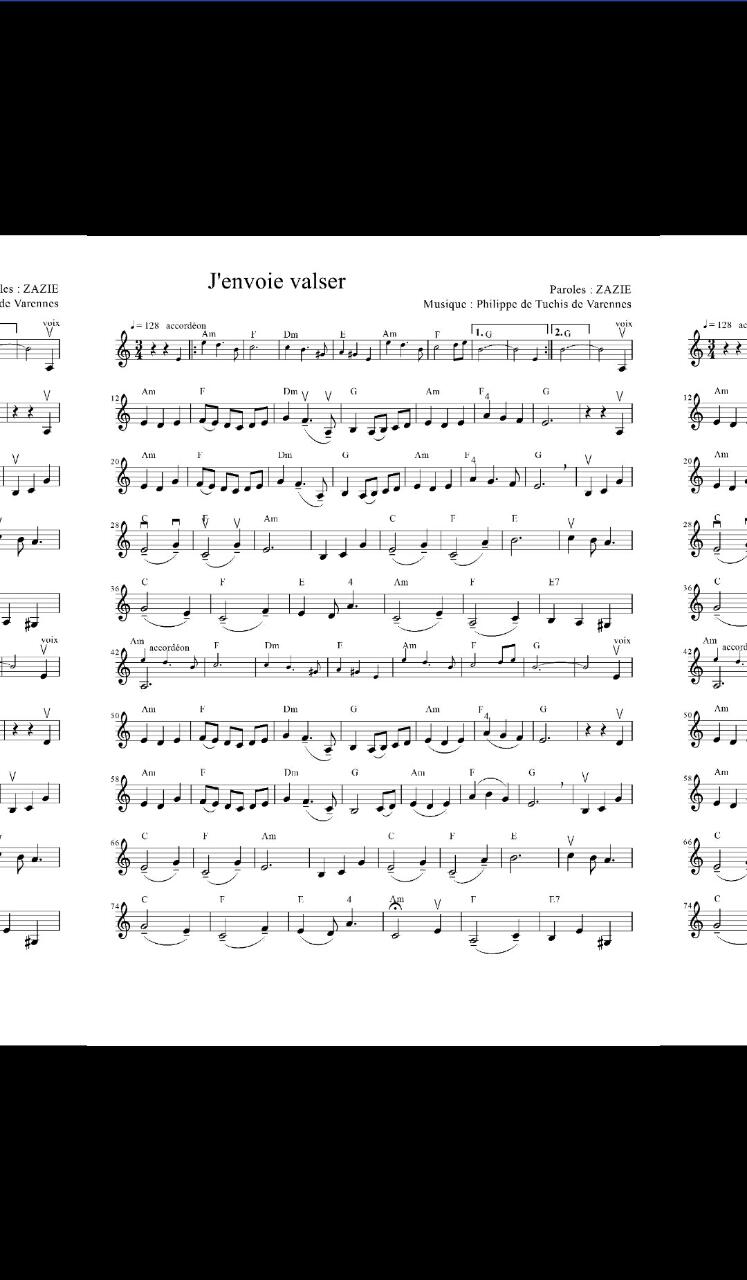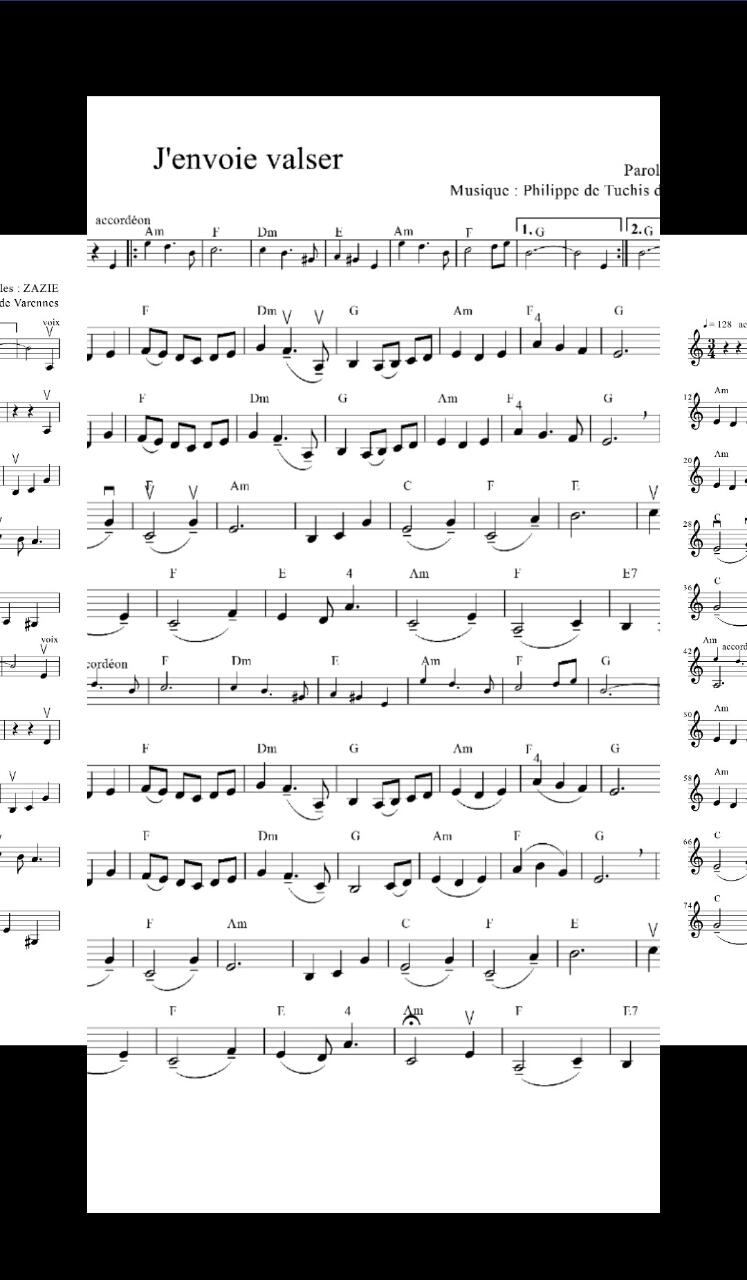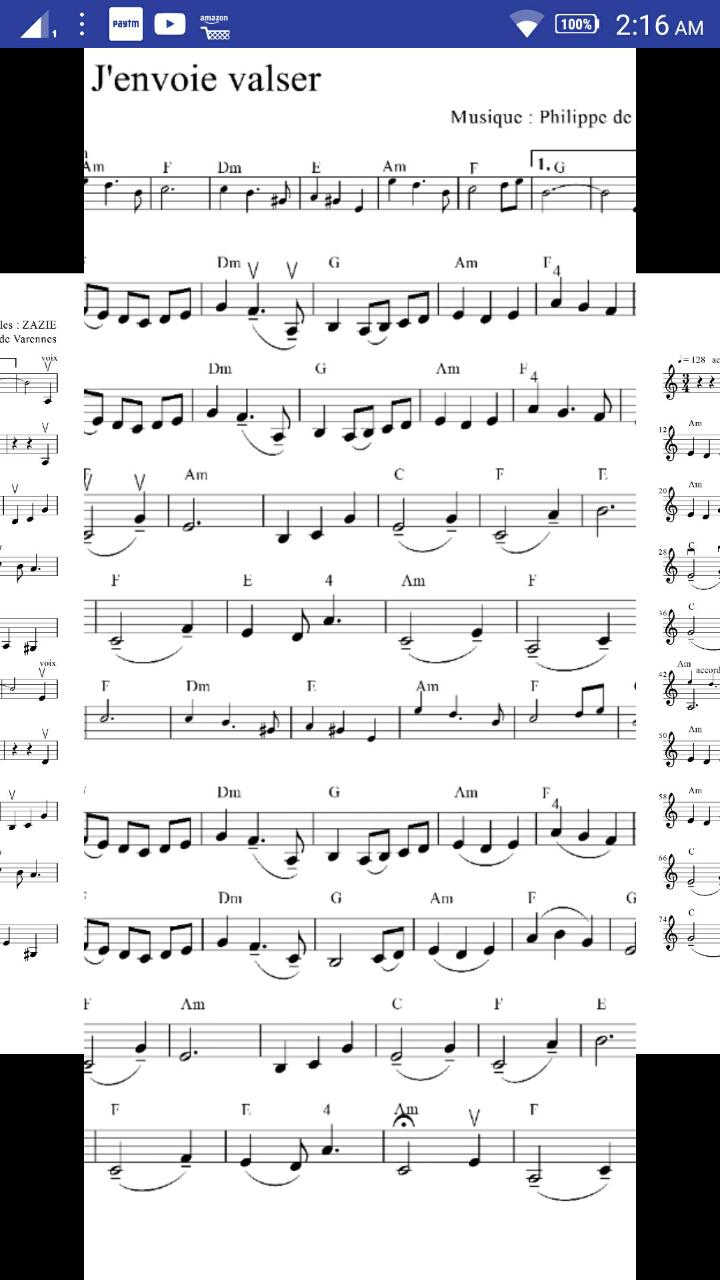I have a viewpager with left and right padding for showing the previews of left and right pages of viewpager.
viewPager.setPadding(30,0,30,0);
The content of the viewpager is a zoomlayout borrowed from here. So the issue is, whenever I zoom the layout from the viewpager, the only visible zoom is at top and bottom. Zooming is not visible to the left and right due to padding.
The zoomed view is limited inside the viewpager padding. I need the view to zoom fullscreen without any padding or boundaries.
These are the code snippets I was trying
activity_reader.xml
<?xml version="1.0" encoding="utf-8"?>
<FrameLayout
xmlns:android="http://schemas.android.com/apk/res/android"
xmlns:app="http://schemas.android.com/apk/res-auto"
xmlns:tools="http://schemas.android.com/tools"
android:layout_width="match_parent"
android:layout_height="match_parent">
<ViewPager
android:id="@+id/reader_pager"
android:layout_width="wrap_content"
android:layout_height="wrap_content"
android:background="#000"/>
</FrameLayout>
each_page.xml
<?xml version="1.0" encoding="utf-8"?>
<com.test.poc.widgets.ZoomLayout
xmlns:android="http://schemas.android.com/apk/res/android"
xmlns:app="http://schemas.android.com/apk/res-auto"
xmlns:tools="http://schemas.android.com/tools"
android:layout_width="match_parent"
android:layout_height="match_parent"
android:id="@+id/zoom_layout">
<RelativeLayout
android:id="@+id/img_holder"
android:transitionName="pager"
android:background="#FFF"
android:layout_width="match_parent"
android:layout_height="wrap_content"
android:layout_gravity="center"
android:orientation="vertical">
<ImageView
android:id="@+id/page_image"
android:layout_width="match_parent"
android:layout_height="wrap_content"
app:srcCompat="@drawable/a_four"
android:layout_weight="1"
android:scaleType="fitXY"
/>
</RelativeLayout>
</com.test.poc.widgets.ZoomLayout>
After zooming the view, when I release the finger, the view should move smoothly to a fullscreen viewpager.
Tried setting clipToPadding as false, but still one side of padding still exist while zooming