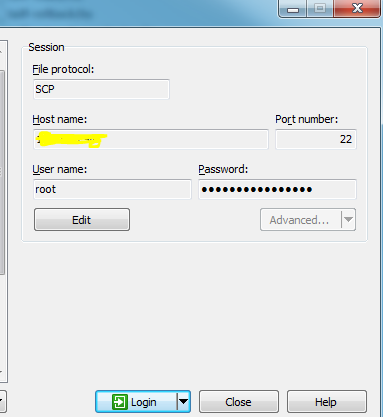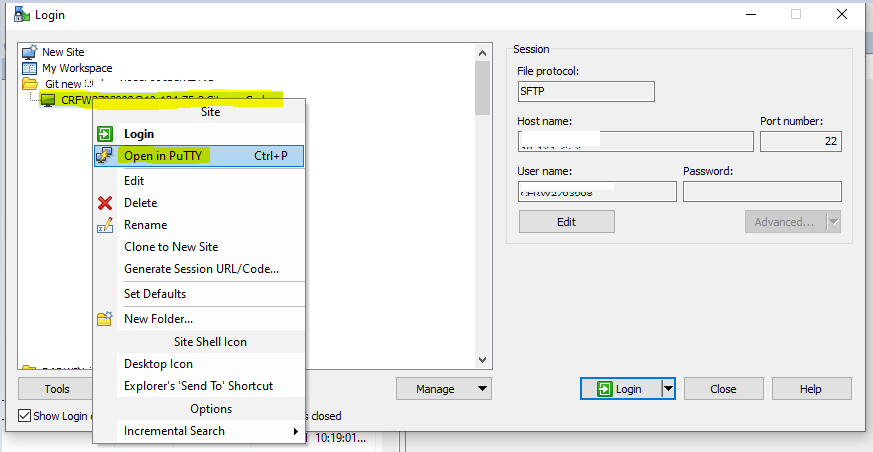These are different types of error that we get on WINSCP-
- WARNING: Your password has expired OR
- Cannot initialize SFTP protocol. Is the host running an SFTP server? OR
- Authentication Failed.
Try the below mentioned methods to resolve the above errors:
Change File Protocol from SFTP to SCP
As the error itself says there is a problem with the SFTP protocol so try changing the File Protocol first.
Explained below:
Click on edit -> choose SCP from the dropdown menu given for File Protocol -> click on save and then login
Reset the Password using PuTTY
If still the problem is not resolved then finally you have the last option to reset the password using PuTTY.
PFB Steps -
Right click on the current site/server/user of WINSCP -> select "Open in PuTTY" option
OR
Select the current site/server/user of WINSCP -> press Ctrl+P
When PuTTY is opened, enter your password and then it will ask you to enter a new password.
Note: Password will not be visible to you, so enter them carefully.
You can then use the new password to login. It will work for sure.