Do Android devices have a unique ID, and if so, what is a simple way to access it using Java?
Settings.Secure#ANDROID_ID returns the Android ID as an unique for each user 64-bit hex string.
import android.provider.Settings.Secure;
private String android_id = Secure.getString(getContext().getContentResolver(),
Secure.ANDROID_ID);
Also read Best practices for unique identifiers: https://developer.android.com/training/articles/user-data-ids
ANDROID_ID - I cant replicate this in testing however - worth being aware of anyhow... –
Leastways UPDATE: As of recent versions of Android, many of the issues with ANDROID_ID have been resolved, and I believe this approach is no longer necessary. Please take a look at Anthony's answer.
Full disclosure: my app used the below approach originally but no longer uses this approach, and we now use the approach outlined in the Android Developer Blog entry that emmby's answer links to (namely, generating and saving a UUID#randomUUID()).
There are many answers to this question, most of which will only work "some" of the time, and unfortunately, that's not good enough.
Based on my tests of devices (all phones, at least one of which is not activated):
- All devices tested returned a value for
TelephonyManager.getDeviceId() - All GSM devices (all tested with a SIM) returned a value for
TelephonyManager.getSimSerialNumber() - All CDMA devices returned null for
getSimSerialNumber()(as expected) - All devices with a Google account added returned a value for
ANDROID_ID - All CDMA devices returned the same value (or derivation of the same value) for both
ANDROID_IDandTelephonyManager.getDeviceId()-- as long as a Google account has been added during setup. - I did not yet have a chance to test GSM devices with no SIM, a GSM device with no Google account added, or any of the devices in airplane mode.
So if you want something unique to the device itself, TM.getDeviceId() should be sufficient. Obviously, some users are more paranoid than others, so it might be useful to hash 1 or more of these identifiers, so that the string is still virtually unique to the device, but does not explicitly identify the user's actual device. For example, using String.hashCode(), combined with a UUID:
final TelephonyManager tm = (TelephonyManager) getBaseContext().getSystemService(Context.TELEPHONY_SERVICE);
final String tmDevice, tmSerial, androidId;
tmDevice = "" + tm.getDeviceId();
tmSerial = "" + tm.getSimSerialNumber();
androidId = "" + android.provider.Settings.Secure.getString(getContentResolver(), android.provider.Settings.Secure.ANDROID_ID);
UUID deviceUuid = new UUID(androidId.hashCode(), ((long)tmDevice.hashCode() << 32) | tmSerial.hashCode());
String deviceId = deviceUuid.toString();
might result in something like: 00000000-54b3-e7c7-0000-000046bffd97
It works well enough for me.
As Richard mentions below, don't forget that you need permission to read the TelephonyManager properties, so add this to your manifest:
<uses-permission android:name="android.permission.READ_PHONE_STATE" />
import libraries
import android.content.Context;
import android.telephony.TelephonyManager;
import android.view.View;
<uses-permission android:name="android.permission.READ_PHONE_STATE" /> to the manifest file. If storing in a database, the returned string is 36 characters long. –
Dees #Last Updated: 6/2/15
After reading every Stack Overflow post about creating a unique ID, the Google developer blog, and Android documentation, I feel as if the 'Pseudo ID' is the best possible option.
Main Issue: Hardware vs Software
Hardware
- Users can change their hardware, Android tablet, or phone, so unique IDs based on hardware are not good ideas for TRACKING USERS
- For TRACKING HARDWARE, this is a great idea
Software
- Users can wipe/change their ROM if they are rooted
- You can track users across platforms (iOS, Android, Windows, and Web)
- The best want to TRACK AN INDIVIDUAL USER with their consent is to simply have them login (make this seamless using OAuth)
#Overall breakdown with Android
###- Guarantee uniqueness (include rooted devices) for API >= 9/10 (99.5% of Android devices) ###- No extra permissions
Psuedo code:
if API >= 9/10: (99.5% of devices)
return unique ID containing serial id (rooted devices may be different)
else
return the unique ID of build information (may overlap data - API < 9)
Thanks to @stansult for posting all of our options (in this Stack Overflow question).
##List of options - reasons why/ why not to use them:
User Email - Software
User could change email - HIGHLY unlikely
API 5+
<uses-permission android:name="android.permission.GET_ACCOUNTS" />orAPI 14+
<uses-permission android:name="android.permission.READ_PROFILE" /><uses-permission android:name="android.permission.READ_CONTACTS" />(How to get the Android device's primary e-mail address)User Phone Number - Software
Users could change phone numbers - HIGHLY unlikely
<uses-permission android:name="android.permission.READ_PHONE_STATE" />IMEI - Hardware (only phones, needs
android.permission.READ_PHONE_STATE)Most users hate the fact that it says "Phone Calls" in the permission. Some users give bad ratings because they believe you are simply stealing their personal information when all you really want to do is track device installs. It is obvious that you are collecting data.
<uses-permission android:name="android.permission.READ_PHONE_STATE" />Android ID - Hardware (can be null, can change upon factory reset, can be altered on a rooted device)
Since it can be 'null', we can check for 'null' and change its value, but this means it will no longer be unique.
If you have a user with a factory reset device, the value may have changed or altered on the rooted device so there may be duplicates entries if you are tracking user installs.
WLAN MAC Address - Hardware (needs
android.permission.ACCESS_WIFI_STATE)This could be the second-best option, but you are still collecting and storing a unique identifier that comes directly from a user. This is obvious that you are collecting data.
<uses-permission android:name="android.permission.ACCESS_WIFI_STATE "/>Bluetooth MAC Address - Hardware (devices with Bluetooth, needs
android.permission.BLUETOOTH)Most applications on the market do not use Bluetooth, and so if your application doesn't use Bluetooth and you are including this, the user could become suspicious.
<uses-permission android:name="android.permission.BLUETOOTH "/>Pseudo-Unique ID - Software (for all Android devices)
Very possible, may contain collisions - See my method posted below!
This allows you to have an 'almost unique' ID from the user without taking anything that is private. You can create your own anonymous ID from device information.
I know there isn't any 'perfect' way of getting a unique ID without using permissions; however, sometimes we only really need to track the device installation. When it comes to creating a unique ID, we can create a 'pseudo unique id' based solely on information that the Android API gives us without using extra permissions. This way, we can show the user respect and try to offer a good user experience as well.
With a pseudo-unique id, you really only run into the fact that there may be duplicates based on the fact that there are similar devices. You can tweak the combined method to make it more unique; however, some developers need to track device installs and this will do the trick or performance based on similar devices.
##API >= 9:
If their Android device is API 9 or over, this is guaranteed to be unique because of the 'Build.SERIAL' field.
REMEMBER, you are technically only missing out on around 0.5% of users who have API < 9. So you can focus on the rest: This is 99.5% of the users!
##API < 9:
If the user's Android device is lower than API 9; hopefully, they have not done a factory reset and their 'Secure.ANDROID_ID' will be preserved or not 'null'. (see http://developer.android.com/about/dashboards/index.html)
##If all else fails:
If all else fails, if the user does have lower than API 9 (lower than Gingerbread), has reset their device, or 'Secure.ANDROID_ID' returns 'null', then simply the ID returned will be solely based on their Android device information. This is where the collisions can happen.
Changes:
- Removed 'Android.SECURE_ID' because factory resets could cause the value to change
- Edited the code to change on API
- Changed the Pseudo
Please take a look at the method below:
/**
* Return pseudo unique ID
* @return ID
*/
public static String getUniquePsuedoID() {
// If all else fails, if the user does have lower than API 9 (lower
// than Gingerbread), has reset their device or 'Secure.ANDROID_ID'
// returns 'null', then simply the ID returned will be solely based
// off their Android device information. This is where the collisions
// can happen.
// Thanks http://www.pocketmagic.net/?p=1662!
// Try not to use DISPLAY, HOST or ID - these items could change.
// If there are collisions, there will be overlapping data
String m_szDevIDShort = "35" + (Build.BOARD.length() % 10) + (Build.BRAND.length() % 10) + (Build.CPU_ABI.length() % 10) + (Build.DEVICE.length() % 10) + (Build.MANUFACTURER.length() % 10) + (Build.MODEL.length() % 10) + (Build.PRODUCT.length() % 10);
// Thanks to @Roman SL!
// https://mcmap.net/q/11063/-is-there-a-unique-android-device-id
// Only devices with API >= 9 have android.os.Build.SERIAL
// http://developer.android.com/reference/android/os/Build.html#SERIAL
// If a user upgrades software or roots their device, there will be a duplicate entry
String serial = null;
try {
serial = android.os.Build.class.getField("SERIAL").get(null).toString();
// Go ahead and return the serial for api => 9
return new UUID(m_szDevIDShort.hashCode(), serial.hashCode()).toString();
} catch (Exception exception) {
// String needs to be initialized
serial = "serial"; // some value
}
// Thanks @Joe!
// https://mcmap.net/q/11063/-is-there-a-unique-android-device-id
// Finally, combine the values we have found by using the UUID class to create a unique identifier
return new UUID(m_szDevIDShort.hashCode(), serial.hashCode()).toString();
}
#New (for apps with ads AND Google Play Services):
From the Google Play Developer's console:
Beginning August 1st, 2014, the Google Play Developer Program Policy requires all-new app uploads and updates to use the advertising ID in lieu of any other persistent identifiers for any advertising purposes. Learn more
Implementation:
Permission:
<uses-permission android:name="android.permission.INTERNET" />
Code:
import com.google.android.gms.ads.identifier.AdvertisingIdClient;
import com.google.android.gms.ads.identifier.AdvertisingIdClient.Info;
import com.google.android.gms.common.GooglePlayServicesAvailabilityException;
import com.google.android.gms.common.GooglePlayServicesNotAvailableException;
import java.io.IOException;
...
// Do not call this function from the main thread. Otherwise,
// an IllegalStateException will be thrown.
public void getIdThread() {
Info adInfo = null;
try {
adInfo = AdvertisingIdClient.getAdvertisingIdInfo(mContext);
} catch (IOException exception) {
// Unrecoverable error connecting to Google Play services (e.g.,
// the old version of the service doesn't support getting AdvertisingId).
} catch (GooglePlayServicesAvailabilityException exception) {
// Encountered a recoverable error connecting to Google Play services.
} catch (GooglePlayServicesNotAvailableException exception) {
// Google Play services is not available entirely.
}
final String id = adInfo.getId();
final boolean isLAT = adInfo.isLimitAdTrackingEnabled();
}
Source/Docs:
http://developer.android.com/google/play-services/id.html http://developer.android.com/reference/com/google/android/gms/ads/identifier/AdvertisingIdClient.html
##Important:
It is intended that the advertising ID completely replace existing usage of other identifiers for ads purposes (such as the use of ANDROID_ID in Settings.Secure) when Google Play Services is available. Cases where Google Play Services is unavailable are indicated by a GooglePlayServicesNotAvailableException being thrown by getAdvertisingIdInfo().
##Warning, users can reset:
http://en.kioskea.net/faq/34732-android-reset-your-advertising-id
I have tried to reference every link that I took information from. If you are missing and need to be included, please comment!
Google Player Services InstanceID
As Dave Webb mentions, the Android Developer Blog has an article that covers this. Their preferred solution is to track app installs rather than devices, and that will work well for most use cases. The blog post will show you the necessary code to make that work, and I recommend you check it out.
However, the blog post goes on to discuss solutions if you need a device identifier rather than an app installation identifier. I spoke with someone at Google to get some additional clarification on a few items in the event that you need to do so. Here's what I discovered about device identifiers that's NOT mentioned in the aforementioned blog post:
- ANDROID_ID is the preferred device identifier. ANDROID_ID is perfectly reliable on versions of Android <=2.1 or >=2.3. Only 2.2 has the problems mentioned in the post.
- Several devices by several manufacturers are affected by the ANDROID_ID bug in 2.2.
- As far as I've been able to determine, all affected devices have the same ANDROID_ID, which is 9774d56d682e549c. Which is also the same device id reported by the emulator, btw.
- Google believes that OEMs have patched the issue for many or most of their devices, but I was able to verify that as of the beginning of April 2011, at least, it's still quite easy to find devices that have the broken ANDROID_ID.
Based on Google's recommendations, I implemented a class that will generate a unique UUID for each device, using ANDROID_ID as the seed where appropriate, falling back on TelephonyManager.getDeviceId() as necessary, and if that fails, resorting to a randomly generated unique UUID that is persisted across app restarts (but not app re-installations).
Note that for devices that have to fallback on the device ID, the unique ID WILL persist across factory resets. This is something to be aware of. If you need to ensure that a factory reset will reset your unique ID, you may want to consider falling back directly to the random UUID instead of the device ID.
Again, this code is for a device ID, not an app installation ID. For most situations, an app installation ID is probably what you're looking for. But if you do need a device ID, then the following code will probably work for you.
import android.content.Context;
import android.content.SharedPreferences;
import android.provider.Settings.Secure;
import android.telephony.TelephonyManager;
import java.io.UnsupportedEncodingException;
import java.util.UUID;
public class DeviceUuidFactory {
protected static final String PREFS_FILE = "device_id.xml";
protected static final String PREFS_DEVICE_ID = "device_id";
protected volatile static UUID uuid;
public DeviceUuidFactory(Context context) {
if (uuid == null) {
synchronized (DeviceUuidFactory.class) {
if (uuid == null) {
final SharedPreferences prefs = context
.getSharedPreferences(PREFS_FILE, 0);
final String id = prefs.getString(PREFS_DEVICE_ID, null);
if (id != null) {
// Use the ids previously computed and stored in the
// prefs file
uuid = UUID.fromString(id);
} else {
final String androidId = Secure.getString(
context.getContentResolver(), Secure.ANDROID_ID);
// Use the Android ID unless it's broken, in which case
// fallback on deviceId,
// unless it's not available, then fallback on a random
// number which we store to a prefs file
try {
if (!"9774d56d682e549c".equals(androidId)) {
uuid = UUID.nameUUIDFromBytes(androidId
.getBytes("utf8"));
} else {
final String deviceId = (
(TelephonyManager) context
.getSystemService(Context.TELEPHONY_SERVICE))
.getDeviceId();
uuid = deviceId != null ? UUID
.nameUUIDFromBytes(deviceId
.getBytes("utf8")) : UUID
.randomUUID();
}
} catch (UnsupportedEncodingException e) {
throw new RuntimeException(e);
}
// Write the value out to the prefs file
prefs.edit()
.putString(PREFS_DEVICE_ID, uuid.toString())
.commit();
}
}
}
}
}
/**
* Returns a unique UUID for the current android device. As with all UUIDs,
* this unique ID is "very highly likely" to be unique across all Android
* devices. Much more so than ANDROID_ID is.
*
* The UUID is generated by using ANDROID_ID as the base key if appropriate,
* falling back on TelephonyManager.getDeviceID() if ANDROID_ID is known to
* be incorrect, and finally falling back on a random UUID that's persisted
* to SharedPreferences if getDeviceID() does not return a usable value.
*
* In some rare circumstances, this ID may change. In particular, if the
* device is factory reset a new device ID may be generated. In addition, if
* a user upgrades their phone from certain buggy implementations of Android
* 2.2 to a newer, non-buggy version of Android, the device ID may change.
* Or, if a user uninstalls your app on a device that has neither a proper
* Android ID nor a Device ID, this ID may change on reinstallation.
*
* Note that if the code falls back on using TelephonyManager.getDeviceId(),
* the resulting ID will NOT change after a factory reset. Something to be
* aware of.
*
* Works around a bug in Android 2.2 for many devices when using ANDROID_ID
* directly.
*
* @see http://code.google.com/p/android/issues/detail?id=10603
*
* @return a UUID that may be used to uniquely identify your device for most
* purposes.
*/
public UUID getDeviceUuid() {
return uuid;
}
}
Here is the code that Reto Meier used in the Google I/O presentation this year to get a unique id for the user:
private static String uniqueID = null;
private static final String PREF_UNIQUE_ID = "PREF_UNIQUE_ID";
public synchronized static String id(Context context) {
if (uniqueID == null) {
SharedPreferences sharedPrefs = context.getSharedPreferences(
PREF_UNIQUE_ID, Context.MODE_PRIVATE);
uniqueID = sharedPrefs.getString(PREF_UNIQUE_ID, null);
if (uniqueID == null) {
uniqueID = UUID.randomUUID().toString();
Editor editor = sharedPrefs.edit();
editor.putString(PREF_UNIQUE_ID, uniqueID);
editor.commit();
}
}
return uniqueID;
}
If you couple this with a backup strategy to send preferences to the cloud (also described in Reto's talk, you should have an id that ties to a user and sticks around after the device has been wiped, or even replaced. I plan to use this in analytics going forward (in other words, I have not done that bit yet :).
It's a simple question, with no simple answer.
Moreover, all of the existing answers here are either out of date or unreliable.
So if you're searching for a solution after 2020.
Here are a few things to keep in mind:
All the hardware-based identifiers (IMEI, MAC, Serial Number, etc.) are unreliable for non-google devices (except Pixels and Nexuses), which are statistically most of the android active devices worldwide. Therefore official Android identifiers best practices clearly states:
Avoid using hardware identifiers, such as IMEI, MAC address, etc...
Which makes most of the answers here invalid. Also due to different android security updates, some of them require newer and stricter runtime permissions, which can be simply denied by the user.
For example CVE-2018-9489 affects all the WIFI based techniques mentioned above.
That makes those identifiers not only unreliable but also inaccessible in many cases.
So in simpler words: don't use those techniques.
Many other answers here are suggesting to use the AdvertisingIdClient, which is also incompatible, as it's by design only for ads profiling. It's also stated in the official reference
Only use an Advertising ID for user profiling or ads use cases
It's not only unreliable for device identification, but you also must follow the user privacy regarding ad tracking policy, which states clearly that users can reset or block it at any moment.
So don't use it either.
Since you cannot have the desired static globally unique and reliable device identifier. Android's official reference suggests:
Use a Firebase installation ID (FID) or a privately stored GUID whenever possible for all other use cases, except for payment fraud prevention and telephony.
It's unique for the application installation on the device, so when the user uninstalls the app - it's wiped out, so it's not 100% reliable, but it's the next best thing.
Note As of today the FirebaseInstanceId is deprecated, you should use FirebaseInstallations instead.
To use FirebaseInstallations add the latest firebase-messaging dependency into your gradle
implementation 'com.google.firebase:firebase-messaging:23.0.0'
And use the code below to get the firebase ID:
FirebaseInstallations.getInstance().getId().addOnCompleteListener(task -> {
if (task.isSuccessful()) {
String firebaseIdentifier = task.getResult();
// Do what you need with firebaseIdentifier
}
});
If you need to store the device identification on your remote server, then don't store it as is (plain text), but a hash with salt.
Today it's not only a best practice, you actually must do it by law according to GDPR - identifiers and similar regulations.
com.google.firebase:firebase-messaging:23.0.0 can't find the FirebaseInstanceId method. In 2022 use FirebaseMessaging.getInstance().getToken() –
Accountant Also you might consider the Wi-Fi adapter's MAC address. Retrieved like this:
WifiManager wm = (WifiManager)Ctxt.getSystemService(Context.WIFI_SERVICE);
return wm.getConnectionInfo().getMacAddress();
Requires permission android.permission.ACCESS_WIFI_STATE in the manifest.
Reported to be available even when Wi-Fi is not connected. If Joe from the answer above gives this one a try on his many devices, that'd be nice.
On some devices, it's not available when Wi-Fi is turned off.
NOTE: From Android 6.x, it returns consistent fake mac address: 02:00:00:00:00:00
android.permission.ACCESS_WIFI_STATE –
Circumbendibus 02:00:00:00:00:00 –
Gileadite There’s rather useful info here.
It covers five different ID types:
- IMEI (only for Android devices with Phone use; needs
android.permission.READ_PHONE_STATE) - Pseudo-Unique ID (for all Android devices)
- Android ID (can be null, can change upon factory reset, can be altered on rooted phone)
- WLAN MAC Address string (needs
android.permission.ACCESS_WIFI_STATE) - BT MAC Address string (devices with Bluetooth, needs
android.permission.BLUETOOTH)
The official Android Developers Blog now has a full article just about this very subject, Identifying App Installations.
At Google I/O Reto Meier released a robust answer to how to approach this which should meet most developers needs to track users across installations. Anthony Nolan shows the direction in his answer, but I thought I'd write out the full approach so that others can easily see how to do it (it took me a while to figure out the details).
This approach will give you an anonymous, secure user ID which will be persistent for the user across different devices (based on the primary Google account) and across installs. The basic approach is to generate a random user ID and to store this in the apps' shared preferences. You then use Google's backup agent to store the shared preferences linked to the Google account in the cloud.
Let's go through the full approach. First, we need to create a backup for our SharedPreferences using the Android Backup Service. Start by registering your app via http://developer.android.com/google/backup/signup.html.
Google will give you a backup service key which you need to add to the manifest. You also need to tell the application to use the BackupAgent as follows:
<application android:label="MyApplication"
android:backupAgent="MyBackupAgent">
...
<meta-data android:name="com.google.android.backup.api_key"
android:value="your_backup_service_key" />
</application>
Then you need to create the backup agent and tell it to use the helper agent for sharedpreferences:
public class MyBackupAgent extends BackupAgentHelper {
// The name of the SharedPreferences file
static final String PREFS = "user_preferences";
// A key to uniquely identify the set of backup data
static final String PREFS_BACKUP_KEY = "prefs";
// Allocate a helper and add it to the backup agent
@Override
public void onCreate() {
SharedPreferencesBackupHelper helper = new SharedPreferencesBackupHelper(this, PREFS);
addHelper(PREFS_BACKUP_KEY, helper);
}
}
To complete the backup you need to create an instance of BackupManager in your main Activity:
BackupManager backupManager = new BackupManager(context);
Finally create a user ID, if it doesn't already exist, and store it in the SharedPreferences:
public static String getUserID(Context context) {
private static String uniqueID = null;
private static final String PREF_UNIQUE_ID = "PREF_UNIQUE_ID";
if (uniqueID == null) {
SharedPreferences sharedPrefs = context.getSharedPreferences(
MyBackupAgent.PREFS, Context.MODE_PRIVATE);
uniqueID = sharedPrefs.getString(PREF_UNIQUE_ID, null);
if (uniqueID == null) {
uniqueID = UUID.randomUUID().toString();
Editor editor = sharedPrefs.edit();
editor.putString(PREF_UNIQUE_ID, uniqueID);
editor.commit();
//backup the changes
BackupManager mBackupManager = new BackupManager(context);
mBackupManager.dataChanged();
}
}
return uniqueID;
}
This User_ID will now be persistent across installations, even if the user moves device.
For more information on this approach see Reto's talk.
And for full details of how to implement the backup agent see Data Backup. I particularly recommend the section at the bottom on testing as the backup does not happen instantaneously and so to test you have to force the backup.
I think this is sure fire way of building a skeleton for a unique ID... check it out.
Pseudo-Unique ID, that works on all Android devices Some devices don't have a phone (eg. Tablets) or for some reason, you don't want to include the READ_PHONE_STATE permission. You can still read details like ROM Version, Manufacturer name, CPU type, and other hardware details, that will be well suited if you want to use the ID for a serial key check, or other general purposes. The ID computed in this way won't be unique: it is possible to find two devices with the same ID (based on the same hardware and ROM image) but the changes in real-world applications are negligible. For this purpose you can use the Build class:
String m_szDevIDShort = "35" + //we make this look like a valid IMEI
Build.BOARD.length()%10+ Build.BRAND.length()%10 +
Build.CPU_ABI.length()%10 + Build.DEVICE.length()%10 +
Build.DISPLAY.length()%10 + Build.HOST.length()%10 +
Build.ID.length()%10 + Build.MANUFACTURER.length()%10 +
Build.MODEL.length()%10 + Build.PRODUCT.length()%10 +
Build.TAGS.length()%10 + Build.TYPE.length()%10 +
Build.USER.length()%10 ; //13 digits
Most of the Build members are strings, what we're doing here is to take their length and transform it via modulo in a digit. We have 13 such digits and we are adding two more in front (35) to have the same size ID as the IMEI (15 digits). There are other possibilities here are well, just have a look at these strings.
Returns something like 355715565309247. No special permission is required, making this approach very convenient.
(Extra info: The technique given above was copied from an article on Pocket Magic.)
The following code returns the device serial number using a hidden Android API. But, this code don't works on Samsung Galaxy Tab because "ro.serialno" isn't set on this device.
String serial = null;
try {
Class<?> c = Class.forName("android.os.SystemProperties");
Method get = c.getMethod("get", String.class);
serial = (String) get.invoke(c, "ro.serialno");
}
catch (Exception ignored) {
}
Using the code below, you can get the unique device ID of an Android OS device as a string.
deviceId = Secure.getString(getApplicationContext().getContentResolver(), Secure.ANDROID_ID);
A Serial field was added to the Build class in API level 9 (Android 2.3 - Gingerbread). Documentation says it represents the hardware serial number. Thus it should be unique, if it exists on the device.
I don't know whether it is actually supported (=not null) by all devices with API level >= 9 though.
One thing I'll add - I have one of those unique situations.
Using:
deviceId = Secure.getString(this.getContext().getContentResolver(), Secure.ANDROID_ID);
Turns out that even though my Viewsonic G Tablet reports a DeviceID that is not Null, every single G Tablet reports the same number.
Makes it interesting playing "Pocket Empires" which gives you instant access to someone's account based on the "unique" DeviceID.
My device does not have a cell radio.
For detailed instructions on how to get a unique identifier for each Android device your application is installed from, see the official Android Developers Blog posting Identifying App Installations.
It seems the best way is for you to generate one yourself upon installation and subsequently read it when the application is re-launched.
I personally find this acceptable but not ideal. No one identifier provided by Android works in all instances as most are dependent on the phone's radio states (Wi-Fi on/off, cellular on/off, Bluetooth on/off). The others, like Settings.Secure.ANDROID_ID must be implemented by the manufacturer and are not guaranteed to be unique.
The following is an example of writing data to an installation file that would be stored along with any other data the application saves locally.
public class Installation {
private static String sID = null;
private static final String INSTALLATION = "INSTALLATION";
public synchronized static String id(Context context) {
if (sID == null) {
File installation = new File(context.getFilesDir(), INSTALLATION);
try {
if (!installation.exists())
writeInstallationFile(installation);
sID = readInstallationFile(installation);
}
catch (Exception e) {
throw new RuntimeException(e);
}
}
return sID;
}
private static String readInstallationFile(File installation) throws IOException {
RandomAccessFile f = new RandomAccessFile(installation, "r");
byte[] bytes = new byte[(int) f.length()];
f.readFully(bytes);
f.close();
return new String(bytes);
}
private static void writeInstallationFile(File installation) throws IOException {
FileOutputStream out = new FileOutputStream(installation);
String id = UUID.randomUUID().toString();
out.write(id.getBytes());
out.close();
}
}
Add Below code in class file:
final TelephonyManager tm = (TelephonyManager) getBaseContext()
.getSystemService(SplashActivity.TELEPHONY_SERVICE);
final String tmDevice, tmSerial, androidId;
tmDevice = "" + tm.getDeviceId();
Log.v("DeviceIMEI", "" + tmDevice);
tmSerial = "" + tm.getSimSerialNumber();
Log.v("GSM devices Serial Number[simcard] ", "" + tmSerial);
androidId = "" + android.provider.Settings.Secure.getString(getContentResolver(),
android.provider.Settings.Secure.ANDROID_ID);
Log.v("androidId CDMA devices", "" + androidId);
UUID deviceUuid = new UUID(androidId.hashCode(),
((long) tmDevice.hashCode() << 32) | tmSerial.hashCode());
String deviceId = deviceUuid.toString();
Log.v("deviceIdUUID universally unique identifier", "" + deviceId);
String deviceModelName = android.os.Build.MODEL;
Log.v("Model Name", "" + deviceModelName);
String deviceUSER = android.os.Build.USER;
Log.v("Name USER", "" + deviceUSER);
String devicePRODUCT = android.os.Build.PRODUCT;
Log.v("PRODUCT", "" + devicePRODUCT);
String deviceHARDWARE = android.os.Build.HARDWARE;
Log.v("HARDWARE", "" + deviceHARDWARE);
String deviceBRAND = android.os.Build.BRAND;
Log.v("BRAND", "" + deviceBRAND);
String myVersion = android.os.Build.VERSION.RELEASE;
Log.v("VERSION.RELEASE", "" + myVersion);
int sdkVersion = android.os.Build.VERSION.SDK_INT;
Log.v("VERSION.SDK_INT", "" + sdkVersion);
Add in AndroidManifest.xml:
<uses-permission android:name="android.permission.READ_PHONE_STATE" />
There are a lot of different approaches to work around those ANDROID_ID issues (may be null sometimes or devices of a specific model always return the same ID) with pros and cons:
- Implementing a custom ID generation algorithm (based on device properties that are supposed to be static and won't change -> who knows)
- Abusing other IDs like IMEI, serial number, Wi-Fi/Bluetooth-MAC address (they won't exist on all devices or additional permissions become necessary)
I myself prefer using an existing OpenUDID implementation (see https://github.com/ylechelle/OpenUDID) for Android (see https://github.com/vieux/OpenUDID). It is easy to integrate and makes use of the ANDROID_ID with fallbacks for those issues mentioned above.
My two cents - NB this is for a device (err) unique ID - not the installation one as discussed in the Android developers's blog.
Of note that the solution provided by @emmby falls back in a per application ID as the SharedPreferences are not synchronized across processes (see here and here). So I avoided this altogether.
Instead, I encapsulated the various strategies for getting a (device) ID in an enum - changing the order of the enum constants affects the priority of the various ways of getting the ID. The first non-null ID is returned or an exception is thrown (as per good Java practices of not giving null a meaning). So for instance I have the TELEPHONY one first - but a good default choice would be the ANDROID_ID beta:
import android.Manifest.permission;
import android.bluetooth.BluetoothAdapter;
import android.content.Context;
import android.content.pm.PackageManager;
import android.net.wifi.WifiManager;
import android.provider.Settings.Secure;
import android.telephony.TelephonyManager;
import android.util.Log;
// TODO : hash
public final class DeviceIdentifier {
private DeviceIdentifier() {}
/** @see http://code.google.com/p/android/issues/detail?id=10603 */
private static final String ANDROID_ID_BUG_MSG = "The device suffers from "
+ "the Android ID bug - its ID is the emulator ID : "
+ IDs.BUGGY_ANDROID_ID;
private static volatile String uuid; // volatile needed - see EJ item 71
// need lazy initialization to get a context
/**
* Returns a unique identifier for this device. The first (in the order the
* enums constants as defined in the IDs enum) non null identifier is
* returned or a DeviceIDException is thrown. A DeviceIDException is also
* thrown if ignoreBuggyAndroidID is false and the device has the Android ID
* bug
*
* @param ctx
* an Android constant (to retrieve system services)
* @param ignoreBuggyAndroidID
* if false, on a device with the android ID bug, the buggy
* android ID is not returned instead a DeviceIDException is
* thrown
* @return a *device* ID - null is never returned, instead a
* DeviceIDException is thrown
* @throws DeviceIDException
* if none of the enum methods manages to return a device ID
*/
public static String getDeviceIdentifier(Context ctx,
boolean ignoreBuggyAndroidID) throws DeviceIDException {
String result = uuid;
if (result == null) {
synchronized (DeviceIdentifier.class) {
result = uuid;
if (result == null) {
for (IDs id : IDs.values()) {
try {
result = uuid = id.getId(ctx);
} catch (DeviceIDNotUniqueException e) {
if (!ignoreBuggyAndroidID)
throw new DeviceIDException(e);
}
if (result != null) return result;
}
throw new DeviceIDException();
}
}
}
return result;
}
private static enum IDs {
TELEPHONY_ID {
@Override
String getId(Context ctx) {
// TODO : add a SIM based mechanism ? tm.getSimSerialNumber();
final TelephonyManager tm = (TelephonyManager) ctx
.getSystemService(Context.TELEPHONY_SERVICE);
if (tm == null) {
w("Telephony Manager not available");
return null;
}
assertPermission(ctx, permission.READ_PHONE_STATE);
return tm.getDeviceId();
}
},
ANDROID_ID {
@Override
String getId(Context ctx) throws DeviceIDException {
// no permission needed !
final String andoidId = Secure.getString(
ctx.getContentResolver(),
android.provider.Settings.Secure.ANDROID_ID);
if (BUGGY_ANDROID_ID.equals(andoidId)) {
e(ANDROID_ID_BUG_MSG);
throw new DeviceIDNotUniqueException();
}
return andoidId;
}
},
WIFI_MAC {
@Override
String getId(Context ctx) {
WifiManager wm = (WifiManager) ctx
.getSystemService(Context.WIFI_SERVICE);
if (wm == null) {
w("Wifi Manager not available");
return null;
}
assertPermission(ctx, permission.ACCESS_WIFI_STATE); // I guess
// getMacAddress() has no java doc !!!
return wm.getConnectionInfo().getMacAddress();
}
},
BLUETOOTH_MAC {
@Override
String getId(Context ctx) {
BluetoothAdapter ba = BluetoothAdapter.getDefaultAdapter();
if (ba == null) {
w("Bluetooth Adapter not available");
return null;
}
assertPermission(ctx, permission.BLUETOOTH);
return ba.getAddress();
}
}
// TODO PSEUDO_ID
// http://www.pocketmagic.net/2011/02/android-unique-device-id/
;
static final String BUGGY_ANDROID_ID = "9774d56d682e549c";
private final static String TAG = IDs.class.getSimpleName();
abstract String getId(Context ctx) throws DeviceIDException;
private static void w(String msg) {
Log.w(TAG, msg);
}
private static void e(String msg) {
Log.e(TAG, msg);
}
}
private static void assertPermission(Context ctx, String perm) {
final int checkPermission = ctx.getPackageManager().checkPermission(
perm, ctx.getPackageName());
if (checkPermission != PackageManager.PERMISSION_GRANTED) {
throw new SecurityException("Permission " + perm + " is required");
}
}
// =========================================================================
// Exceptions
// =========================================================================
public static class DeviceIDException extends Exception {
private static final long serialVersionUID = -8083699995384519417L;
private static final String NO_ANDROID_ID = "Could not retrieve a "
+ "device ID";
public DeviceIDException(Throwable throwable) {
super(NO_ANDROID_ID, throwable);
}
public DeviceIDException(String detailMessage) {
super(detailMessage);
}
public DeviceIDException() {
super(NO_ANDROID_ID);
}
}
public static final class DeviceIDNotUniqueException extends
DeviceIDException {
private static final long serialVersionUID = -8940090896069484955L;
public DeviceIDNotUniqueException() {
super(ANDROID_ID_BUG_MSG);
}
}
}
There are 30+ answers here and some are same and some are unique. This answer is based on few of those answers. One of them being @Lenn Dolling's answer.
It combines 3 IDs and creates a 32-digit hex string. It has worked very well for me.
3 IDs are:
Pseudo-ID - It is generated based on physical device specifications
ANDROID_ID - Settings.Secure.ANDROID_ID
Bluetooth Address - Bluetooth adapter address
It will return something like this: 551F27C060712A72730B0A0F734064B1
Note: You can always add more IDs to the longId string. For example, Serial #. wifi adapter address. IMEI. This way you are making it more unique per device.
@SuppressWarnings("deprecation")
@SuppressLint("HardwareIds")
public static String generateDeviceIdentifier(Context context) {
String pseudoId = "35" +
Build.BOARD.length() % 10 +
Build.BRAND.length() % 10 +
Build.CPU_ABI.length() % 10 +
Build.DEVICE.length() % 10 +
Build.DISPLAY.length() % 10 +
Build.HOST.length() % 10 +
Build.ID.length() % 10 +
Build.MANUFACTURER.length() % 10 +
Build.MODEL.length() % 10 +
Build.PRODUCT.length() % 10 +
Build.TAGS.length() % 10 +
Build.TYPE.length() % 10 +
Build.USER.length() % 10;
String androidId = Settings.Secure.getString(context.getContentResolver(), Settings.Secure.ANDROID_ID);
BluetoothAdapter bluetoothAdapter = BluetoothAdapter.getDefaultAdapter();
String btId = "";
if (bluetoothAdapter != null) {
btId = bluetoothAdapter.getAddress();
}
String longId = pseudoId + androidId + btId;
try {
MessageDigest messageDigest = MessageDigest.getInstance("MD5");
messageDigest.update(longId.getBytes(), 0, longId.length());
// get md5 bytes
byte md5Bytes[] = messageDigest.digest();
// creating a hex string
String identifier = "";
for (byte md5Byte : md5Bytes) {
int b = (0xFF & md5Byte);
// if it is a single digit, make sure it have 0 in front (proper padding)
if (b <= 0xF) {
identifier += "0";
}
// add number to string
identifier += Integer.toHexString(b);
}
// hex string to uppercase
identifier = identifier.toUpperCase();
return identifier;
} catch (Exception e) {
Log.e("TAG", e.toString());
}
return "";
}
longId and store it in a file, will make it the most unique identifier : String uuid = UUID.randomUUID().toString(); –
Mazuma longId. Change that one line like this: String longId = pseudoId + androidId + btId + UUID.randomUUID().toString(); This guarantees that generated ID will be unique. –
Leschen How about the IMEI. That is unique for Android or other mobile devices.
The unique device ID of an Android OS device as String, using TelephonyManager and ANDROID_ID, is obtained by:
String deviceId;
final TelephonyManager mTelephony = (TelephonyManager) getSystemService(Context.TELEPHONY_SERVICE);
if (mTelephony.getDeviceId() != null) {
deviceId = mTelephony.getDeviceId();
}
else {
deviceId = Secure.getString(
getApplicationContext().getContentResolver(),
Secure.ANDROID_ID);
}
But I strongly recommend a method suggested by Google, see Identifying App Installations.
Here is how I am generating the unique id:
public static String getDeviceId(Context ctx)
{
TelephonyManager tm = (TelephonyManager) ctx.getSystemService(Context.TELEPHONY_SERVICE);
String tmDevice = tm.getDeviceId();
String androidId = Secure.getString(ctx.getContentResolver(), Secure.ANDROID_ID);
String serial = null;
if(Build.VERSION.SDK_INT > Build.VERSION_CODES.FROYO) serial = Build.SERIAL;
if(tmDevice != null) return "01" + tmDevice;
if(androidId != null) return "02" + androidId;
if(serial != null) return "03" + serial;
// other alternatives (i.e. Wi-Fi MAC, Bluetooth MAC, etc.)
return null;
}
Another way is to use /sys/class/android_usb/android0/iSerial in an app without any permissions whatsoever.
user@creep:~$ adb shell ls -l /sys/class/android_usb/android0/iSerial
-rw-r--r-- root root 4096 2013-01-10 21:08 iSerial
user@creep:~$ adb shell cat /sys/class/android_usb/android0/iSerial
0A3CXXXXXXXXXX5
To do this in Java one would just use a FileInputStream to open the iSerial file and read out the characters. Just be sure you wrap it in an exception handler, because not all devices have this file.
At least the following devices are known to have this file world-readable:
- Galaxy Nexus
- Nexus S
- Motorola Xoom 3G
- Toshiba AT300
- HTC One V
- Mini MK802
- Samsung Galaxy S II
You can also see my blog post Leaking Android hardware serial number to unprivileged apps where I discuss what other files are available for information.
I use the following code to get the IMEI or use Secure.ANDROID_ID as an alternative, when the device doesn't have phone capabilities:
String identifier = null;
TelephonyManager tm = (TelephonyManager)context.getSystemService(Context.TELEPHONY_SERVICE));
if (tm != null)
identifier = tm.getDeviceId();
if (identifier == null || identifier .length() == 0)
identifier = Secure.getString(activity.getContentResolver(),Secure.ANDROID_ID);
For hardware recognition of a specific Android device you could check the MAC Addresses.
you can do it that way:
in AndroidManifest.xml
<uses-permission android:name="android.permission.INTERNET" />
now in your code:
List<NetworkInterface> interfacesList = Collections.list(NetworkInterface.getNetworkInterfaces());
for (NetworkInterface interface : interfacesList) {
// This will give you the interface MAC ADDRESS
interface.getHardwareAddress();
}
In every Android device their is at least a "wlan0" Interface witch is the WI-FI chip. This code works even when WI-FI is not turned on.
P.S. Their are a bunch of other Interfaces you will get from the list containing MACS But this can change between phones.
TelephonyManger.getDeviceId() Returns the unique device ID, for example, the IMEI for GSM and the MEID or ESN for CDMA phones.
final TelephonyManager mTelephony = (TelephonyManager) getSystemService(Context.TELEPHONY_SERVICE);
String myAndroidDeviceId = mTelephony.getDeviceId();
But i recommend to use:
Settings.Secure.ANDROID_ID that returns the Android ID as an unique 64-bit hex string.
String myAndroidDeviceId = Secure.getString(getApplicationContext().getContentResolver(), Secure.ANDROID_ID);
Sometimes TelephonyManger.getDeviceId() will return null, so to assure an unique id you will use this method:
public String getUniqueID(){
String myAndroidDeviceId = "";
TelephonyManager mTelephony = (TelephonyManager) getSystemService(Context.TELEPHONY_SERVICE);
if (mTelephony.getDeviceId() != null){
myAndroidDeviceId = mTelephony.getDeviceId();
}else{
myAndroidDeviceId = Secure.getString(getApplicationContext().getContentResolver(), Secure.ANDROID_ID);
}
return myAndroidDeviceId;
}
Google Instance ID
Released at I/O 2015; on Android requires play services 7.5.
https://developers.google.com/instance-id/
https://developers.google.com/instance-id/guides/android-implementation
InstanceID iid = InstanceID.getInstance( context ); // Google docs are wrong - this requires context
String id = iid.getId(); // blocking call
It seems that Google intends for this ID to be used to identify installations across Android, Chrome, and iOS.
It identifies an installation rather then a device, but then again, ANDROID_ID (which is the accepted answer) now no longer identifies devices either. With the ARC runtime a new ANDROID_ID is generated for every installation (details here), just like this new instance ID. Also, I think that identifying installations (not devices) is what most of us are actually looking for.
The advantages of instance ID
It appears to me that Google intends for it to be used for this purpose (identifying your installations), it is cross-platform, and can be used for a number of other purposes (see the links above).
If you use GCM, then you will eventually need to use this instance ID because you need it in order to get the GCM token (which replaces the old GCM registration ID).
The disadvantages/issues
In the current implementation (GPS 7.5) the instance ID is retrieved from a server when your app requests it. This means that the call above is a blocking call - in my unscientific testing it takes 1-3 seconds if the device is online, and 0.5 - 1.0 seconds if off-line (presumably this is how long it waits before giving up and generating a random ID). This was tested in North America on Nexus 5 with Android 5.1.1 and GPS 7.5.
If you use the ID for the purposes they intend - eg. app authentication, app identification, GCM - I think this 1-3 seconds could be a nuisance (depending on your app, of course).
Google now has an Advertising ID.
This can also be used, but note that :
The advertising ID is a user-specific, unique, resettable ID
and
enables users to reset their identifier or opt out of interest-based ads within Google Play apps.
So though this id may change, it seems that soon we may not have a choice, depends on the purpose of this id.
HTH
Android device mac id is also a unique id. It won't change even if the device itself is formatted.
Use the following code to get the mac id:
WifiManager manager = (WifiManager) getSystemService(Context.WIFI_SERVICE);
WifiInfo info = manager.getConnectionInfo();
String address = info.getMacAddress();
Also, don't forget to add the appropriate permissions into your AndroidManifest.xml:
<uses-permission android:name="android.permission.ACCESS_WIFI_STATE"/>
1.Use the telephony manager, which provides a unique id(i.e. IMEI). See the example,
import android.telephony.TelephonyManager;
import android.content.Context;
// ...
TelephonyManager telephonyManager;
telephonyManager = (TelephonyManager) getSystemService(Context.
TELEPHONY_SERVICE);
/*
* getDeviceId() returns the unique device ID.
* For example,the IMEI for GSM and the MEID or ESN for CDMA phones.
*/
String deviceId = telephonyManager.getDeviceId();
/*
* getSubscriberId() returns the unique subscriber ID,
*/
String subscriberId = telephonyManager.getSubscriberId();
This requires android.permission.READ_PHONE_STATE to your user which can be hard to justify following the type of application you have made.
Devices without telephony services like tablets must report a unique device ID that is available via
android.os.Build.SERIALsince Android 2.3 Gingerbread. Some phones having telephony services can also define a serial number. Like not all Android devices have a Serial Number, this solution is not reliable.On a device first boot, a random value is generated and stored. This value is available via
Settings.Secure.ANDROID_ID. It’s a 64-bit number that should remain constant for the lifetime of a device.ANDROID_IDseems a good choice for a unique device identifier because it’s available for smartphones and tablets. To retrieve the value, you can use the following code,String androidId = Settings.Secure.getString(getContentResolver(), Settings.Secure.ANDROID_ID);
However, the value may change if a factory reset is performed on the device. There is also a known bug with a popular handset from a manufacturer where every instance has the same ANDROID_ID. Clearly, the solution is not 100% reliable.
- Use UUID. As the requirement for most of the applications is to identify a particular installation and not a physical device, a good solution to get the unique id for a user if to use UUID class. The following solution has been presented by Reto Meier from Google in a Google I/O presentation,
SharedPreferences sharedPrefs = context.getSharedPreferences(
PREF_UNIQUE_ID, Context.MODE_PRIVATE);
uniqueID = sharedPrefs.getString(PREF_UNIQUE_ID, null);
Update : The option #1 and #2 are no longer available after android 10 as the privacy updates by google. as option 2 and 3 requires critical permission.
DeviceInfoProvider it's not part of Android SDK –
Underscore To understand the available Unique Ids in Android devices. Use this official guide.
Best practices for unique identifiers:
IMEI, Mac Addresses, Instance Id, GUIDs, SSAID, Advertising Id, Safety Net API to verify devices.
https://developer.android.com/training/articles/user-data-ids
Get Device UUID, model number with brand name and its version number with the help of below function.
Work in Android 10 perfectly and no need to allow read phone state permission.
Code Snippets:
private void fetchDeviceInfo() {
String uniquePseudoID = "35" +
Build.BOARD.length() % 10 +
Build.BRAND.length() % 10 +
Build.DEVICE.length() % 10 +
Build.DISPLAY.length() % 10 +
Build.HOST.length() % 10 +
Build.ID.length() % 10 +
Build.MANUFACTURER.length() % 10 +
Build.MODEL.length() % 10 +
Build.PRODUCT.length() % 10 +
Build.TAGS.length() % 10 +
Build.TYPE.length() % 10 +
Build.USER.length() % 10;
String serial = Build.getRadioVersion();
String uuid=new UUID(uniquePseudoID.hashCode(), serial.hashCode()).toString();
String brand=Build.BRAND;
String modelno=Build.MODEL;
String version=Build.VERSION.RELEASE;
Log.e(TAG, "fetchDeviceInfo: \n "+
"\n uuid is : "+uuid+
"\n brand is: "+brand+
"\n model is: "+modelno+
"\n version is: "+version);
}
Call Above function and to check output of above code. please see your log cat in android studio. It look likes below:
Just a heads up for everyone reading looking for more up to date info. With Android O there are some changes to how the system manages these ids.
https://android-developers.googleblog.com/2017/04/changes-to-device-identifiers-in.html
tl;dr Serial will require PHONE permission and Android ID will change for different apps, based on their package name and signature.
And also Google has put together a nice document which provides suggestions about when to use the hardware and software ids.
https://developer.android.com/training/articles/user-data-ids.html
Normally, I use device unique id for my apps. But sometime I use IMEI. Both are unique numbers.
to get IMEI (international mobile equipment identifier)
public String getIMEI(Activity activity) {
TelephonyManager telephonyManager = (TelephonyManager) activity
.getSystemService(Context.TELEPHONY_SERVICE);
return telephonyManager.getDeviceId();
}
to get device unique id
public String getDeviceUniqueID(Activity activity){
String device_unique_id = Secure.getString(activity.getContentResolver(),
Secure.ANDROID_ID);
return device_unique_id;
}
I have came across this question several years ago, and have learn to implement a generalized solution based on various answers.
I have used the generalized solution for several years, in a real-world product. It serves me quite well so far. Here's the code snippet, based on various provided answers.
Note, getEmail will return null most of the time, as we didn't ask for permission explicitly.
private static UniqueId getUniqueId() {
MyApplication app = MyApplication.instance();
// Our prefered method of obtaining unique id in the following order.
// (1) Advertising id
// (2) Email
// (2) ANDROID_ID
// (3) Instance ID - new id value, when reinstall the app.
////////////////////////////////////////////////////////////////////////////////////////////
// ADVERTISING ID
////////////////////////////////////////////////////////////////////////////////////////////
AdvertisingIdClient.Info adInfo = null;
try {
adInfo = AdvertisingIdClient.getAdvertisingIdInfo(app);
} catch (IOException e) {
Log.e(TAG, "", e);
} catch (GooglePlayServicesNotAvailableException e) {
Log.e(TAG, "", e);
} catch (GooglePlayServicesRepairableException e) {
Log.e(TAG, "", e);
}
if (adInfo != null) {
String aid = adInfo.getId();
if (!Utils.isNullOrEmpty(aid)) {
return UniqueId.newInstance(aid, UniqueId.Type.aid);
}
}
////////////////////////////////////////////////////////////////////////////////////////////
// EMAIL
////////////////////////////////////////////////////////////////////////////////////////////
final String email = Utils.getEmail();
if (!Utils.isNullOrEmpty(email)) {
return UniqueId.newInstance(email, UniqueId.Type.eid);
}
////////////////////////////////////////////////////////////////////////////////////////////
// ANDROID ID
////////////////////////////////////////////////////////////////////////////////////////////
final String sid = Settings.Secure.getString(app.getContentResolver(), Settings.Secure.ANDROID_ID);
if (!Utils.isNullOrEmpty(sid)) {
return UniqueId.newInstance(sid, UniqueId.Type.sid);
}
////////////////////////////////////////////////////////////////////////////////////////////
// INSTANCE ID
////////////////////////////////////////////////////////////////////////////////////////////
final String iid = com.google.android.gms.iid.InstanceID.getInstance(MyApplication.instance()).getId();
if (!Utils.isNullOrEmpty(iid)) {
return UniqueId.newInstance(iid, UniqueId.Type.iid);
}
return null;
}
public final class UniqueId implements Parcelable {
public enum Type implements Parcelable {
aid,
sid,
iid,
eid;
////////////////////////////////////////////////////////////////////////////
// Handling Parcelable nicely.
public static final Parcelable.Creator<Type> CREATOR = new Parcelable.Creator<Type>() {
public Type createFromParcel(Parcel in) {
return Type.valueOf(in.readString());
}
public Type[] newArray(int size) {
return new Type[size];
}
};
@Override
public int describeContents() {
return 0;
}
@Override
public void writeToParcel(Parcel parcel, int flags) {
parcel.writeString(this.name());
}
// Handling Parcelable nicely.
////////////////////////////////////////////////////////////////////////////
}
public static boolean isValid(UniqueId uniqueId) {
if (uniqueId == null) {
return false;
}
return uniqueId.isValid();
}
private boolean isValid() {
return !org.yccheok.jstock.gui.Utils.isNullOrEmpty(id) && type != null;
}
private UniqueId(String id, Type type) {
if (org.yccheok.jstock.gui.Utils.isNullOrEmpty(id) || type == null) {
throw new java.lang.IllegalArgumentException();
}
this.id = id;
this.type = type;
}
public static UniqueId newInstance(String id, Type type) {
return new UniqueId(id, type);
}
@Override
public int hashCode() {
int result = 17;
result = 31 * result + id.hashCode();
result = 31 * result + type.hashCode();
return result;
}
@Override
public boolean equals(Object o) {
if (o == this) {
return true;
}
if (!(o instanceof UniqueId)) {
return false;
}
UniqueId uniqueId = (UniqueId)o;
return this.id.equals(uniqueId.id) && this.type == uniqueId.type;
}
@Override
public String toString() {
return type + ":" + id;
}
////////////////////////////////////////////////////////////////////////////
// Handling Parcelable nicely.
public static final Parcelable.Creator<UniqueId> CREATOR = new Parcelable.Creator<UniqueId>() {
public UniqueId createFromParcel(Parcel in) {
return new UniqueId(in);
}
public UniqueId[] newArray(int size) {
return new UniqueId[size];
}
};
private UniqueId(Parcel in) {
this.id = in.readString();
this.type = in.readParcelable(Type.class.getClassLoader());
}
@Override
public int describeContents() {
return 0;
}
@Override
public void writeToParcel(Parcel parcel, int flags) {
parcel.writeString(this.id);
parcel.writeParcelable(this.type, 0);
}
// Handling Parcelable nicely.
////////////////////////////////////////////////////////////////////////////
public final String id;
public final Type type;
}
public static String getEmail() {
Pattern emailPattern = Patterns.EMAIL_ADDRESS; // API level 8+
AccountManager accountManager = AccountManager.get(MyApplication.instance());
Account[] accounts = accountManager.getAccountsByType("com.google");
for (Account account : accounts) {
if (emailPattern.matcher(account.name).matches()) {
String possibleEmail = account.name;
return possibleEmail;
}
}
accounts = accountManager.getAccounts();
for (Account account : accounts) {
if (emailPattern.matcher(account.name).matches()) {
String possibleEmail = account.name;
return possibleEmail;
}
}
return null;
}
Not recommended as deviceId can be used as tracking in 3rd party hands, but this is another way.
@SuppressLint("HardwareIds")
private String getDeviceID() {
deviceId = Settings.Secure.getString(getApplicationContext().getContentResolver(),
Settings.Secure.ANDROID_ID);
return deviceId;
}
In order to include Android 9 I have only one idea that could still work that (probably) doesn't violate any terms, requires permissions, and works across installations and apps.
Fingerprinting involving a server should be able to identify a device uniquely. The combination of hardware information + installed apps and the installation times should do the trick. First installation times do not change unless an app is uninstalled and installed again. But this would have to be done for all apps on device in order to not be able to identify the device (ie. after a factory reset).
This is how I would go about it:
- Extract hardware information, application package names and first installation times.
This is how you extract all applications from Android (no permissions needed):
final PackageManager pm = application.getPackageManager();
List<ApplicationInfo> packages =
pm.getInstalledApplications(PackageManager.GET_META_DATA);
for (ApplicationInfo packageInfo : packages) {
try {
Log.d(TAG, "Installed package :" + packageInfo.packageName);
Log.d(TAG, "Installed :" + pm.getPackageInfo(packageInfo.packageName, 0).firstInstallTime);
} catch (PackageManager.NameNotFoundException e) {
e.printStackTrace();
}
}
- You may want to make a hash of the each package name and installation timestamp combination, before sending it to the server, as it may or may not be any of your business what the user has installed on the device.
- Some apps (a lot actually) are system apps. These are likely to have the same installation timestamp, matching the latest system update after a factory reset. Because they have the same installation timestamp they are cannot be installed by the user, and can be filtered out.
- Send the info to the server and let it look for nearest match amongst previously stored info. You need to make a threshold when comparing with previously stored device info as apps are installed and uninstalled. But my guess is that this threshold can be very low, as any package name and first time installation timestamp combination alone will be pretty unique for a device, and apps are not that frequently installed and uninstalled. Having multiple apps just increases the probability of being unique.
- Return the generated unique id for the match, or generate a unique id, store with device info and return this new id.
NB: This is a non-tested and non-proved method! I am confident it will work, but I am also pretty sure that if this catches on, they will close it down one way or another.
Here is a simple answer to get AAID, tested working properly June 2019
AsyncTask<Void, Void, String> task = new AsyncTask<Void, Void, String>() {
@Override
protected String doInBackground(Void... params) {
String token = null;
Info adInfo = null;
try {
adInfo = AdvertisingIdClient.getAdvertisingIdInfo(getApplicationContext());
} catch (IOException e) {
// ...
} catch ( GooglePlayServicesRepairableException e) {
// ...
} catch (GooglePlayServicesNotAvailableException e) {
// ...
}
String android_id = adInfo.getId();
Log.d("DEVICE_ID",android_id);
return android_id;
}
@Override
protected void onPostExecute(String token) {
Log.i(TAG, "DEVICE_ID Access token retrieved:" + token);
}
};
task.execute();
read full answer in detail here:
If you add:
Settings.Secure.getString(context.contentResolver,
Settings.Secure.ANDROID_ID)
Android Lint will give you the following warning:
Using getString to get device identifiers is not recommended. Inspection info: Using these device identifiers is not recommended other than for high value fraud prevention and advanced telephony use-cases. For advertising use-cases, use AdvertisingIdClient$Info#getId and for analytics, use InstanceId#getId.
So, you should avoid using this.
As mentioned in Android Developer documentation :
1: Avoid using hardware identifiers.
In most use cases, you can avoid using hardware identifiers, such as SSAID (Android ID) and IMEI, without limiting required functionality.
2: Only use an Advertising ID for user profiling or ads use cases.
When using an Advertising ID, always respect users' selections regarding ad tracking. Also, ensure that the identifier cannot be connected to personally identifiable information (PII), and avoid bridging Advertising ID resets.
3: Use an Instance ID or a privately stored GUID whenever possible for all other use cases, except for payment fraud prevention and telephony.
For the vast majority of non-ads use cases, an Instance ID or GUID should be sufficient.
4: Use APIs that are appropriate for your use case to minimize privacy risk.
Use the DRM API for high-value content protection and the SafetyNet APIs for abuse protection. The SafetyNet APIs are the easiest way to determine whether a device is genuine without incurring privacy risk.
String SERIAL_NUMER = Build.SERIAL;
Returns SERIAL NUMBER as a string which unique in each device.
Serial Number is a unique device ID available via android.os.Build.SERIAL.
public static String getSerial() {
String serial = "";
if (Build.VERSION.SDK_INT >= Build.VERSION_CODES.O){
serial = Build.getSerial();
}else{
serial = Build.SERIAL;
}
return serial;
}
Make sure you have READ_PHONE_STATE permission before calling getSerial().
NOTE:- It is Not available with Devices without telephony (like wifi only tablets).
Build.SERIAL (or Build.getSerial()) is not always available. More info is available in the blog post Changes to Device Identifiers in Android O. Also worth a read: Best Practices for Unique Identifiers. –
Compact For completeness, here is how you can get the Id in Xamarin.Android and C#:
var id = Settings.Secure.GetString(ContentResolver, Settings.Secure.AndroidId);
Or if you are not within an Activity:
var id = Settings.Secure.GetString(context.ContentResolver, Settings.Secure.AndroidId);
Where context is the passed in context.
Get the device ID only once, and then store it in a database or a file. In this case, if it is the first boot of the app, it generates an ID and stores it. Next time, it will only take the ID stored in the file.
Yes, every Android device have a unique serial numbers you can able to get it from this code. Build.SERIAL. Note that it was only added in API level 9, and it may not be present on all devices. To get a unique ID on earlier platforms, you'll need to read something like the MAC address or IMEI.
android.telephony.TelephonyManager.getDeviceId()
This will return whatever string uniquely identifies the device (IMEI on GSM, MEID for CDMA).
You'll need the following permission in your AndroidManifest.xml:
<uses-permission android:name="android.permission.READ_PHONE_STATE" />
After much searching. I realized there is no sure way to have a unique ID.
Suppose we want each user to be able to use the application on only one phone.
What I do is:
When a user registers in my app, I save the current time as a unique ID both on the server and in the application database.
When the user tries to login on another phone, I fetch the user information from the server and realize that this user has already been logged in because the unique ID field is full, so show him/her a dialog that he/she has already logged in to another device, whether he wants to leave the previous session or not, if he says yes, I will create a new unique ID for him and update the unique ID details on the server.
In my own app, I get the user profile from the server every time it runs. If the unique ID stored on the server is different from the unique ID stored in the application database, I will automatically log out of the user.
This example demonstrates how to get and store device ID in Android but I using Kotlin.
val textView: TextView = findViewById(R.id.textView)
val uniqueId: String = Settings.Secure.getString(contentResolver, Settings.Secure.ANDROID_ID)
textView.text = "Device ID: $uniqueId"
Generate Device Identifier
private String generateDeviceIdentifier() {
String uniqueDevicePseudoID = "35" +
Build.BOARD.length() % 10 +
Build.BRAND.length() % 10 +
Build.DEVICE.length() % 10 +
Build.DISPLAY.length() % 10 +
Build.HOST.length() % 10 +
Build.ID.length() % 10 +
Build.MANUFACTURER.length() % 10 +
Build.MODEL.length() % 10 +
Build.PRODUCT.length() % 10 +
Build.TAGS.length() % 10 +
Build.TYPE.length() % 10 +
Build.USER.length() % 10;
String serial = Build.getRadioVersion();
String uuid = new UUID(uniqueDevicePseudoID.hashCode(), serial.hashCode()).toString();
Log.e("DeviceIdentifier ", "\nDeviceIdentifier uuid is : " + uuid);
return uuid;
}
Output
DeviceIdentifier uuid is : 00000000-36ab-9c3c-0000-0000714a4f37
Check for SystemInfo.deviceUniqueIdentifier
Documentation: http://docs.unity3d.com/Documentation/ScriptReference/SystemInfo-deviceUniqueIdentifier.html
A unique device identifier. It is guaranteed to be unique for every device (Read Only).
iOS: on pre-iOS7 devices it will return hash of MAC address. On iOS7 devices it will be UIDevice identifierForVendor or, if that fails for any reason, ASIdentifierManager advertisingIdentifier.
To get a user id you can use Google Play Licensing Library.
To download this library open SDK Manager => SDK Tools. The path to downloaded library files is:
path_to_android_sdk_on_your_pc/extras/google/market_licensing/library
Include the library in your project (you can simply copy its files).
Next you need some implementation of Policy interface (you can simply use one of two files from the library: ServerManagedPolicy or StrictPolicy).
User id will be provided for you inside processServerResponse() function:
public void processServerResponse(int response, ResponseData rawData) {
if(rawData != null) {
String userId = rawData.userId
// use/save the value
}
// ...
}
Next you need to construct the LicenseChecker with a policy and call checkAccess() function. Use MainActivity.java as an example of how to do it. MainActivity.java is located inside this folder:
path_to_android_sdk_on_your_pc/extras/google/market_licensing/sample/src/com/example/android/market/licensing
Don't forget to add CHECK_LICENSE permission to your AndroidManifest.xml.
More about Licensing Library: https://developer.android.com/google/play/licensing
Android restricts the hardware related Id after Android O, therefore, Android_Id is the solution for unique id but it has an issue when reflector the device it will generate new android_id to overcome this problem we can use the DRUMID.
val WIDEVINE_UUID = UUID(-0x121074568629b532L, -0x5c37d8232ae2de13L)
val drumIDByteArray = MediaDrm(WIDEVINE_UUID).getPropertyByteArray(MediaDrm.PROPERTY_DEVICE_UNIQUE_ID)
val drumID = android.util.Base64.encodeToString(drumIDByteArray,android.util.Base64.DEFAULT)
You will get the wifi mac address by using the following code, regardless whether you used a randomized address when you tried to connect to the wifi or not, and regardless whether the wifi was turned on or off.
I used a method from the link below, and added a small modification to get the exact address instead of the randomized one:
Getting MAC address in Android 6.0
public static String getMacAddr() {
StringBuilder res1 = new StringBuilder();
try {
List<NetworkInterface> all =
Collections.list(NetworkInterface.getNetworkInterfaces());
for (NetworkInterface nif : all) {
if (!nif.getName().equalsIgnoreCase("p2p0")) continue;
byte[] macBytes = nif.getHardwareAddress();
if (macBytes == null) {
continue;
}
res1 = new StringBuilder();
for (byte b : macBytes) {
res1.append(String.format("%02X:",b));
}
if (res1.length() > 0) {
res1.deleteCharAt(res1.length() - 1);
}
}
} catch (Exception ex) {
}
return res1.toString();
}
package com.aapbd.appbajarlib.common;
import android.os.Build;
import java.util.Locale;
import java.util.UUID;
public class DeviceID {
public static String getDeviceLanguage()
{
Locale locale=Locale.getDefault();
return locale.getDisplayLanguage();
}
public static String getDeviceCountry()
{
Locale locale=Locale.getDefault();
return locale.getDisplayCountry();
}
public static String getDeviceName() {
String manufacturer = Build.MANUFACTURER;
String model = Build.MODEL;
if (model.startsWith(manufacturer)) {
return capitalize(model);
} else {
return capitalize(manufacturer) + " " + model;
}
}
public static String getAndroidVersion() {
String release = Build.VERSION.RELEASE;
int sdkVersion = Build.VERSION.SDK_INT;
return sdkVersion + " (" + release +")";
}
public static int getAndroidAPILevel() {
int sdkVersion = Build.VERSION.SDK_INT;
return sdkVersion;
}
private static String capitalize(String s) {
if (s == null || s.length() == 0) {
return "";
}
char first = s.charAt(0);
if (Character.isUpperCase(first)) {
return s;
} else {
return Character.toUpperCase(first) + s.substring(1);
}
}
/**
* Return pseudo unique ID
* @return ID
*/
public static String getUniquePsuedoID() {
// If all else fails, if the user does have lower than API 9 (lower
// than Gingerbread), has reset their device or 'Secure.ANDROID_ID'
// returns 'null', then simply the ID returned will be solely based
// off their Android device information. This is where the collisions
// can happen.
// Thanks http://www.pocketmagic.net/?p=1662!
// Try not to use DISPLAY, HOST or ID - these items could change.
// If there are collisions, there will be overlapping data
String m_szDevIDShort = "35" + (Build.BOARD.length() % 10) + (Build.BRAND.length() % 10) + (Build.CPU_ABI.length() % 10) + (Build.DEVICE.length() % 10) + (Build.MANUFACTURER.length() % 10) + (Build.MODEL.length() % 10) + (Build.PRODUCT.length() % 10);
// Thanks to @Roman SL!
// https://mcmap.net/q/11063/-is-there-a-unique-android-device-id
// Only devices with API >= 9 have android.os.Build.SERIAL
// http://developer.android.com/reference/android/os/Build.html#SERIAL
// If a user upgrades software or roots their device, there will be a duplicate entry
String serial = null;
try {
serial = android.os.Build.class.getField("SERIAL").get(null).toString();
// Go ahead and return the serial for api => 9
return new UUID(m_szDevIDShort.hashCode(), serial.hashCode()).toString();
} catch (Exception exception) {
// String needs to be initialized
serial = "serial"; // some value
}
// Thanks @Joe!
// https://mcmap.net/q/11063/-is-there-a-unique-android-device-id
// Finally, combine the values we have found by using the UUID class to create a unique identifier
return new UUID(m_szDevIDShort.hashCode(), serial.hashCode()).toString();
}
}I am using this and it's working over the last 6 years.
Here's the library: https://github.com/nillbiplob/AppBajarLIB
© 2022 - 2024 — McMap. All rights reserved.

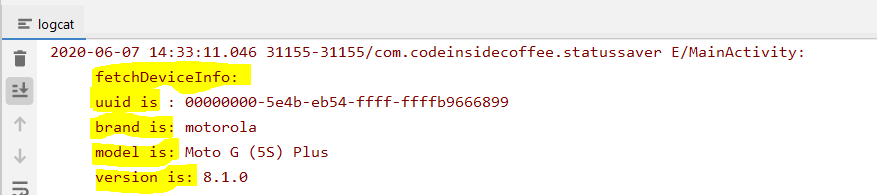

ANDROID_IDbe sure to read this answer and this bug. – Yacano