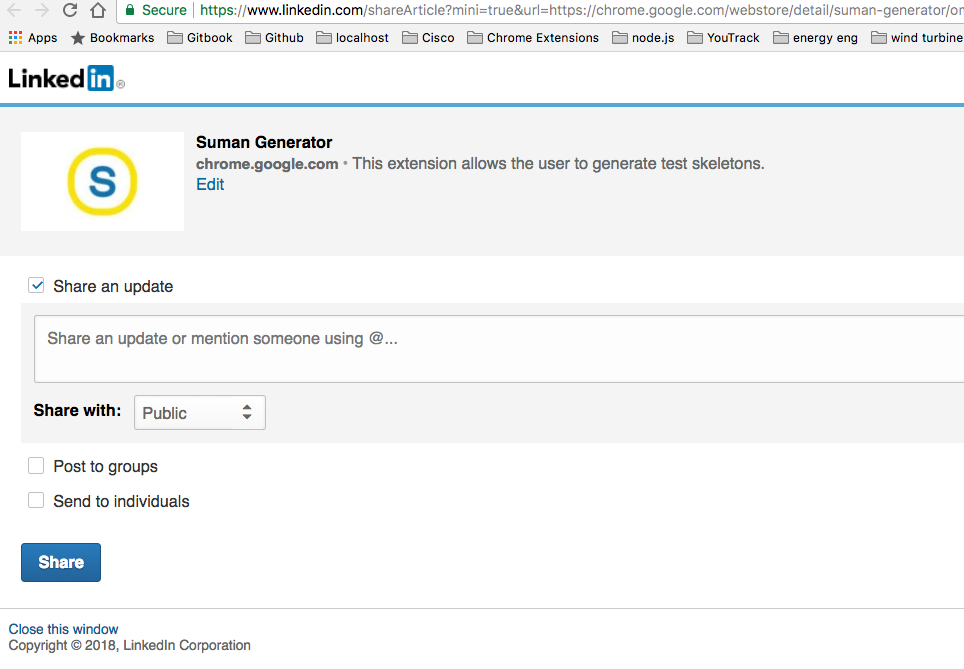I am using the followings for twitter, facebook and google+ but the linkedin gives me an error dialog box:
<a class="btn btn-default icon" href="javascript:void(0)" onclick="window.open( 'http://www.twitter.com/share?url=<?php the_permalink(); ?>', 'sharer', 'toolbar=0, status=0, width=626, height=436');return false;" title="Share on Twitter"><span class="character">a</span></a>
<a class="btn btn-default icon" href="javascript:void(0)" onclick="window.open( 'http://www.facebook.com/sharer.php?u=<?php the_permalink(); ?>', 'sharer', 'toolbar=0, status=0, width=626, height=436');return false;" title="Share on Facebook"><span class="character">b</span></a>
<a class="btn btn-default icon" href="javascript:void(0)" onclick="window.open( 'https://plus.google.com/share?url=<?php the_permalink(); ?>', 'sharer', 'toolbar=0, status=0, width=626, height=436');return false;" title="Share on Google+"><span class="character">c</span></a>
<a class="btn btn-default icon" href="javascript:void(0)" onclick="window.open( 'https://www.linkedin.com/share?url=<?php the_permalink(); ?>', 'sharer', 'toolbar=0, status=0, width=626, height=436');return false;" title="Share on Google+"><span class="character">j</span></a>
Error
This XML file does not appear to have any style information associated with it. The document tree is shown below.
<WSResponse>
<responseInfo>FAILURE_NO_SUBMIT_ACTION</responseInfo> <responseMsg/>
<jsonPayLoad/>
</WSResponse>
Note
<?php the_permalink(); ?>renders the link of the current site page that you could share on socials networks