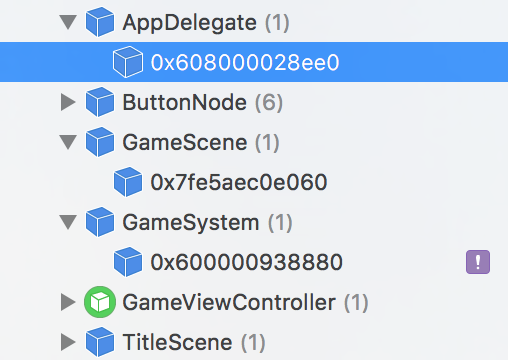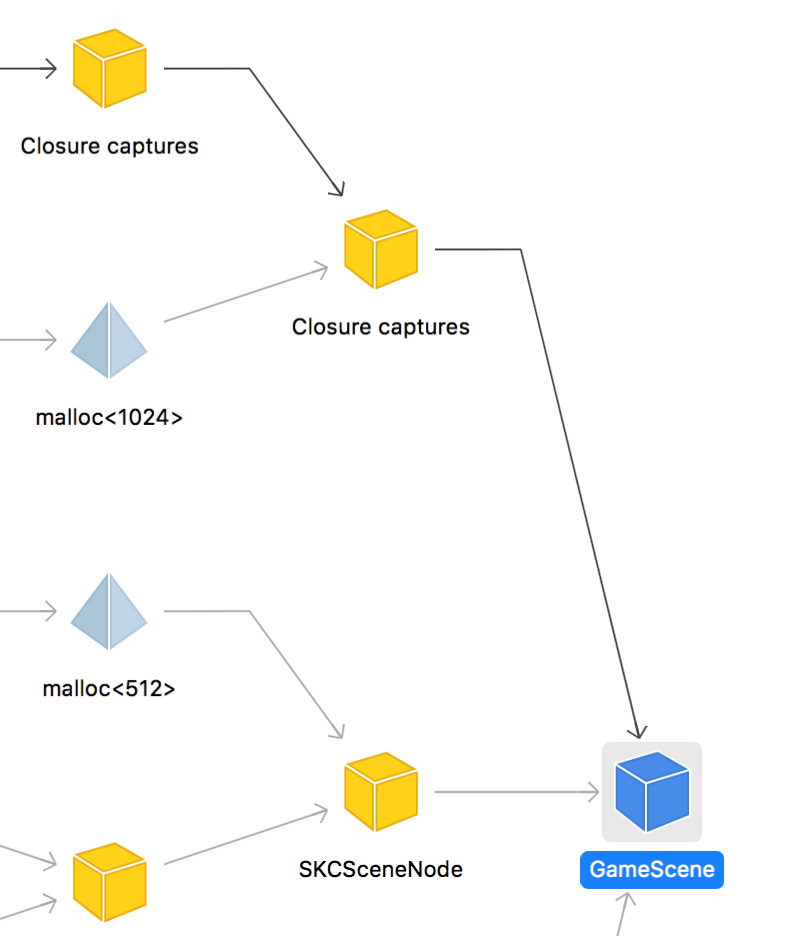I was wondering if there was an easy way (or at least a way) to find out where retain cycles exist in your program. Also, if I then know where these retain cycles exist, depending on their types (e.g. variable or closure), how do I make them weak. I need to stop all retain cycles with self (my GameScene) so that it deallocates when I don't need it anymore and I want to restart it.
Any tips, advice, answers, and feedback would be greatly appreciated (and providing specific code and examples would be preferred). Thank you.
Edit: @Sweeper's answer was just what I was looking for. If you're having the same issue his answer will help. Thanks @Sweeper!