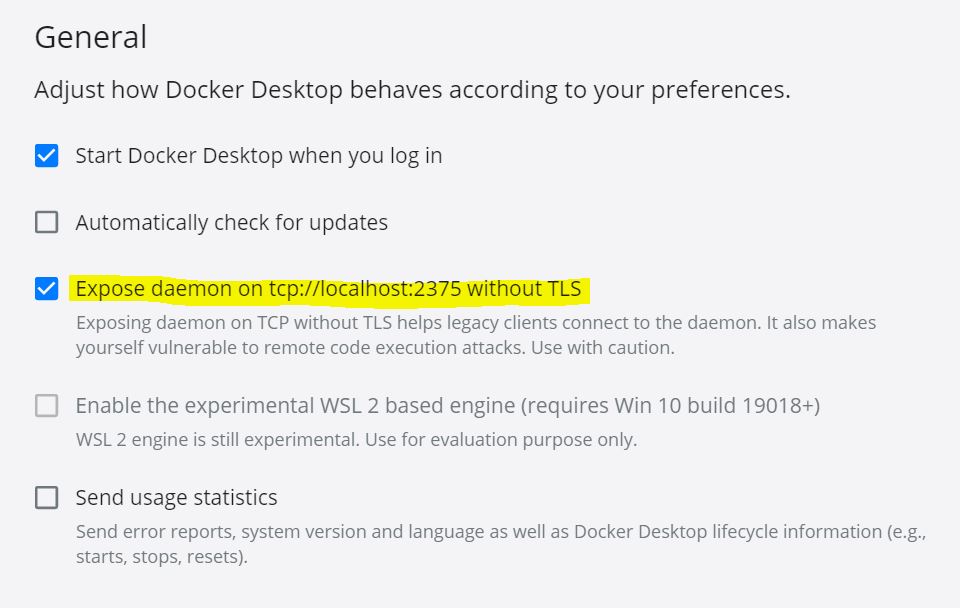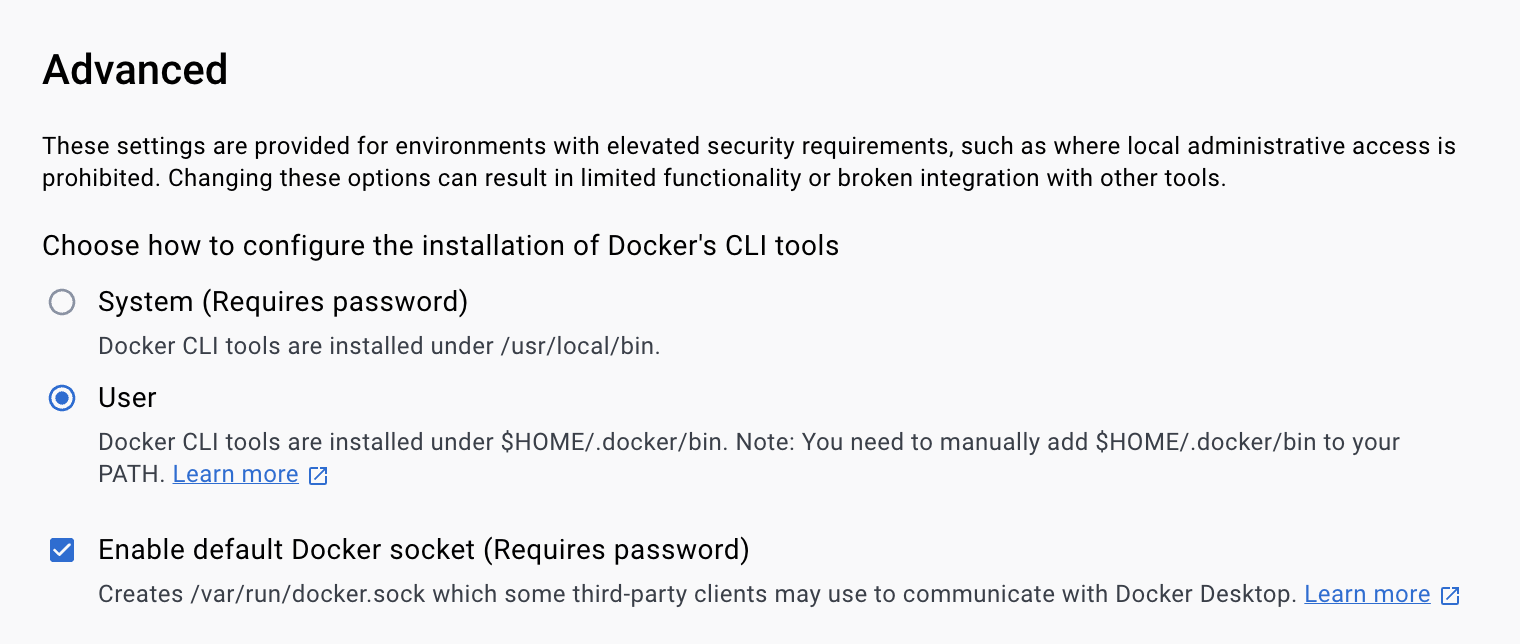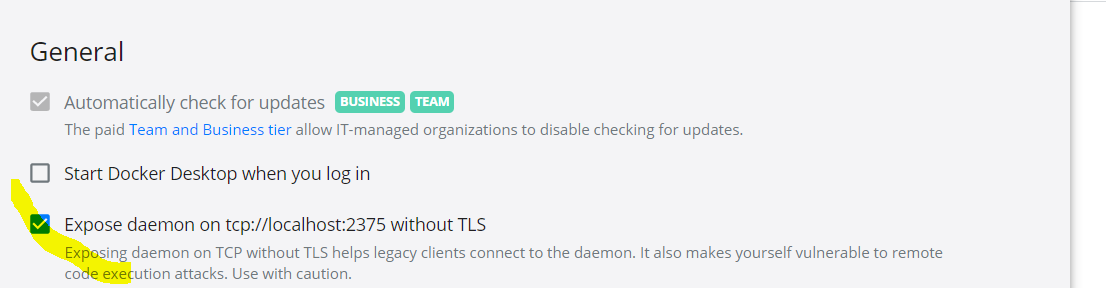[ERROR] Failed to execute goal com.spotify:docker-maven-plugin:1.0.0:build (default) on project Bookstore: Exception caught: java.util.concurrent.ExecutionException: com.spotify.docker.client.shaded.javax.ws.rs.ProcessingException: org.apache.http.conn.HttpHostConnectException: Connect to localhost:2375 [localhost/127.0.0.1] failed: Connection refused
Why is this Exception Keep Occurring and how can i resolve it , i am building docker image from war file.
pom.xml
<modelVersion>4.0.0</modelVersion>
<groupId>net.codejava.javaee.bookstore</groupId>
<artifactId>Bookstore</artifactId>
<version>1.2.1</version>
<packaging>war</packaging>
<properties>
<docker.image.prefix>alesblaze</docker.image.prefix>
</properties>
<dependencies>
<dependency>
<groupId>javax.servlet</groupId>
<artifactId>javax.servlet-api</artifactId>
<version>3.1.0</version>
<scope>provided</scope>
</dependency>
<dependency>
<groupId>javax.servlet.jsp</groupId>
<artifactId>javax.servlet.jsp-api</artifactId>
<version>2.3.1</version>
<scope>provided</scope>
</dependency>
<dependency>
<groupId>jstl</groupId>
<artifactId>jstl</artifactId>
<version>1.2</version>
</dependency>
<dependency>
<groupId>mysql</groupId>
<artifactId>mysql-connector-java</artifactId>
<version>5.1.30</version>
</dependency>
</dependencies>
<build>
<sourceDirectory>src</sourceDirectory>
<plugins>
<plugin>
<artifactId>maven-compiler-plugin</artifactId>
<version>3.5.1</version>
<configuration>
<source>1.8</source>
<target>1.8</target>
</configuration>
</plugin>
<plugin>
<artifactId>maven-war-plugin</artifactId>
<version>2.6</version>
<configuration>
<finalName>BookStore</finalName>
<warSourceDirectory>WebContent</warSourceDirectory>
<failOnMissingWebXml>false</failOnMissingWebXml>
</configuration>
</plugin>
<plugin>
<groupId>com.spotify</groupId>
<artifactId>docker-maven-plugin</artifactId>
<version>1.0.0</version>
<configuration>
<imageName>${docker.image.prefix}/${project.artifactId}</imageName>
<dockerDirectory>Docker</dockerDirectory>
<dockerHost>https://localhost:3000</dockerHost>
<forceTags>true</forceTags>
<imageTags>
<imageTag>${project.version}</imageTag>
<imageTag>latest</imageTag>
</imageTags>
<serverId>docker-hub</serverId>
<registryUrl>https://hub.docker.com/</registryUrl>
<resources>
<resource>
<targetPath>/</targetPath>
<directory>${project.build.directory}</directory>
<include>${project.build.finalName}.war</include>
</resource>
</resources>
</configuration>
<executions>
<execution>
<phase>package</phase>
<goals>
<goal>build</goal>
</goals>
</execution>
</executions>
</plugin>
</plugins>
</build>
</project>
DockerFile
DockerFile
``` FROM tomcat:8.5-alpine
VOLUEME /volume/mysql/
COPY /target/BookStore.war /usr/local/tomcat/webapps/app.war
RUN sh -c 'touch /usr/local/tomcat/webapps/app.war'
d
ENTRYPOINT ["sh", "-c" , "java -Djava.security.edg=file:/dev/./urandom -jar /usr/local/tomcat/webapps/app.war] ```
UPDATE
[ERROR] Failed to execute goal com.spotify:docker-maven-plugin:1.0.0:build (default) on project Bookstore: Exception caught: Timeout: GET https://localhost:2375/version: com.spotify.docker.client.shaded.javax.ws.rs.ProcessingException: org.apache.http.conn.ConnectTimeoutException: Connect to localhost:2375 [localhost/127.0.0.1] failed: connect timed out
now i am getting this error after turning off the firewall , what to do?