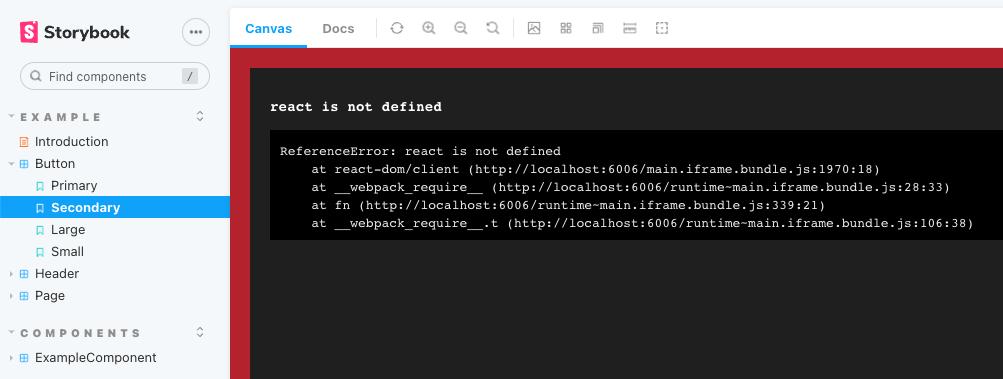I have had the same problem, try copying this into your .storybook/main.js config. Hope this works for you too.
module.exports = {
// You will want to change this to wherever your Stories will live
stories: ["../src/**/*.stories.mdx", "../src/**/*.stories.@(js|jsx|ts|tsx)"],
addons: ["@storybook/addon-links", "@storybook/addon-essentials"],
framework: "@storybook/react",
core: {
builder: "webpack5",
},
webpackFinal: async config => {
// Transpile Gatsby module because Gatsby includes un-transpiled ES6 code.
config.module.rules[0].exclude = [/node_modules\/(?!(gatsby)\/)/]
// Use installed babel-loader which is v8.0-beta (which is meant to work with @babel/core@7)
config.module.rules[0].use[0].loader = require.resolve("babel-loader")
// Use @babel/preset-react for JSX and env (instead of staged presets)
config.module.rules[0].use[0].options.presets = [
require.resolve("@babel/preset-react"),
require.resolve("@babel/preset-env"),
]
config.module.rules[0].use[0].options.plugins = [
// Use @babel/plugin-proposal-class-properties for class arrow functions
require.resolve("@babel/plugin-proposal-class-properties"),
// Use babel-plugin-remove-graphql-queries to remove graphql queries from components when rendering in Storybook
// While still rendering content from useStaticQuery in development mode
[
require.resolve("babel-plugin-remove-graphql-queries"),
{
stage: config.mode === `development` ? "develop-html" : "build-html",
staticQueryDir: "page-data/sq/d",
},
],
]
return config
},
}