I'll try to be as clear as possible. I have also asked about related issues but didn't receive a convincing response.
I'm using React and firebase for hosting.
Also, I'm storing my firebase web API key in my .env file.
I set up firebase hosting using Firebase CLI and chose to automatically deploy on merge or pull request.
After the setup finished a .github folder with .yml file was created in my working directory.
.github
- workflows
-firebase-hosting-merge.yml
-firebase-hosting-pull-request.yml
So now when I deploy my project(without pushing to GitHub) manually to firebase by running firebase deploy everything works fine and my app is up and running.
However when I make changes and push my changes to Github. Github actions are triggered and the automatic deployment to the firebase process starts. The build passes all the checks.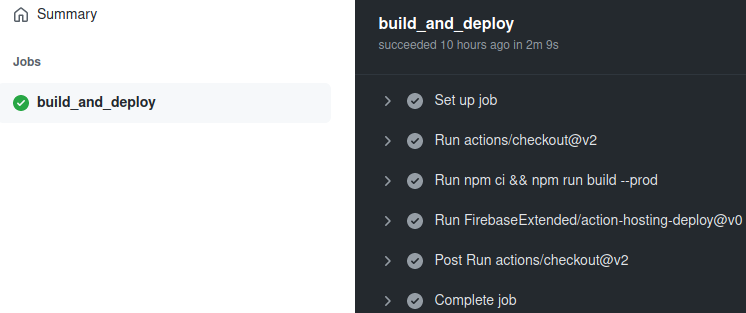
However, when I visit the hosted URL there is an error I get in the console saying Your API key is invalid, please check you have copied it correctly.
I tried few workarounds like storing my firebase web API key into the Github secrets and accessing it in my .yml file.
# This file was auto-generated by the Firebase CLI
# https://github.com/firebase/firebase-tools
name: Deploy to Firebase Hosting on merge
'on':
push:
branches:
- master
jobs:
build_and_deploy:
runs-on: ubuntu-latest
steps:
- uses: actions/checkout@v2
- run: npm ci && npm run build --prod
- uses: FirebaseExtended/action-hosting-deploy@v0
with:
repoToken: '${{ secrets.GITHUB_TOKEN }}'
firebaseServiceAccount: '${{ secrets.FIREBASE_SERVICE_ACCOUNT_EVENTS_EASY }}'
channelId: live
projectId: my-project
env:
REACT_APP_API_KEY: ${{secrets.REACT_APP_API_KEY}}
FIREBASE_CLI_PREVIEWS: hostingchannels
But I am still getting the error. I feel that the error is definitely due to the environment variables.
I have stored my firebase web API key in my .env.production file located in the root directory.
Somehow GitHub actions are not using my environment variables defined.
Please let me know how can I manage my env variables so that it can be accessed by my workflow.

envto be included. This is from a quick read. – Etymologize.env filewhich is not pushed to GitHub as I have added it in the.gitignore file. I'm accessing the API key in my project by the commandprocess.env.REACT_API_KEY– Bunnybunow