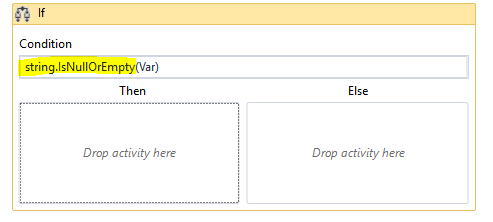Does anyone know how to check for an unassigned string in uipath? Uipath seems to crash when an if statement looks for a null string. Not sure how to handle that. String.empty doesn't seem to work, and if the string is unassigned uipath stops logging and nothing happens.
There are many different approaches and ideas, but – according to me – what you can do is:
Always make sure before to define any variable by default, initialize it with empty strings(""). So it will be easy to check it with equal operator as well.
The Other approaches you can take in Uipath is based on .Net So u can use it's Is Nothing.
You can also use .Net String.IsNullOrEmpty Method (String) Method.
To check if a string variable is Null, you need to use either an If or Decision activity. The condition of those should be:
a is Nothing
This will return true if variable a is null and false otherwise
These are some of the ways it can be checked.
1.
String.IsNullOrEmpty(yourString)
2.
yourString.Equals("")
3.
yourString.Equals(Nothing)
4.
yourString is Nothing
5.
String.IsNullOrWhiteSpace(yourString)
There are logical OR, AND and NOT to combine the different checks and they can clubbed together to check the best way to find out blank, null and whitespace string.
You can compare the string using:
Convert.ToString(DBNULL.Value)
We can check whether String is null with the following Syntax
String.IsNullOrWhiteSpace("Name_of_the_variable")
It will return boolean value
My suggestion is using the following method in UiPath
An If/Decision activity with the condition string.IsNullOrEmpty() making use of the IsNullOrEmpty() method
The best and easiest way will be the following:
String.IsNullOrWhiteSpace(stringVariableName)
© 2022 - 2024 — McMap. All rights reserved.