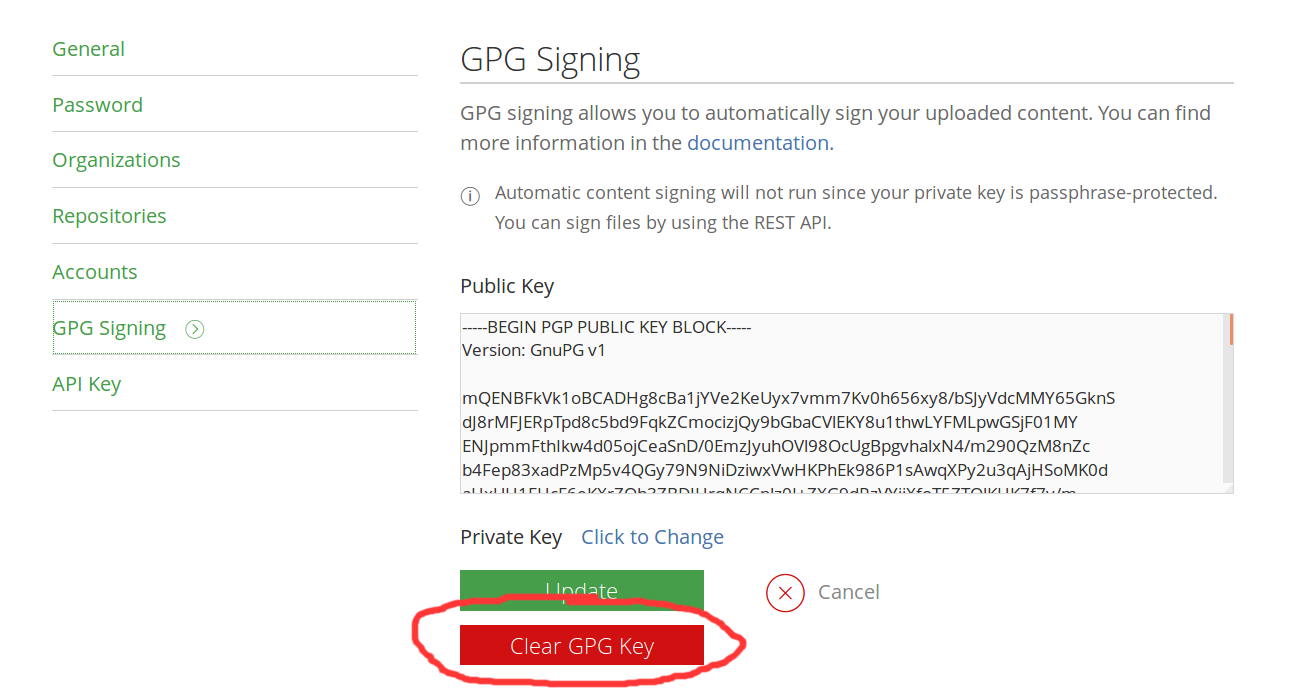After running
./gradlew bintrayUpload
I am getting the following error.
:my-library:bintrayUpload FAILED
FAILURE: Build failed with an exception.
What went wrong: Execution failed for task ':my-library:bintrayUpload'.
Could not sign version '0.8.1': HTTP/1.1 400 Bad Request [message:Private key is required, please supply it by using a JSON body or alternatively you can stored in your Bintray profile]
Try: Run with --stacktrace option to get the stack trace. Run with --info or --debug option to get more log output.
BUILD FAILED
It had been working previously when I installed GPG authentication as described in this tutorial.
However, when I tried to update the version (as described here) it stopped working.