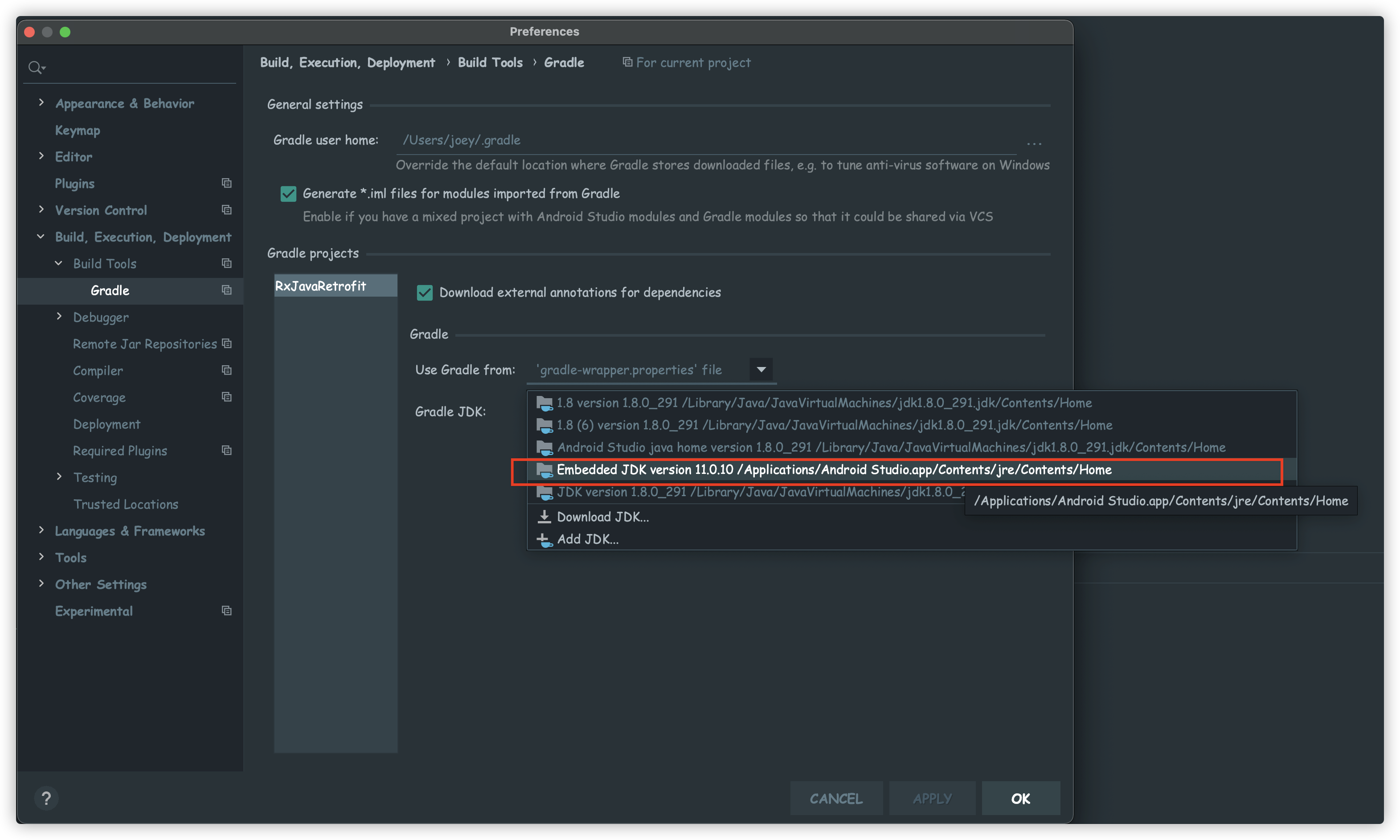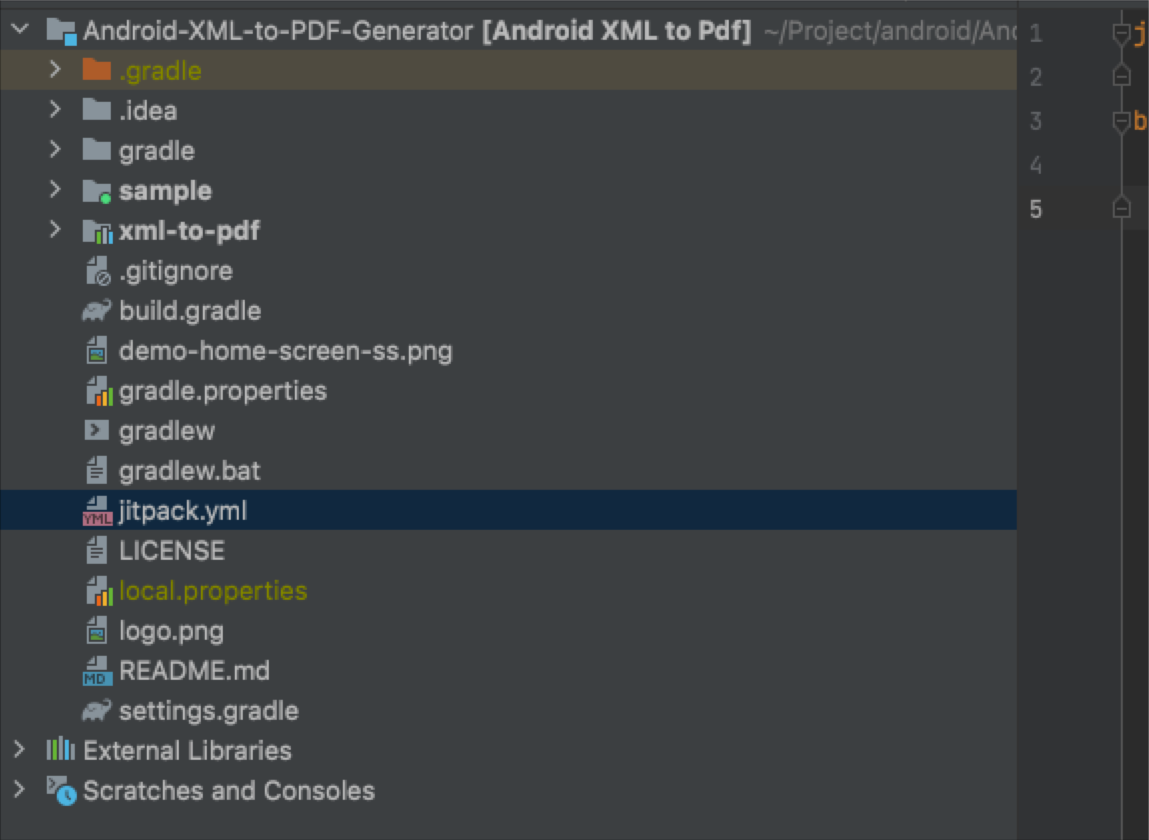I want to publish a library with Jitpackio. When I publish the library I get the following error;
"Failed to apply plugin 'com.android.internal.application'.
Android Gradle plugin requires Java 11 to run. You are currently using Java 1.8.
You can try some of the following options:
- changing the IDE settings.
- changing the JAVA_HOME environment variable.
- changing `org.gradle.java.home` in `gradle.properties`."
Gradle Version : 7.0.2
Can you help me?