I've always assumed that before I can use the Dvorak layout I need to purchase a Dvorak keyboard. But I can't find one on Amazon. Is it simply a matter of popping the keys off a Qwerty keyboard and moving them around?
To help you learn your way around the keyboard layout, you can physically rearrange the keys on your Qwerty keyboard. Or you can simply re-label the keys with stickers. I personally learned to type using the Dvorak layout without re-labeling or re-arranging keys, and found that it was not difficult.
Most modern OSes allow you to remap any keyboard to the Dvorak layout.
Windows XP/Vista: you can set your mappings through Control Panel->Regional and Language Options->Languages->Details....
Mac OSX: System Preferences -> International -> Input Menu (thanks jmah)
Ubuntu: System -> Preferences -> Keyboard, Layouts Tab, Add..., Select the Devorak layout of your choice and optionaly set as default. You can then right-click your panel, select "Add to panel" and choose keyboard indicator. You can then switch between layouts. (Thanks Vagnerr)
If you are a touch typer, you will benefit greatly from the Dvorak layout.
The way I taught myself Dvorak as a touch typer was to tape a small copy of the layout to my monitor. Then I practiced typing by looking at the copy instead of the keys.
That was six years ago. I still use stardard Qwerty keyboards, but I haven't looked at what the keys says since I first learned to touch type 20 years ago.
You could go with Das Keyboard Ultimate, which has no letters on the keys. You will become a touch Dvorak typist in no time flat. Or you could wimp out and put labels on the keys.
I learned Dvorak by changing the layout using the OS. I printed out a keyboard layout and taped it below my monitor so I could refer to it without looking down at the keys.
Later, once I learned where the keys were, I printed out stickers and put them on the keys caps.
To this day, I just rely on the OS layout switching to get Dvorak.
I tried to rearrange the letters once, on some keyboards it doesn't work. Since the letters are different in shape based on the row they are in.
Well if you have a fat wallet then an Optimus Keyboard would give you Dvorak(and qwerty and azerty and any combination!)
I got two of these (one for work and one for home), and I love them:
It's also switchable via a button to Qwerty, as a concession to your colleagues who may need to type on it.
My only complaint is a very minor one: after 4 years, some of the labels started to fade or scratch off.
If you're just learning Dvorak, good luck. The best thing I did is switch to it 100% of the time. When I was switching back to Qwerty for speed, all I did was scramble my brain. Dvorak will be slower while you're on the learning curve, but it's well worth it. A lot less stress on the fingers in the long run, and after 12 years, I actually type faster on Dvorak than I ever did on Qwerty.
Best way to practice: open a book or magazine and copy some paragraphs in Dvorak. If you find a tricky paragraph, type it out two or three times until the patterns start to become muscle memory.
Good luck!
You can just rearrange your keys on your current keyboard and change the layout.
Here is the key layout:
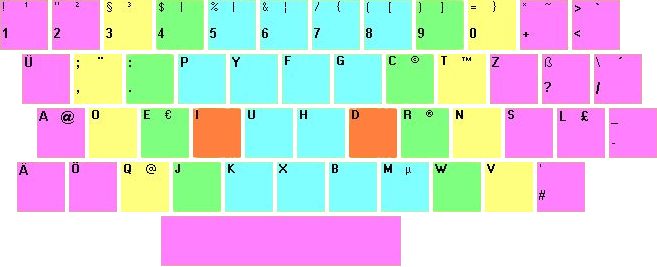
I'm not seeing the image, so here is the direct link.
Switchable between qwerty and Dvorak: DvortyBoard
Cheap, but you need the OS to remap the keys: Hooleon
If you're going to rearrange the physical keyboard, go for a Model M with removable key caps.
Don't get a dvorak keyboard. Non-touch-typing dvorak is as bad for your wrists, and as slow, as non-touch-typing qwerty. There is absolutely no point. You want to get out of that habit.
Change the layout in your OS and learn not to rely on looking at the keyboard. If anything, pop off the keycaps and put them back in randomly. If you absolutely must buy new hardware, get a Das Keyboard or any other blank keyboard.
You can just change the layout in your OS. It actually would be better not to get a Dvorak keyboard so you can learn Dvorak without being dependent on looking at the keys. A great typing tutor to help you learn is Stamina Typing Tutor (just google it), which has an on screen keyboard so you don't have to look at your keys. And when you aren't just practicing you can print out the Dvorak layout from Google images and refer to that as you type. If you really want to get a hardwired keyboard search Matias Dvorak on Amazon. That's the only keyboard I could find on Amazon that was Dvorak, and it has a button to switch between Qwerty and Dvorak. I would not rearrange your keys though since most OS's don't switch to Dvorak until the user logs in.
You could try getting a custom keyboard from Unicomp. They offer an IBM buckling spring style keyboard called the "Customizer 104/105" that is available in many different languages, including US-Dvorak if you ask for it. I have purchased a couple of keyboards from this company and the quality is top notch. If you want a new buckling spring keyboard, this is the only company that I am aware of that offers them.
This keyboard is hardwired so you don't have any of the issues that you would have if you switch the keyboard layout in the OS - like your log-in key map being different than your account key map, or problems with remoting into another computer.
You'll have trouble getting the keys to fit (perhaps you could just draw over them) but yeah, you should be able to switch layout within the OS.
I don't know how much you are prepared to invest, but I think the Optimus Maximus keyboard from Art Lebedev Studios would be a good choice, since you can switch keyboard layout quite easily and no need for the key pop-up.
On most PC keyboards the keys have in each row have a different shape. The tops of the keycaps are at a different angle. This provides a slight front-to-back curvature of the top surface of the keys. (You can see this if you peer at the keys from the side).
If you go moving keys between rows, the tops of the keys will not line up... the keyboard will look strange and feel "bumpy" and uneven. Not good for touch typing.
Solutions:
A flat keyboard - a few manufacturers produce keyboards where all the keycaps are the same shape. Apple and Sun keyboards are like this, and I think most Logitech keyboards too... But be careful of the new Apple aluminium keyboard -- it may be harder to remove the keycaps safely.
Also, you are best starting with a US QWERTY keyboard. Other national layouts have some different keys, and you won't be able to get standard Dvorak by re-arranging.
© 2022 - 2024 — McMap. All rights reserved.
