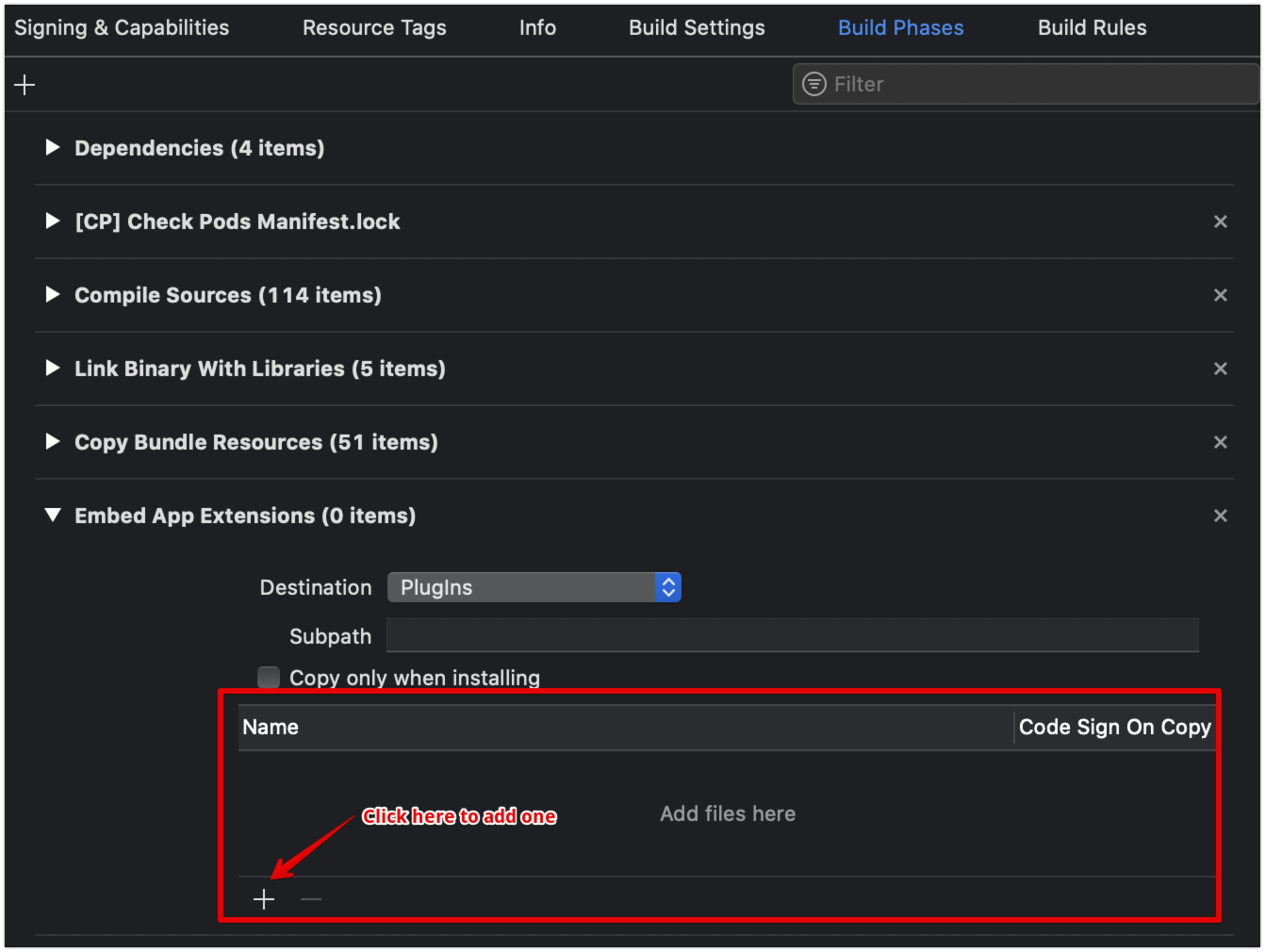I have an app with 2 targets and added a today widget. When I run it it doesn't appear on the today notifications Edit/ in the "Do not include" section, where it normally appears the first time with my other apps. Any idea what could be going wrong? I get the entitlements missing warning for the extension but i get this for the ones that work too ( have tried adding one, doesn't help).
Also if i try attach it as a process under the debug menu, it does not appear there at all/
I have tried deleting app from simulator and resetting etc, I have tried with another app that has multiple targets as i thought this may be the problem but the other one works.
Anyone else have a similar experience or can suggest anything?
Edit 6 Oct 2014: I still haven't found a solution, but my project does not use arm64. Could this be the issue ? i have tried removing arm64 from other projects but I think Xcode 6 doesn't allow it so I can't test it, does anyone know if this is a possibility?