I read many threads sabout this but no one solves anything.
Some say you have to add --legacy-watch (or -L) to the nodemon command.
Others shows several different configurations and apparently nodody really knows what you gotta do to achieve server restarting when a file change at the volume inside a docker container.
Here my configuration so far:
Dockerfile:
FROM node:latest
# Create app directory
RUN mkdir -p /usr/src/app
WORKDIR /usr/src/app
# install nodemon globally
RUN npm install nodemon -g
# Install dependencies
COPY package*.json ./
RUN npm install
# Bundle app source
COPY . /usr/src/app
# Exports
EXPOSE 3000
CMD ["npm", "start"]
docker-compose.yml
version: '3.1'
services:
node:
build: .
user: "node"
volumes:
- ./:/usr/src/app
ports:
- 3000:3000
depends_on:
- mongo
working_dir: /usr/src/app
environment:
- NODE_ENV=production
expose:
- "3000"
mongo:
image: mongo
expose:
- 27017
volumes:
- ./data/db:/data/db
environment:
MONGO_INITDB_ROOT_USERNAME: root
MONGO_INITDB_ROOT_PASSWORD: example
package.json
{
"name": "node-playground",
"version": "1.0.0",
"description": "",
"main": "index.js",
"scripts": {
"test": "echo \"Error: no test specified\" && exit 1",
"start": "nodemon -L"
},
"keywords": [],
"author": "",
"license": "ISC",
"dependencies": {
"ejs": "^2.7.1",
"express": "^4.17.1",
"mongoose": "^5.7.1"
},
"devDependencies": {
"nodemon": "^1.19.2"
}
}
I tried many different setups as well. Like not installing globally nodemon but only as a project dependency. And also running the command at the docker-compse.yml, and i believe many others I don't remember right now. Nothing.
If someone has any cetainty about this, please help. Thanks!!!!

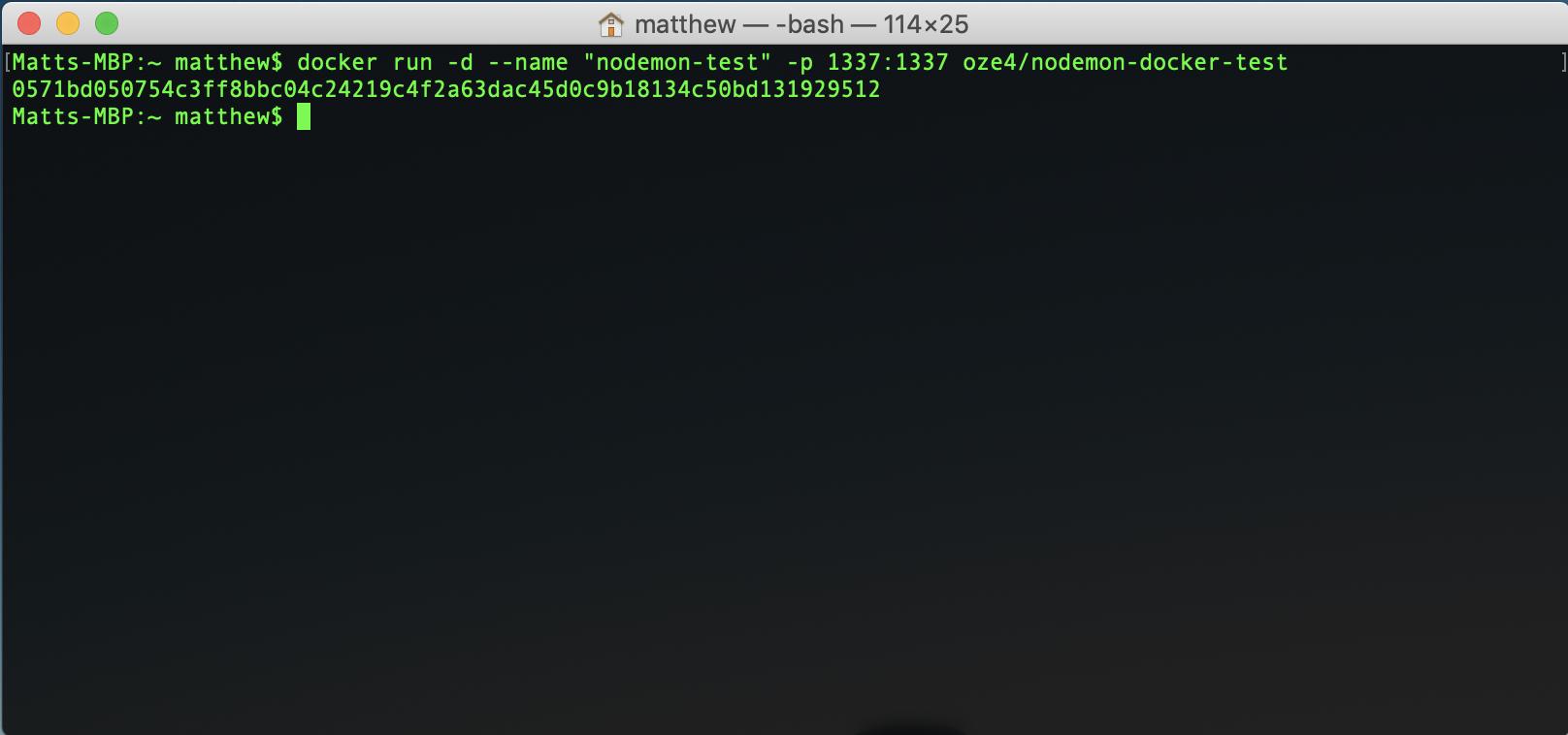
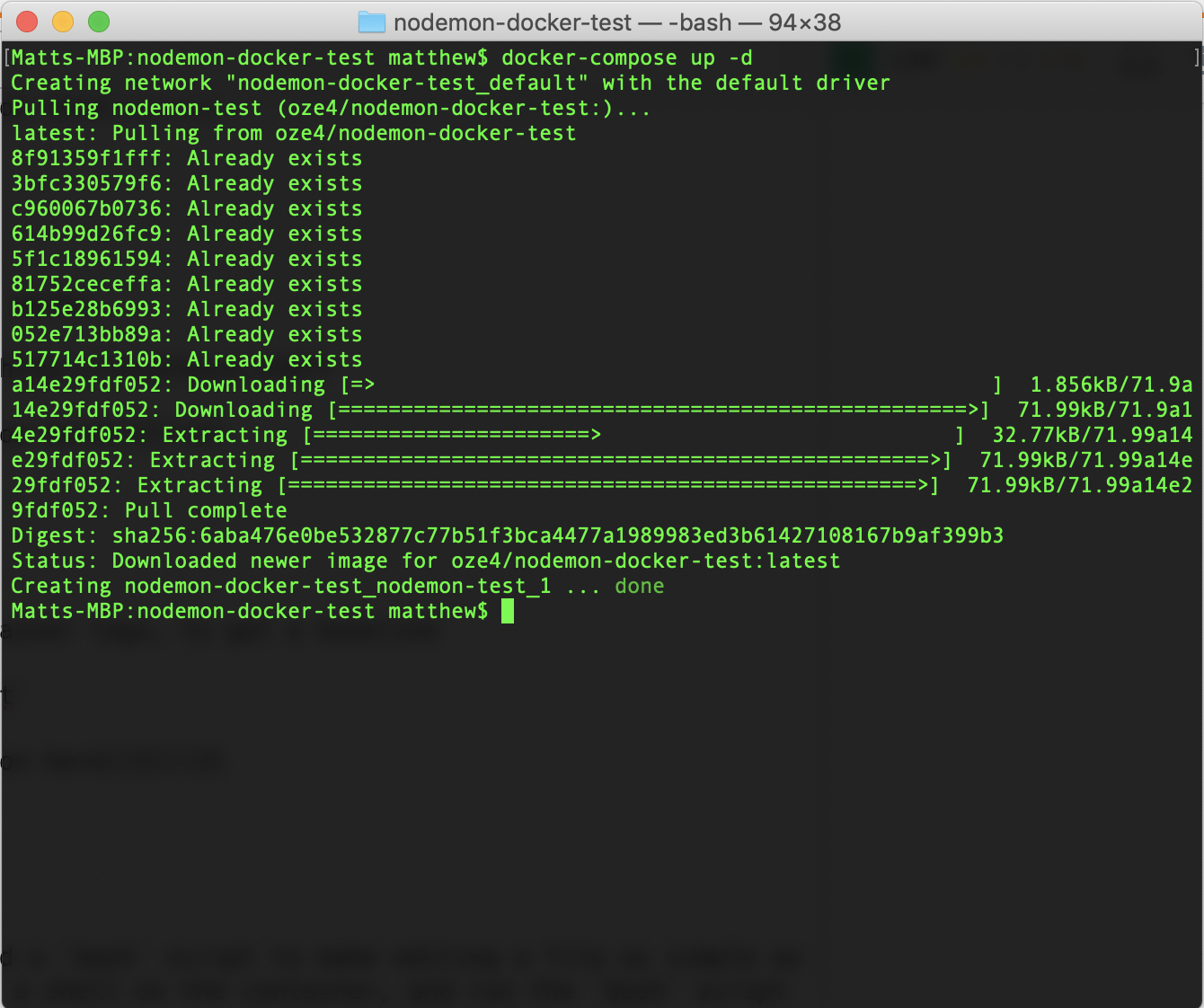
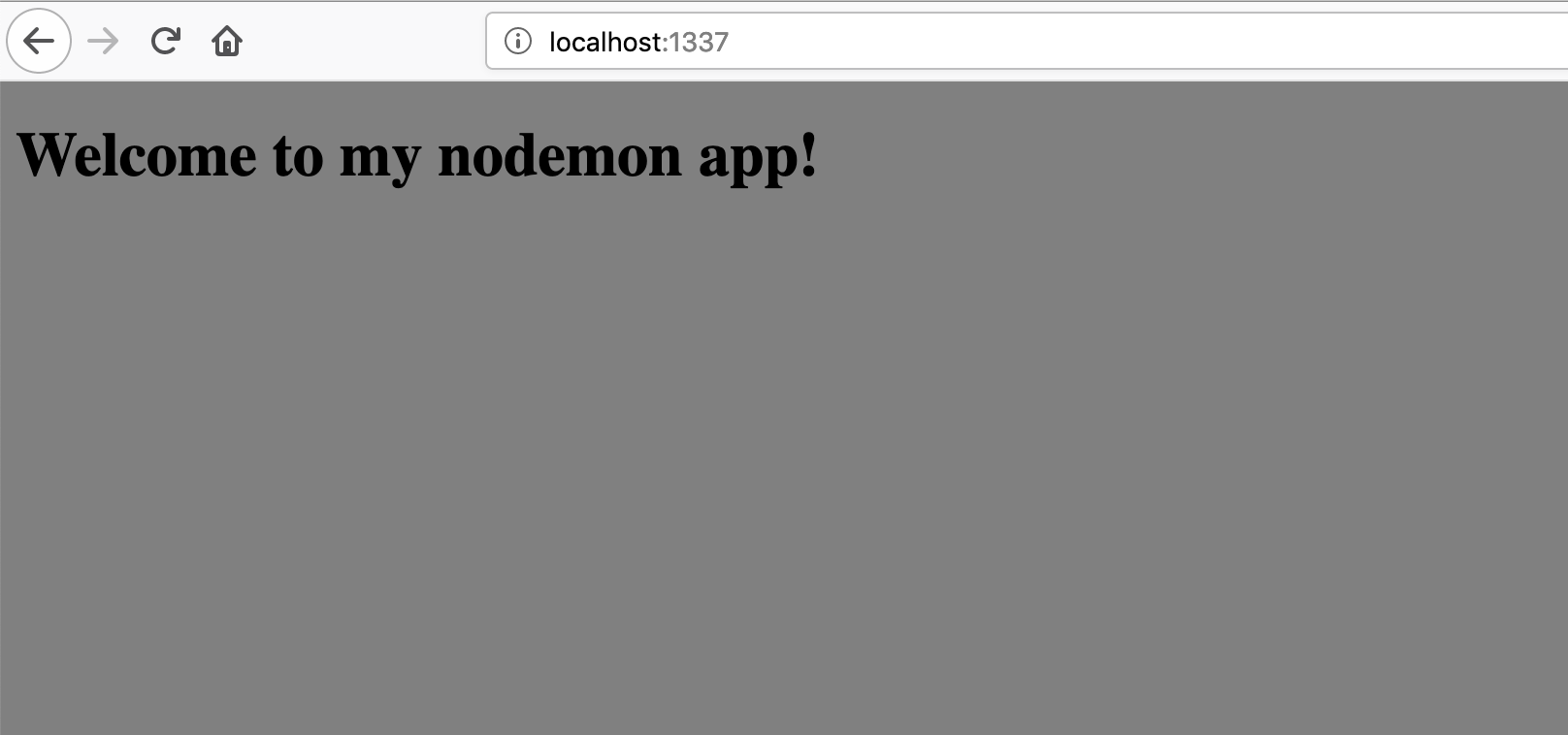
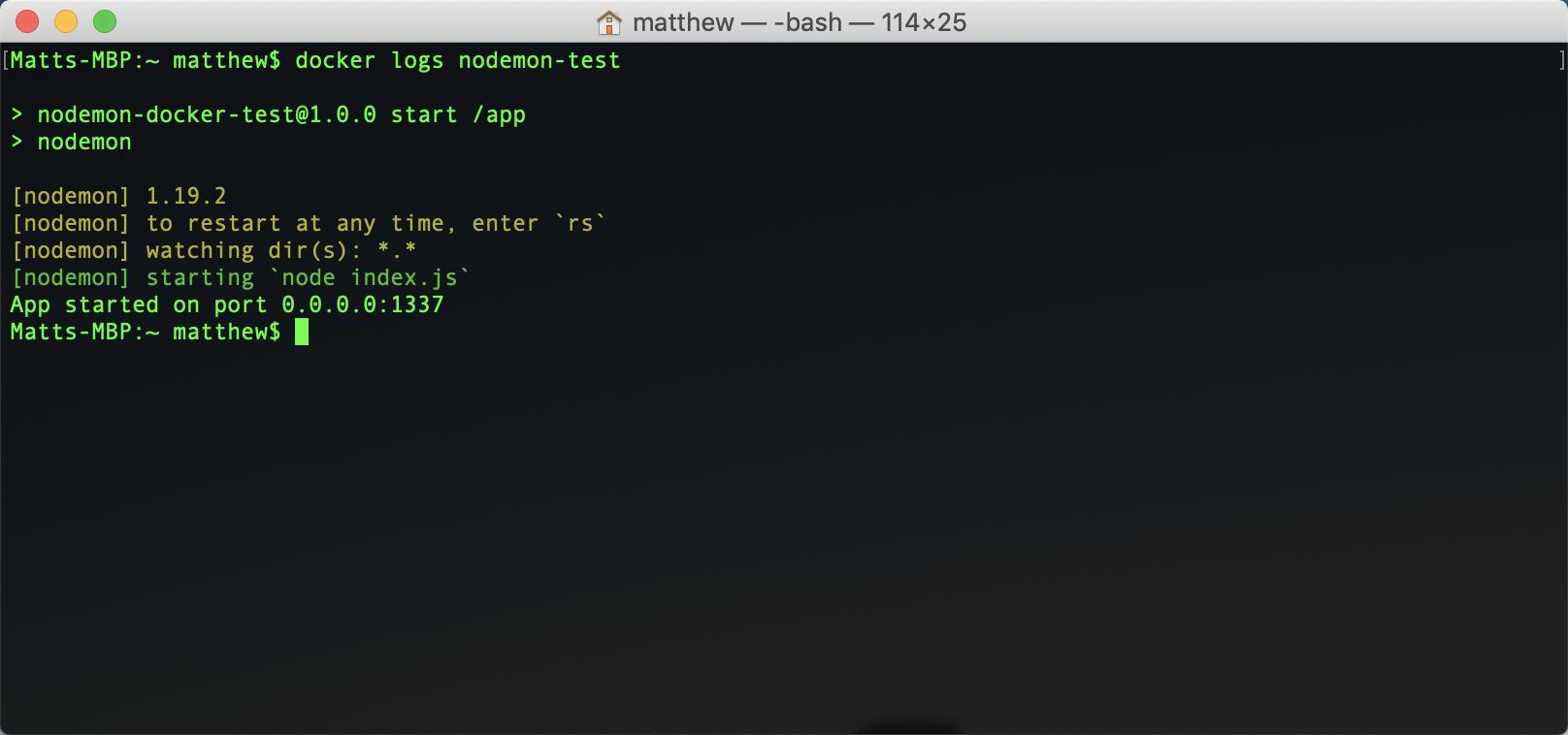

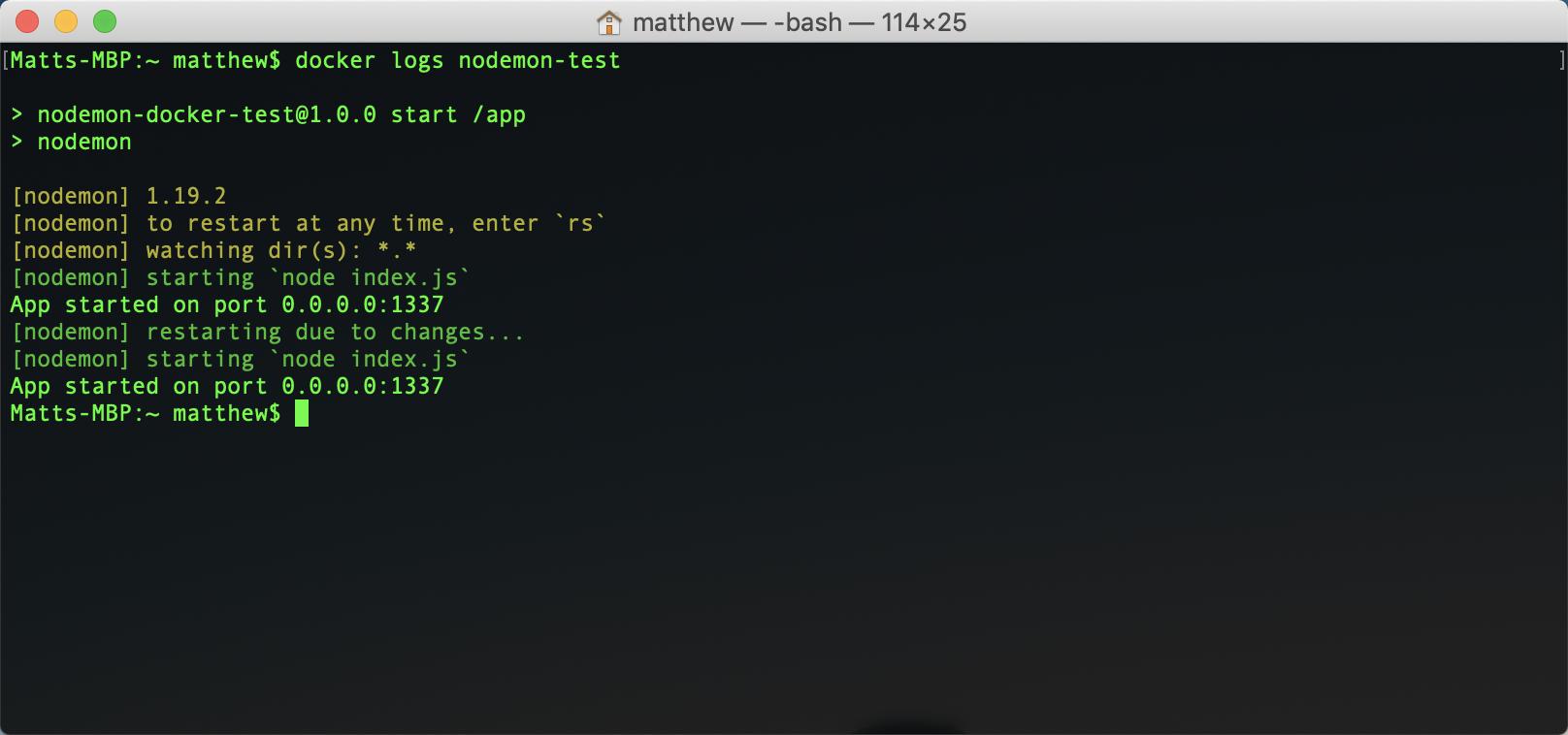
nodemonin yourNPMscript? aka doesnpm startcontain thenodemoncommand? Can you supply yourpackage.json? I don't see where you are even running thenodemoncommand... – Penoyernode, while you also supply a volume that is owned by whatever user owns them in the host system. Are you sure you have the right permissions? – Magisterialnodemonstarts your app, it just doesn't reload when something changes? – Penoyer