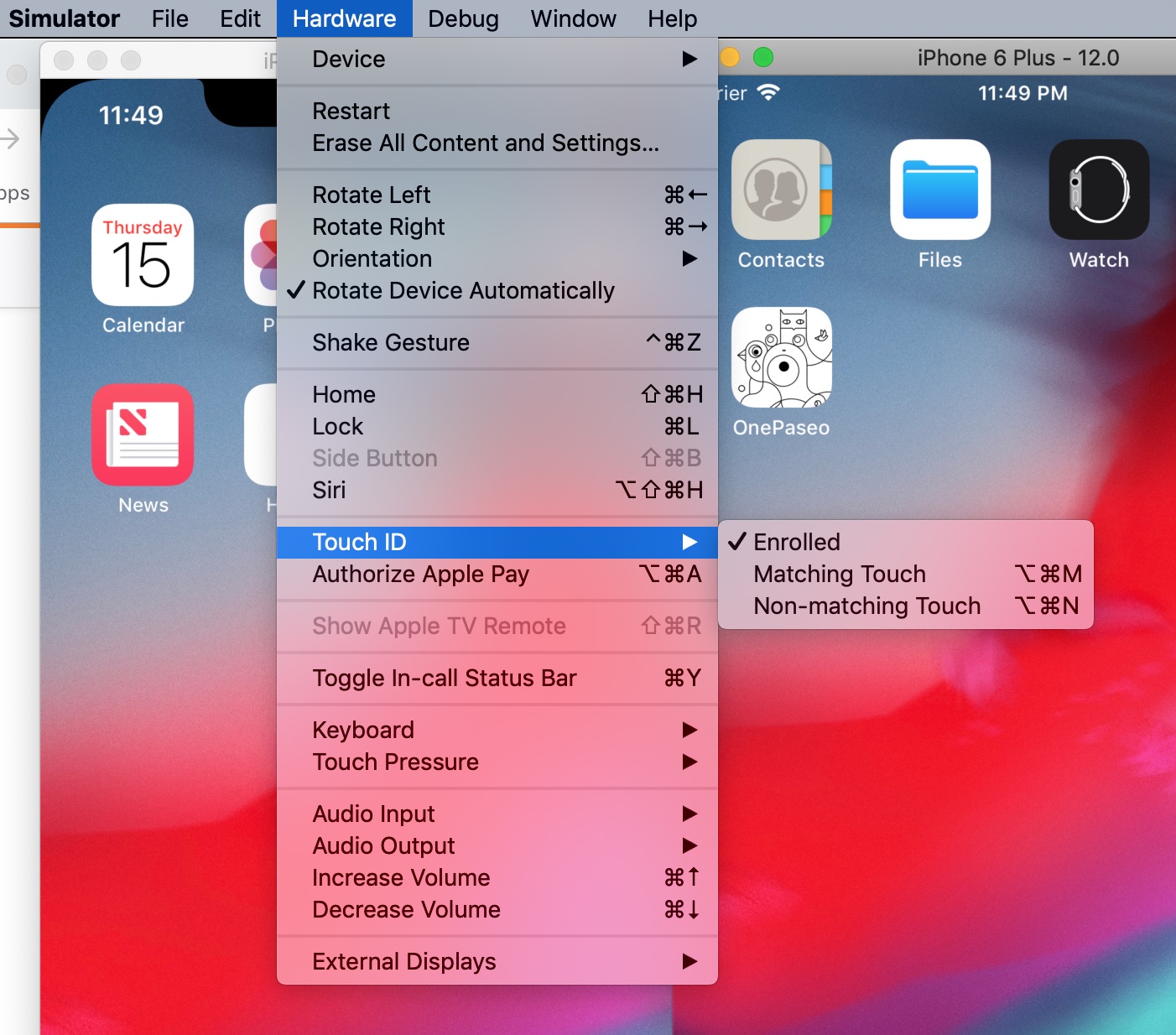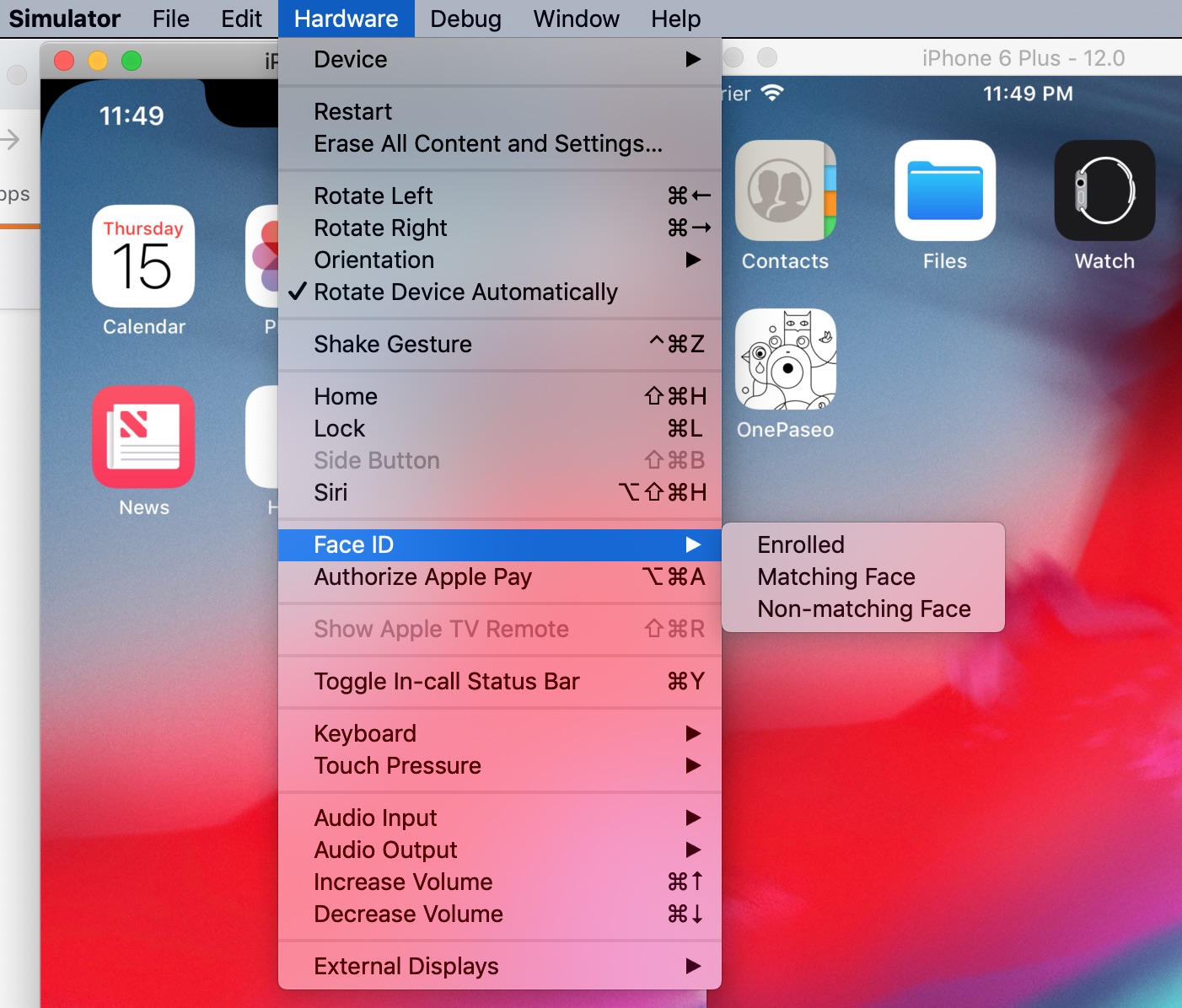I am using the KeychainAccess keychain wrapper for Swift to save and read to the keychain using biometrics.
When running in the simulator (Xcode 10.1, iOS 12.1) the Touch ID / Face ID prompt/dialogue is not shown. The value is written to and read from keychain without the user being asked to confirm with biometrics. When I run on a device the prompt comes as expected.
It would seem that the simulator is always in a state where the biometrics is already approved, even though I had not activated the matching touch/face.
Is this a bug or (or perhaps a feature) in the simulator or the SDK? I have an older Objective-C project that uses Apple's old KeychainWrapper, and there I get the prompt in the same simulator.