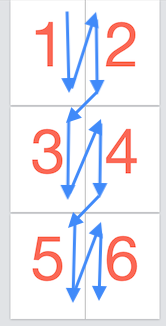Is it possible to create a two-column, multi-page layout with HTML and CSS as shown in this mockup where content automatically flows from 1 → 2 → 3 → 4 → …?
I'm building an eBook reader/writer. Essentially the layout is similar to that of a desktop word processing app like Word or Pages:
- Two pages next to each other filling the screen ("left" and "right" page if you open a book)
- The next two pages below, scrolling vertically, etc. (imagine turning a page in a book)
- Text flows automatically from one page to the next 1 → 2 → 3 → 4 → ...
I experimented with the CSS Multi-column Layout Module¹. Getting two columns is straight forward, but I could not figure out how to "break" at the viewport height into multiple "two-column" layouts, one for each set of "left & right" pages.
CLARIFICATION:
The content is essentially one big <div contenteditable="true">. Its contents need to flow automatically across the pages.
<div id="bookeditor" contenteditable="true">
Book contents go here...
Wrap from page to page, from row to row...
</div>
1: https://developer.mozilla.org/en-US/docs/Web/CSS/CSS_Columns/Using_multi-column_layouts