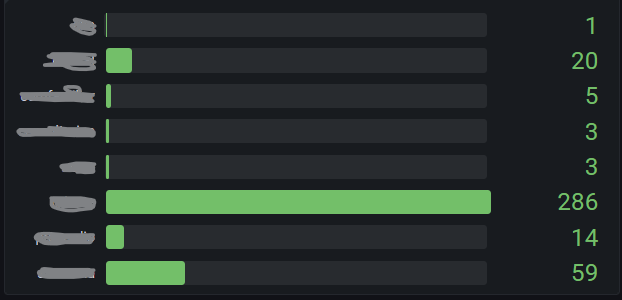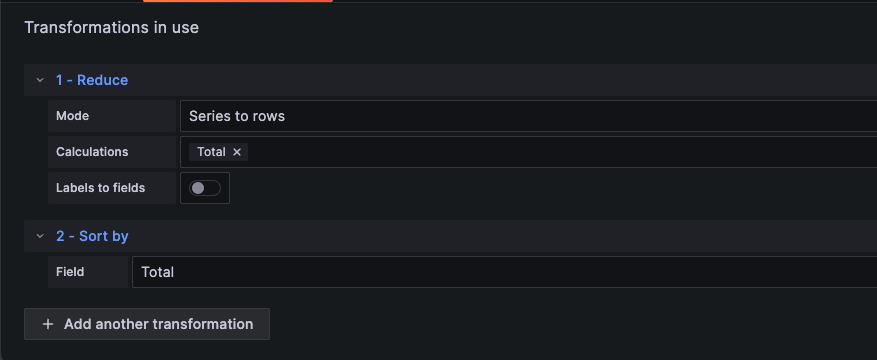I am using Grafana and Loki to analyze logs from my application, and have used the Bar Gauge in a few places already.
This is my query:
sum(count_over_time({namespace=~"$namespace", job=~"$namespace-logs"}
|= "KPIExecuted" [$__interval])) by (namespace)
And I get:
I was wondering whether I can sort the results based on the metric result? Or if there is an alternative I could use to achieve a similar outcome?
Thanks.