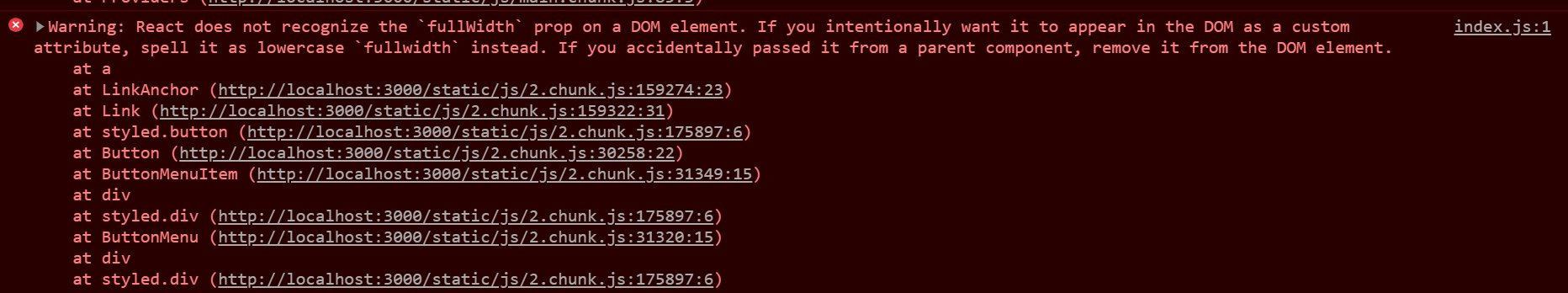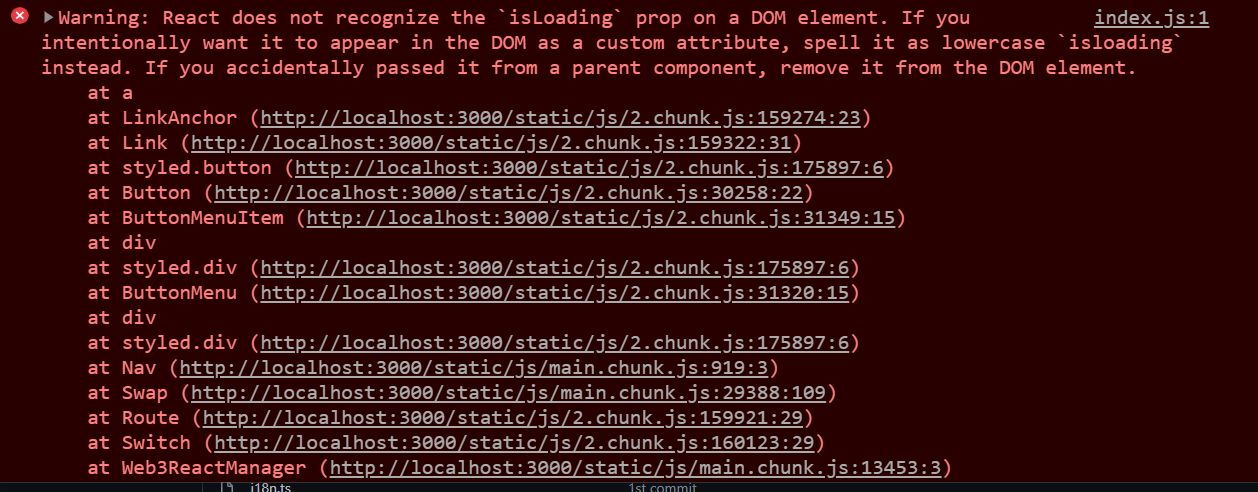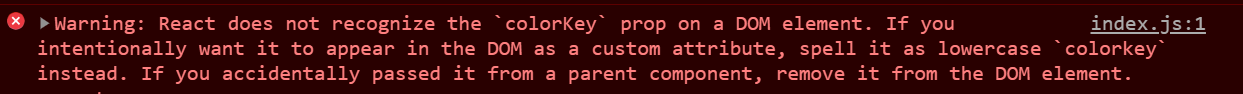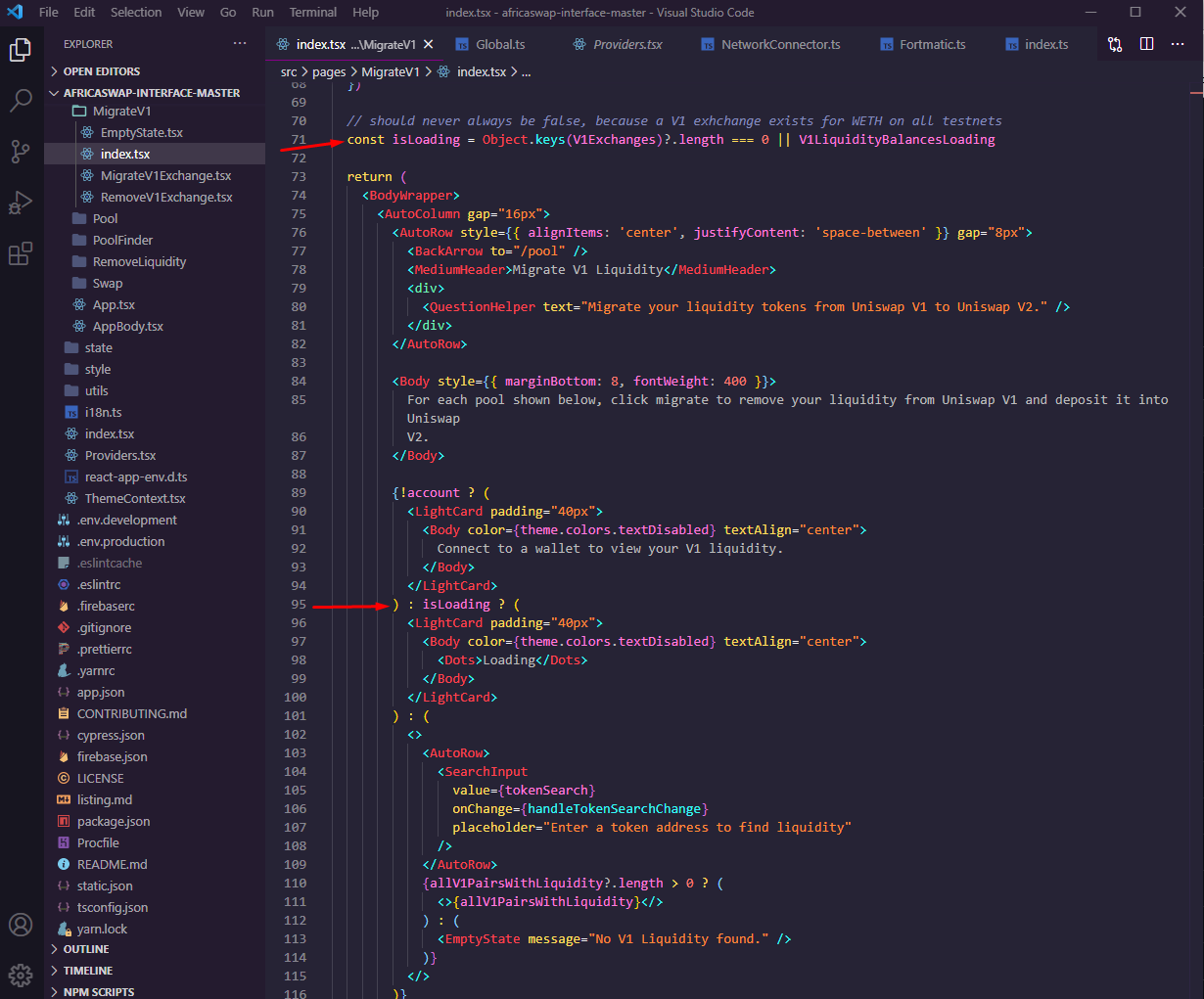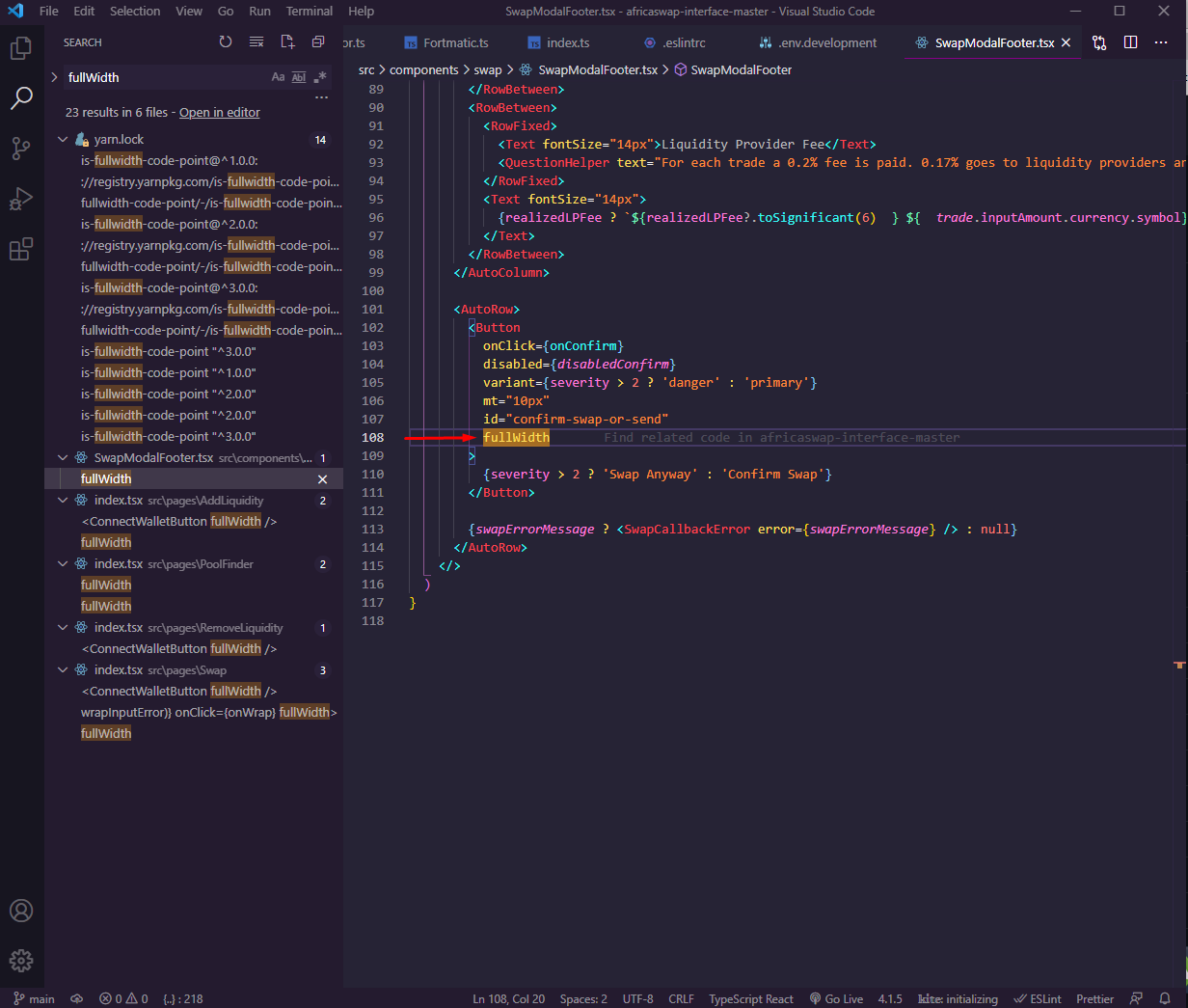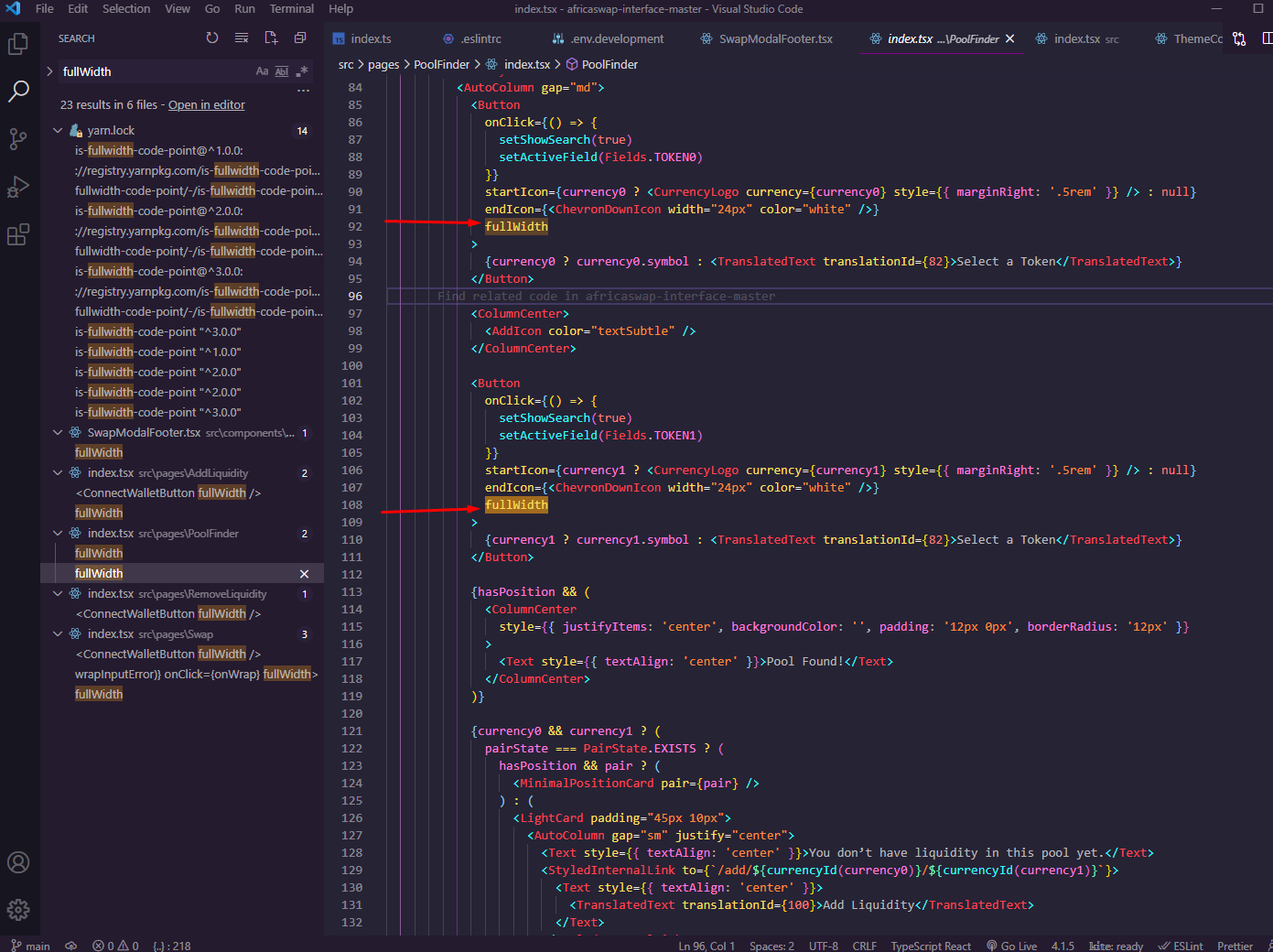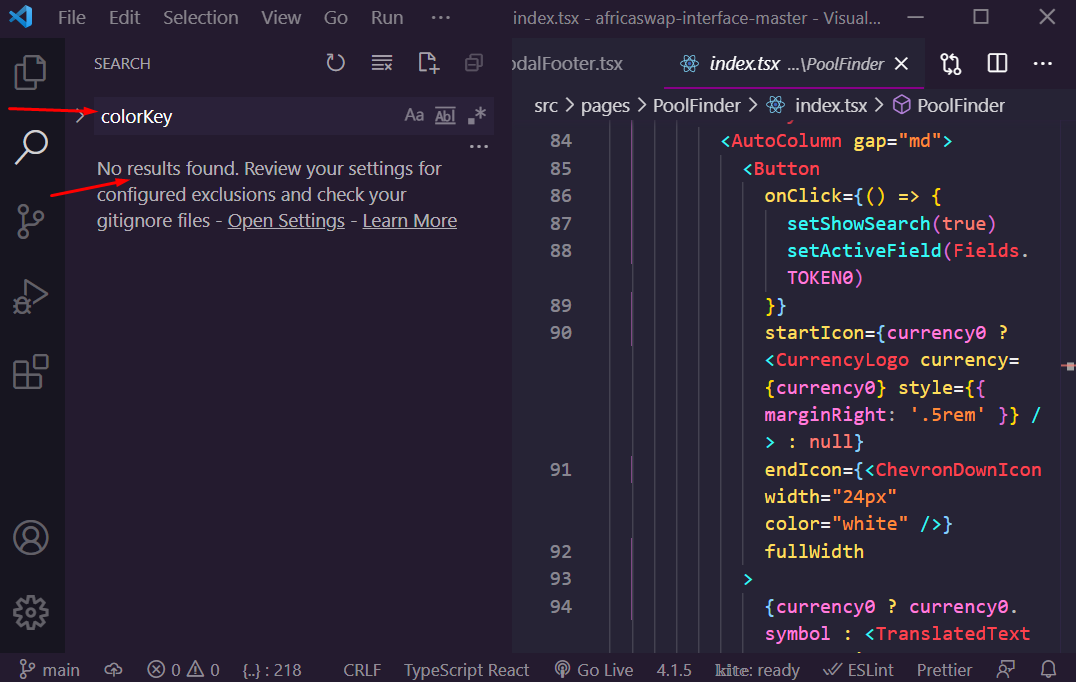- error Screenshot
I used
fullWidthas a property. when I remove those, I see also the error.I used
isLoadingas a variable, not a prop.I didn't use
colorKeyin our code. but found this error forcolorKey.Where am I using
fullWidthisLoadingis given below
I need to know which topic I can check to solve this error. any clue? any suggestion to get rid of this error?