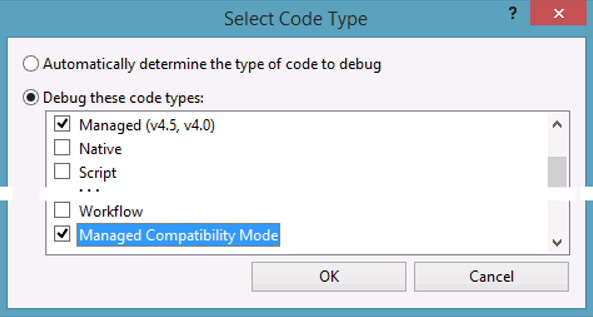Does somebody know how we can use the "Managed Compatibility Mode" debugger, to attach to a process from inside a VSIX package code with VS2015? We currently use the following code, to find the "Managed 4.0" engine, but it seems that the "Managed Compatibility Mode" engine cannot be found.
foreach (EnvDTE80.Transport tr in Debugger.Transports)
foreach (EnvDTE80.Engine eng in tr.Engines)
{
if (VisualStudioDebugEngines.Managed40.Equals(new Guid(eng.ID)))
{
transport = tr;
engine = eng;
}
}
process.Attach2(engine);
In other words: how to do this in code: