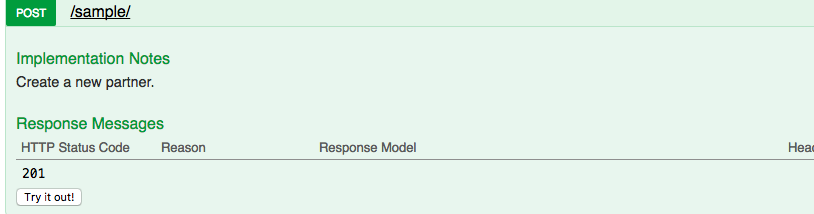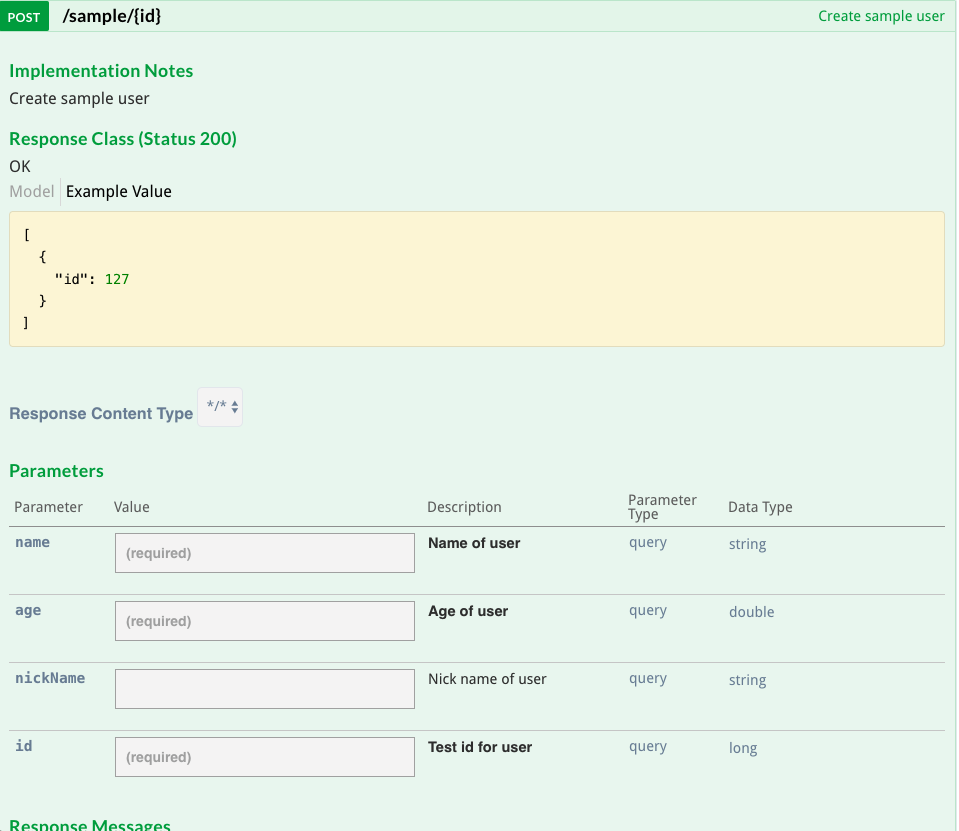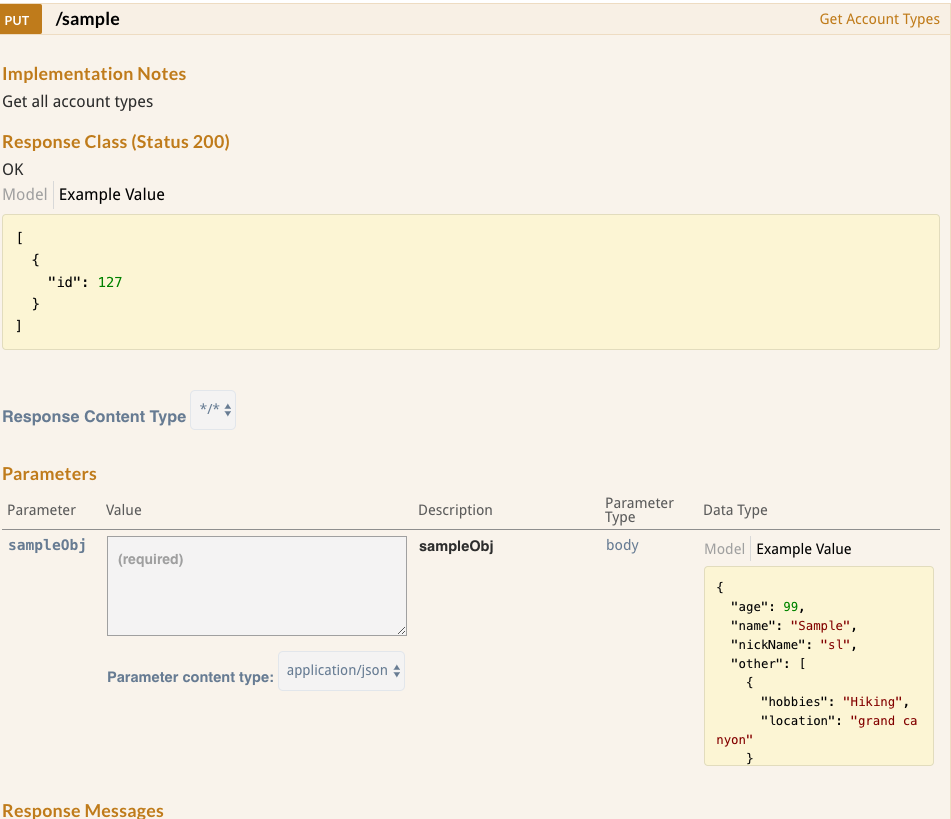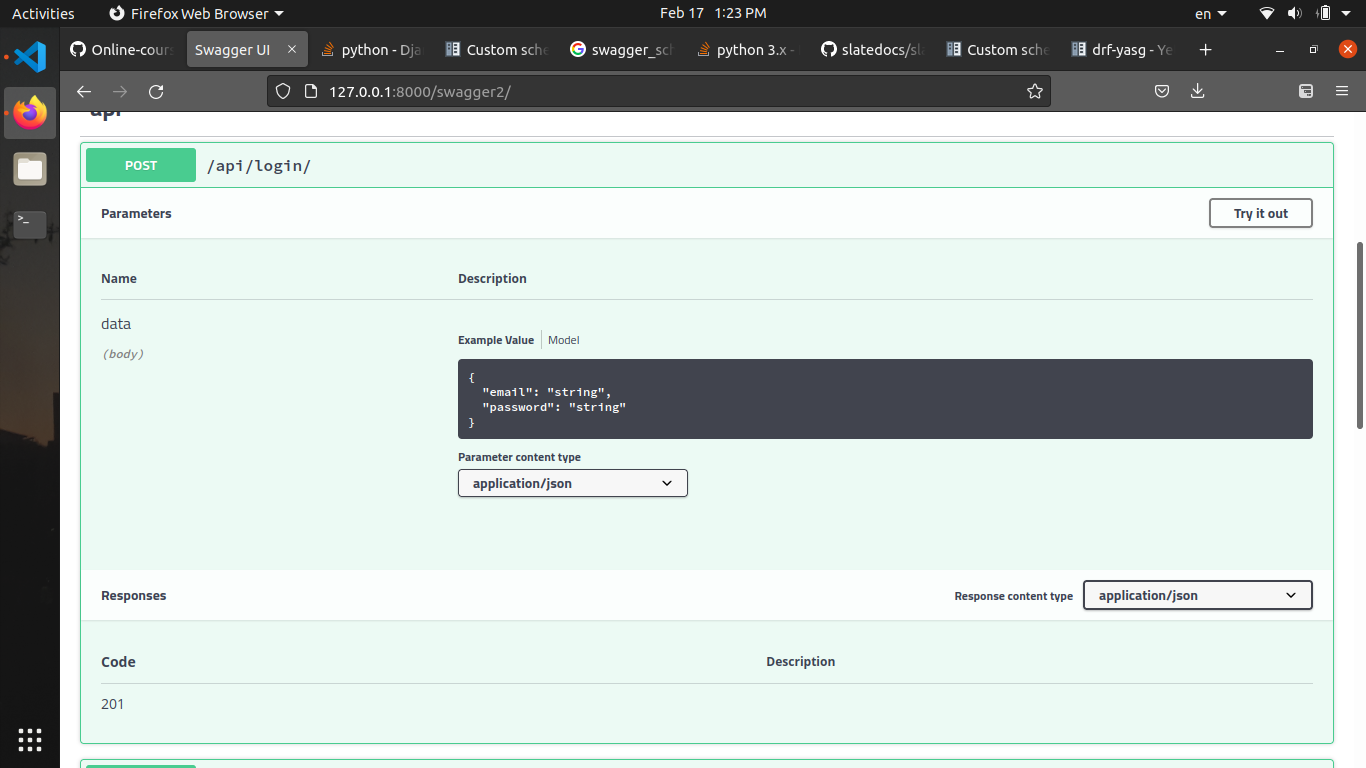I am having trouble creating a customizable swagger schema in the Django Rest Framework. I have read pages of documentation, but have not found a clear cut example on how to generate swagger annotations in python.
I am aware that swagger/schema documentation is readily generated when using ViewSets in Django. However, I am solely using APIViews and want to write a customized schema. I have tried creating a CoreAPI schema but am unaware of how to implement it. I am enclosing some of my sample code and some screenshots as well. The screen shots go from what I have to what I want.
Sample code:
urls.py
from django.conf.urls import url, include
from rest_framework.urlpatterns import format_suffix_patterns
from Views import SampleView as sv
from rest_framework_swagger.views import get_swagger_view
from rest_framework.documentation import include_docs_urls
from rest_framework.renderers import CoreJSONRenderer
from rest_framework.schemas import get_schema_view
schema_view enter code here= get_swagger_view(
title='Sample API')
urlpatterns = [
url(r'^sample/$', pv.SampleList.as_view()),
url(r'^sample/(?P<id>[a-f\d]{24})/$', sv.SampleDetail.as_view()),
url('^schema/$', schema_view),
]
urlpatterns = format_suffix_patterns(urlpatterns)
views.py
from rest_framework.views import APIView
from Manager.SampleManager import SampleManager as sm
_sampleManager = sm()
class SampleList(APIView):
"""
get:
Return a list of all the existing samples.
post:
Create a new sample.
"""
def get(self, request, format=None):
return _sampleManager.getAll()
def post(self, request, format=None):
return _sampleManager.create( request)
class SampleDetail(APIView):
"""
get:
Get a sample.
put:
Update a sample.
delete:
Delete a sample.
"""
def get(self, request, id, format =None):
return _sampleManager.getById( id)
def put(self, request, id, format =None):
return _sampleManager.update( request, id)
def delete(self, request, id, format =None):
return _sampleManager.deleteById( id)
Serializers.py
from rest_framework_mongoengine.serializers import DocumentSerializer
from .modles import Sample, SampleInner
from Serializers.SampleInnerSerializer import SampleInnerSerializer
class SampleSerializer(DocumentSerializer):
other = SampleInnerSerializer(many=True)
class Meta:
model = Sample
fields = '__all__'
def create(self, validated_data):
samples = validated_data.pop('other')
created_instance = super(SampleSerializer, self).create(validated_data)
for sample_data in samples:
created_instance.other.append(SampleInner(**sample_data))
created_instance.save()
return created_instance
def update(self, instance, validated_data):
samples = validated_data.pop('other')
updated_instance = super(SampleSerializer, self).update(instance, validated_data)
for sample_data in samples:
updated_instance.other.append(SampleInner(**sample_data))
updated_instance.save()
return updated_instance
Schema.py
import coreapi
from rest_framework.decorators import api_view, renderer_classes
from rest_framework import renderers, response
schema = coreapi.Document(
title='Sample API',
content={
'sample': coreapi.Link(
url='/sample/',
action='post',
fields=[
coreapi.Field(
name='from',
required=True,
location='query',
description='City name or airport code.'
),
coreapi.Field(
name='to',
required=True,
location='query',
description='City name or airport code.'
),
coreapi.Field(
name='date',
required=True,
location='query',
description='Flight date in "YYYY-MM-DD" format.'
)
],
description='Create partner'
)
}
)
@api_view()
@renderer_classes([renderers.CoreJSONRenderer])
def schema_view(request):
return response.Response(schema)