I'm trying to add skype for business Web SDK to a website, and I copied and modified the (erroneous) log-in snippet from here
When I run the code in Firefox I get this error: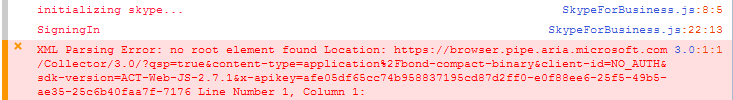
My code looks like this:
File: Home.html, header section
<!-- skype SDK -->
<script src="https://swx.cdn.skype.com/shared/v/1.2.15/SkypeBootstrap.min.js"></script>
<script src="../../Scripts/SkypeForBusiness.js"></script><!-- my skype log-in code -->
File: SkypeForBusiness.js
$(document).ready(function () {
console.log("initializing skype...");
Skype.initialize({ apiKey: config.apiKey }, function (api) {
window.skypeWebApp = new api.application();
//Make sign in table appear
window.skypeWebApp.signInManager.signIn({
username: '[email protected]',
password: 'myPassword'
}).then(() => {
console.log('Signed in as ' +
window.skypeWebApp.personsAndGroupsManager.mePerson.name());
});
// whenever client.state changes, display its value
window.skypeWebApp.signInManager.state.changed(function (state) {
console.log(state);
});
}, function (err) {
console.log(err);
alert('Cannot load the SDK.');
});
});
I also looked in the Network view of the Firefox Debugger window and saw this POST call to https://browser.pipe.aria.microsoft.com/Collector/3.0/:
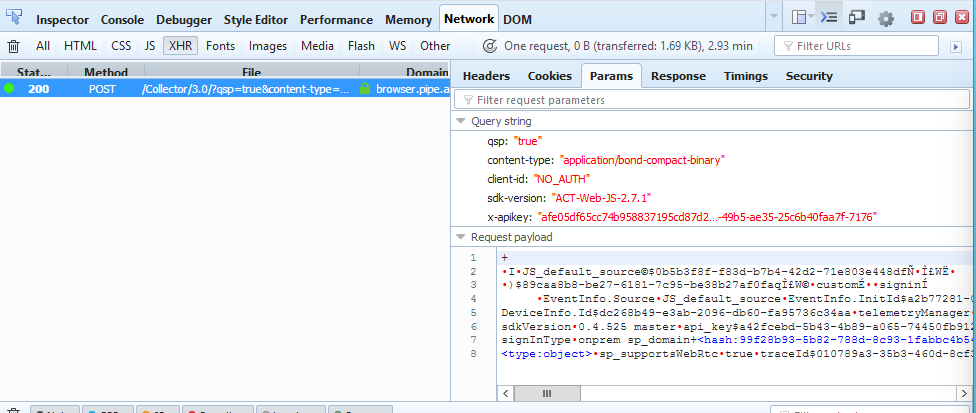 which responds with 200 ok status but with no content. One of the parameters is also "client-id: 'NO_AUTH'" and I wonder if this is right.
which responds with 200 ok status but with no content. One of the parameters is also "client-id: 'NO_AUTH'" and I wonder if this is right.
I have installed the Skype for Business Client on the same computer and successfully logged in with the same credentials I use in my code.
I have two Questions:
- What is the root of the error and how to solve it?
- It would be wonderful if someone could provide some links with tutorials and or good examples for this SDK.
thanks in advance! :)
