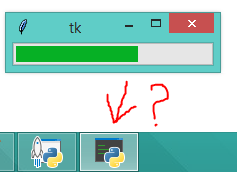I placed a progressbar in my tkinter GUI but it is not showing the progress on the taskbar icon. Like when I copy and paste in Windows:

How can I implement this in my Tkinter GUI?
This is my code:
from tkinter import *
from tkinter import ttk
root = Tk()
progressbar = ttk.Progressbar(orient=HORIZONTAL, length=200, mode='determinate')
progressbar.pack(side="bottom")
progressbar.start()
root.mainloop()
Currently, the progress bar looks like this:
How to add progress behind the icon on the Windows taskbar?
Using Python 3.