I deployed an Loopback app to Heroku, but it keeps crashing with error
Web process failed to bind to $PORT within 60 seconds of launch
I know it could be connected to the dynamic port of Heroku, so I set my port to the process environment one doing
app.start = function () {
// start the web server
var port = process.env.PORT || 3000;
app.set('port', port);
app.use(loopback.static(path.resolve(__dirname, '../client')));
app.use(loopback.static(path.resolve(__dirname, '../.tmp')));
return app.listen(function () {
app.emit('started');
console.log('Web server listening at: %s', app.get('url'));
});
};
but this didn't fix the issue.
Any idea?

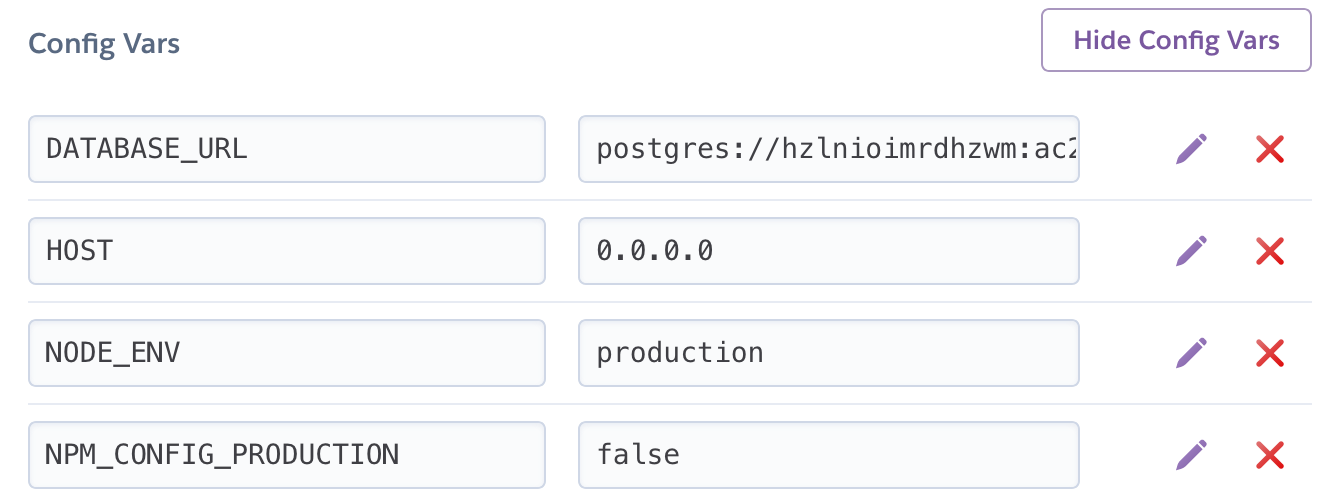
app.listen(app.get('port'), ...)– Aikens