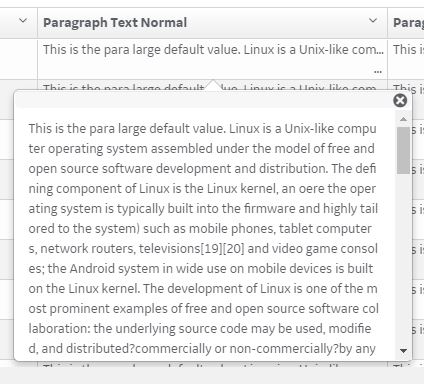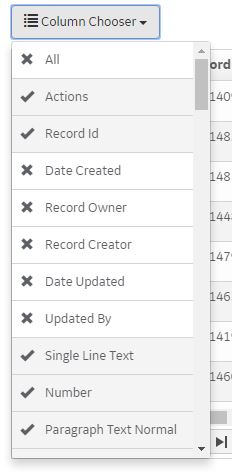I am using angular-ui-grid 3.1.1 with 25,50,75 records at a time. Each cell is having different celltemplates e.g, onclick popovers, hover popovers, file download links, data with profile images, data in nested table etc. Data is rendering fine in the grid, however for some seconds ui grid becomes unresponsive.
Also i have created an external column chooser. While choosing a column to show/hide, the grid becomes unresponsive for some seconds.(same unresponsive behavior seen with in-built column chooser provided by ui-grid)
Please suggest any fix for this.