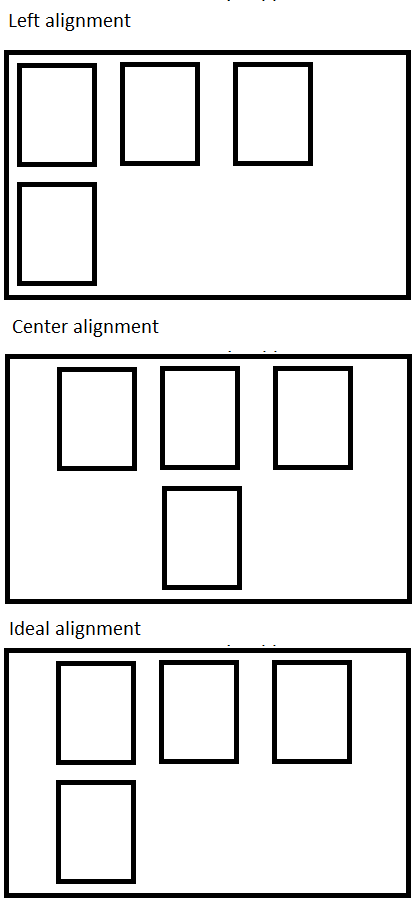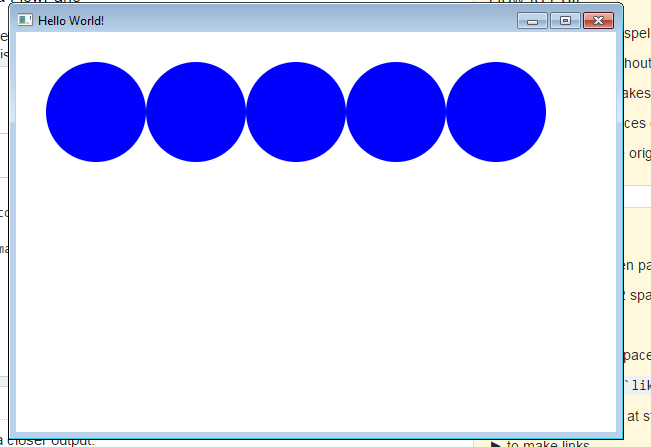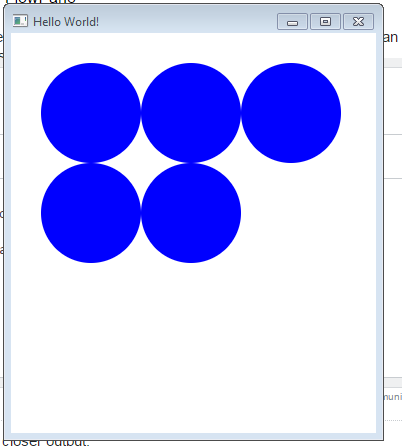I'm working on something that stores a grid of tiles and I'm using a FlowPane so that the tiles can flexibly wrap around if the window is resized.
The problem I have is that there's usually a lot of excess space on the right hand side of the screen, and I would like to distribute it evenly on both sides. Setting the alignment to center kind of works, but it centers the contents in each row, and I want each row to start flush on the left hand side?
Visualization of what I'm talking about:
FlowPane alignment
Any idea what I need to do?