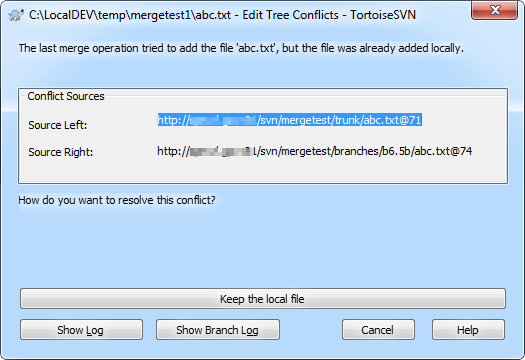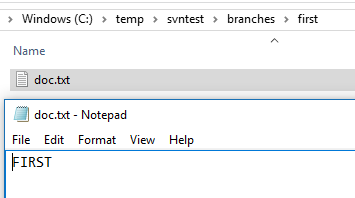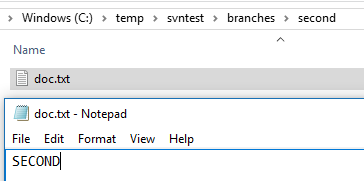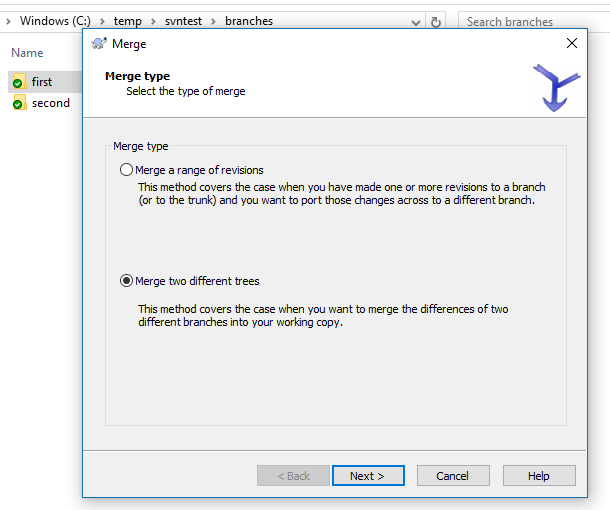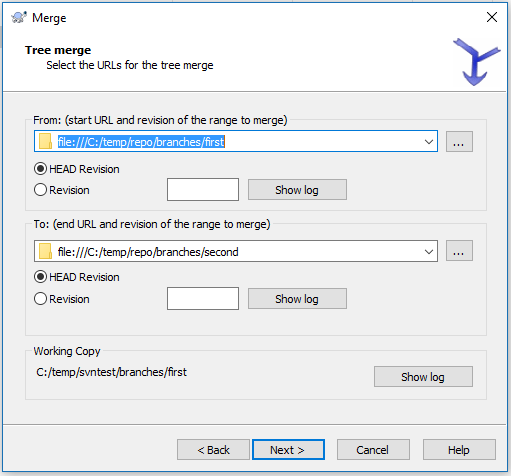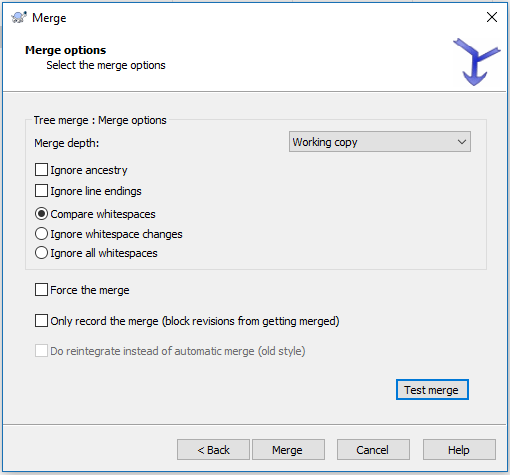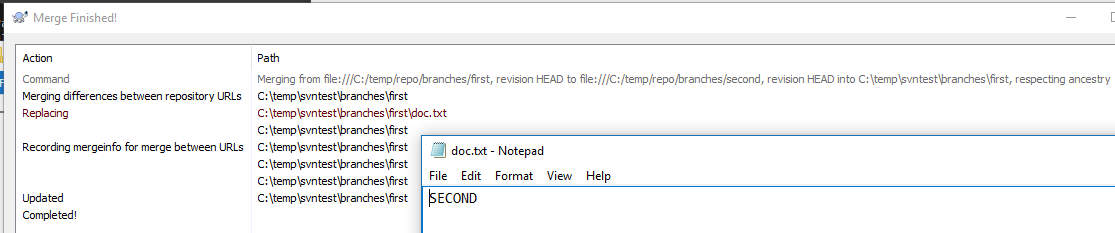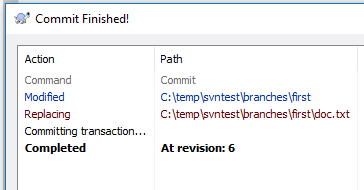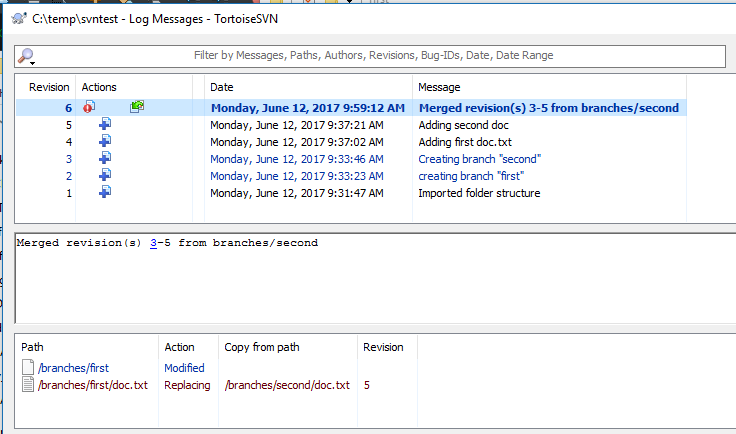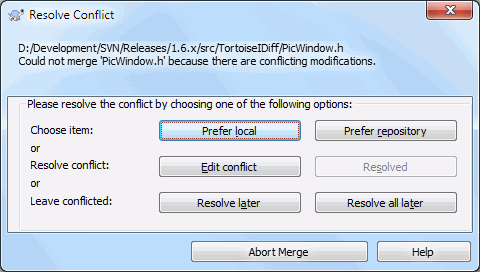Here's the scenario:
- User1, Branch1: adds "abc.def"; commits.
- User2, Branch2: adds "abc.def" (same file name, but more details in the file); commits.
Now User1 wants to merge the updated version of the "abc.def" file. So (using TortoiseSVN 1.7.10), User1 starts in the Working Copy of Branch1, selects Merge... -> Reintegrate a Branch, then chooses Branch2 and selects Merge. Predictably, a "Tree Conflict" results, with this text:
The last merge operation tried to add the file 'abc.def' from Branch2, but the file was already added locally. How do you want to resolve this conflict?
But the only choice is a single button labelled Keep the local file. There is no option to choose the remote file, which is the one that User1 really wants.
What am I doing wrong here, and how do I fix it? More specifically, how do I get User2's version of the file into Branch1?
(Of course, I'm sure User1 could manually delete the file prior to merging, but that obliterates any history that User1 may have wanted to preserve. Plus it's just a clunky workflow, particularly when there are numerous files in this predicament.)
Unfortunately, this scenario isn't even mentioned in the TortoiseSVN documentation on Tree Conflicts
UPDATE:
In addition to choosing "Reintegrate a Branch" I have also tried "Merge a Range of Revisions" and "Merge two different trees". For the latter case, I chose the remote branch (Branch2) as the "Start" and the local branch as the target (Branch1; choosing the Revision prior to the addition of the file.) I got the same result in all cases: Tree Conflict with no option to select the User2 version of the file.
UPDATE #2:
According to the documentation, there should be "a checkbox in the merge progress dialog called Merge non-interactive", which, if unchecked, supposedly opens the "Merge Conflict Callback Dialog" during the Merge. However, I cannot find any such checkbox in the merge process. Where is it?