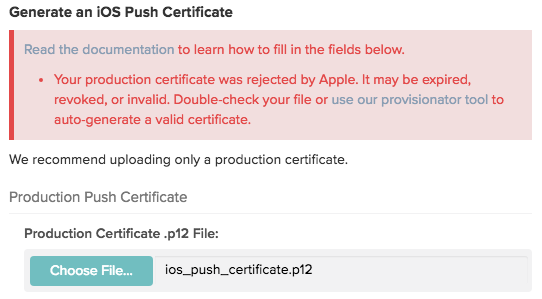Ok, I contacted the support and here is a troubleshoot for future reference:
1.With your newest certificate, try renaming it to something different than previous certificates and then uploading it again.
2.Also, some users have reported that their security software blocks this from uploading, please make sure that is not the case.
3.Please make sure you are uploading a .p12 Push Certificate and not a Distribution Certificate or anything else besides a .p12 Push Certificate.
Just click the "Choose File..." button if this is your first time uploading like this: https://i.sstatic.net/RAtgw.jpg
Or the "I'd like to replace my production .p12 certificate" check box if you are replacing the certificate like this: https://i.sstatic.net/w4brz.jpg
4.You can generate one with OneSignal provisionator tool or if you have been and it is not working, you will need to try to generate one manually.
You can follow this Generate iOS certificate doc step by step to generate certificate, I followed it and uploaded it successfully.
If it is still not working, you can contact them providing the p12 cert to them with password and OneSignal AppID. they may upload it for you as soon as they can.